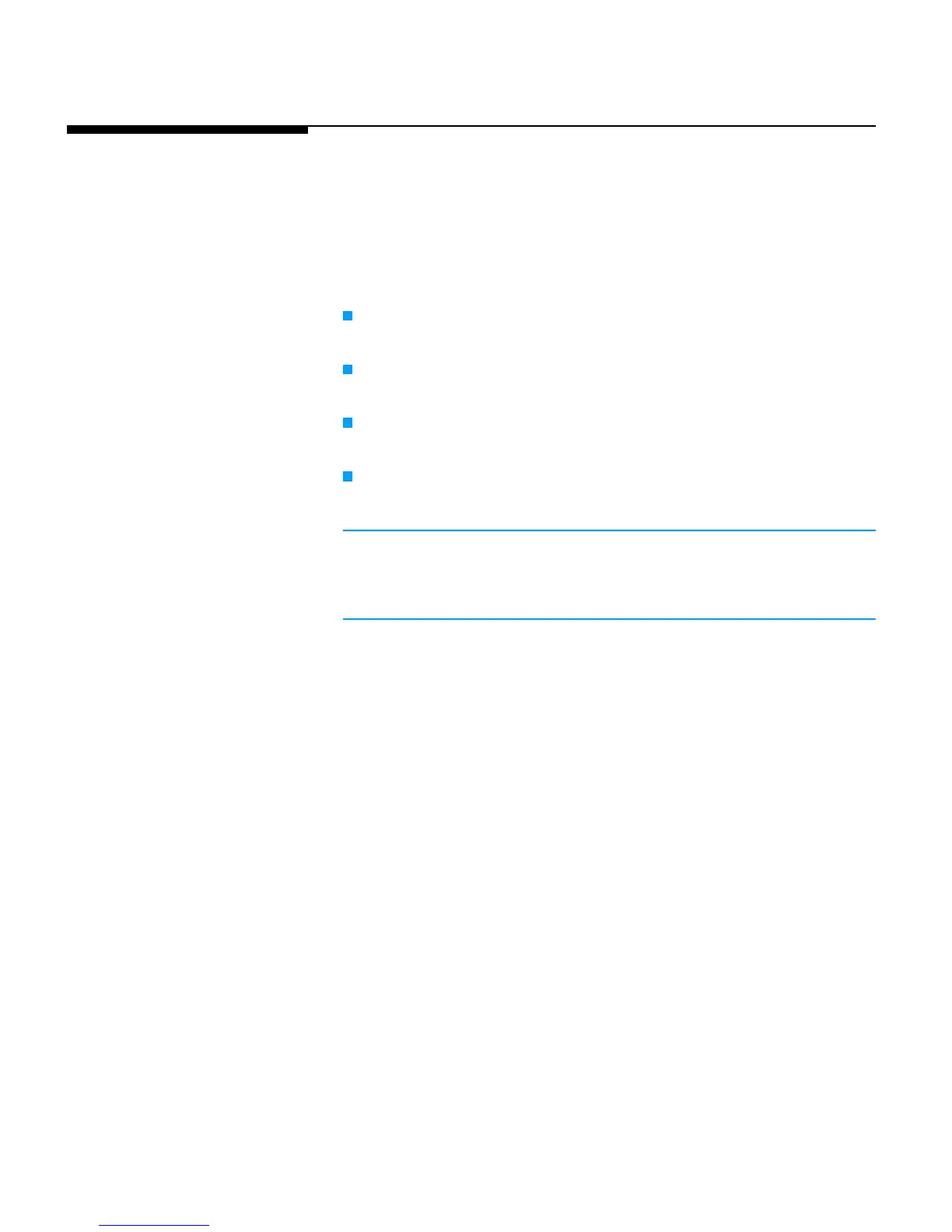USTATUS
Command
The USTATUS command is used to enable or disable
unsolicited printer status. Unlike the status information
solicited by sending the INQUIRE, DINQUIRE, or INFO
commands, unsolicited status is sent automatically when
the status changes. Use the USTATUS command when you
want to know:
Device status changes (such as printer open, paper jams,
and paper out conditions)
Job status changes (when a JOB command is encoun-
tered, the job completely prints, or the job is canceled)
Page status changes (when each printed page reaches
the output tray)
Timed status (periodic status report at a specified time
interval)
Note Unlike solicited status, the USTATUS command does not
have an immediate response. Instead, unsolicited status
messages are sent only when the printer status changes.
Syntax: @PJL USTATUS
variable
=
value
[<CR>]<LF>
Status Message
Syntax:
@PJL USTATUS
variable
<CR><LF>
[1 or more lines of printable characters or
<WS> followed by <CR><LF>]
<FF>
7-32 Status Readback Commands
