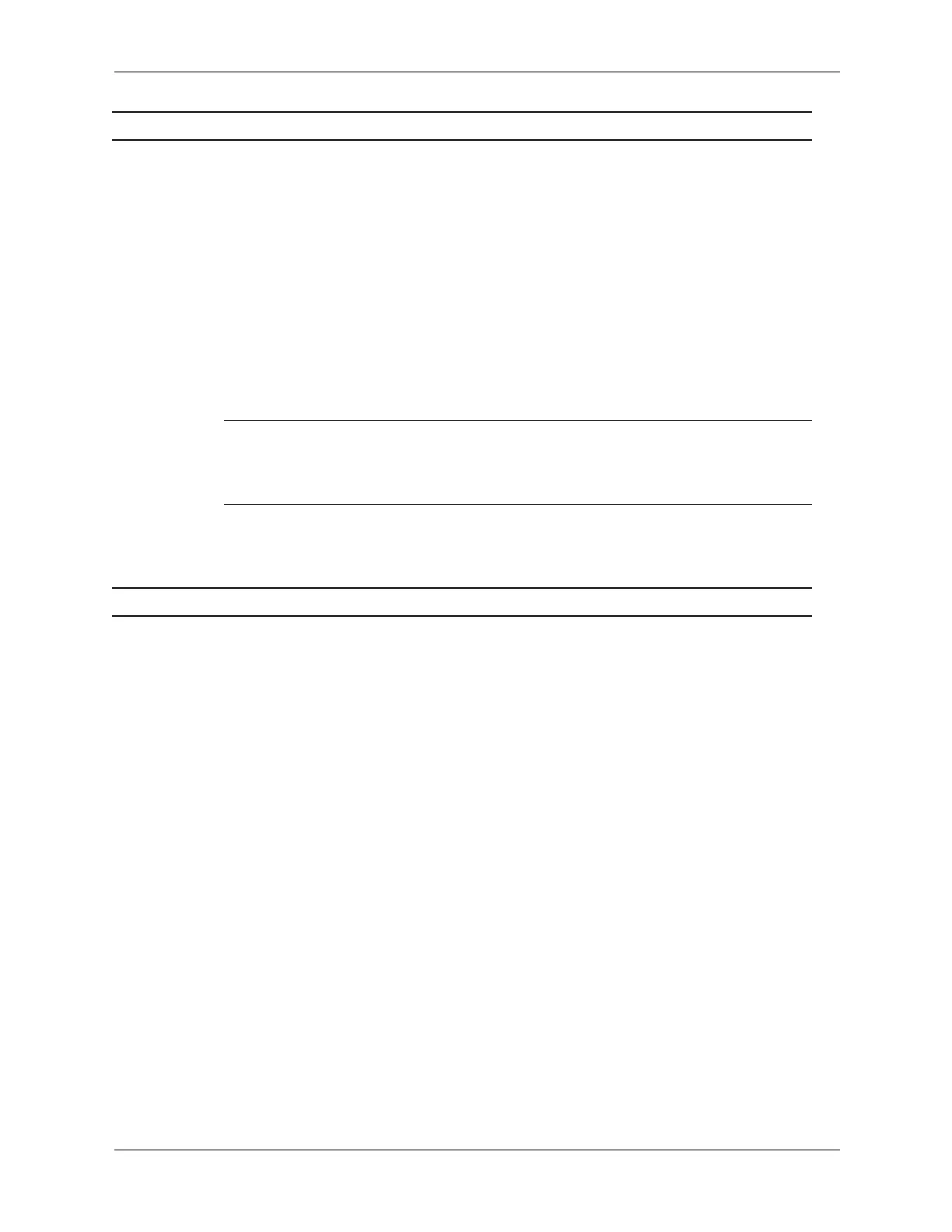2–8 360201-002 Service Reference Guide, dc5000
Setup Utilities and Diagnostics Features
Security
(continued)
Restore Master
Boot Record*
Restores the backup Master Boot Record to the current
bootable disk.
✎
Only appears if all of the following conditions are true:
MBR Security is enabled.
A backup copy of the MBR has been previously saved.
The current bootable disk is the same disk from which the
backup copy of the MBR was saved.
Ä
Caution: Restoring a previously saved MBR after a disk
utility or operating system has modified the MBR may cause
the data on the disk to become inaccessible. Only restore a
previously saved MBR if you are confident that the current
bootable disk’s MBR has been corrupted or infected with a
virus.
Device Security* Enables/disables serial ports A and B, parallel port, front USB
ports, all USB ports, system audio, network controllers (some
models), Multibay devices (some models), and SCSI controllers
(some models).
Network Service
Boot
Enables/disables the computer’s ability to boot from an
operating system installed on a network server. (Feature
available on NIC models only; the network controller must
reside on the PCI bus or be embedded on the system board.)
*Option supported on select models.
Heading Option Description