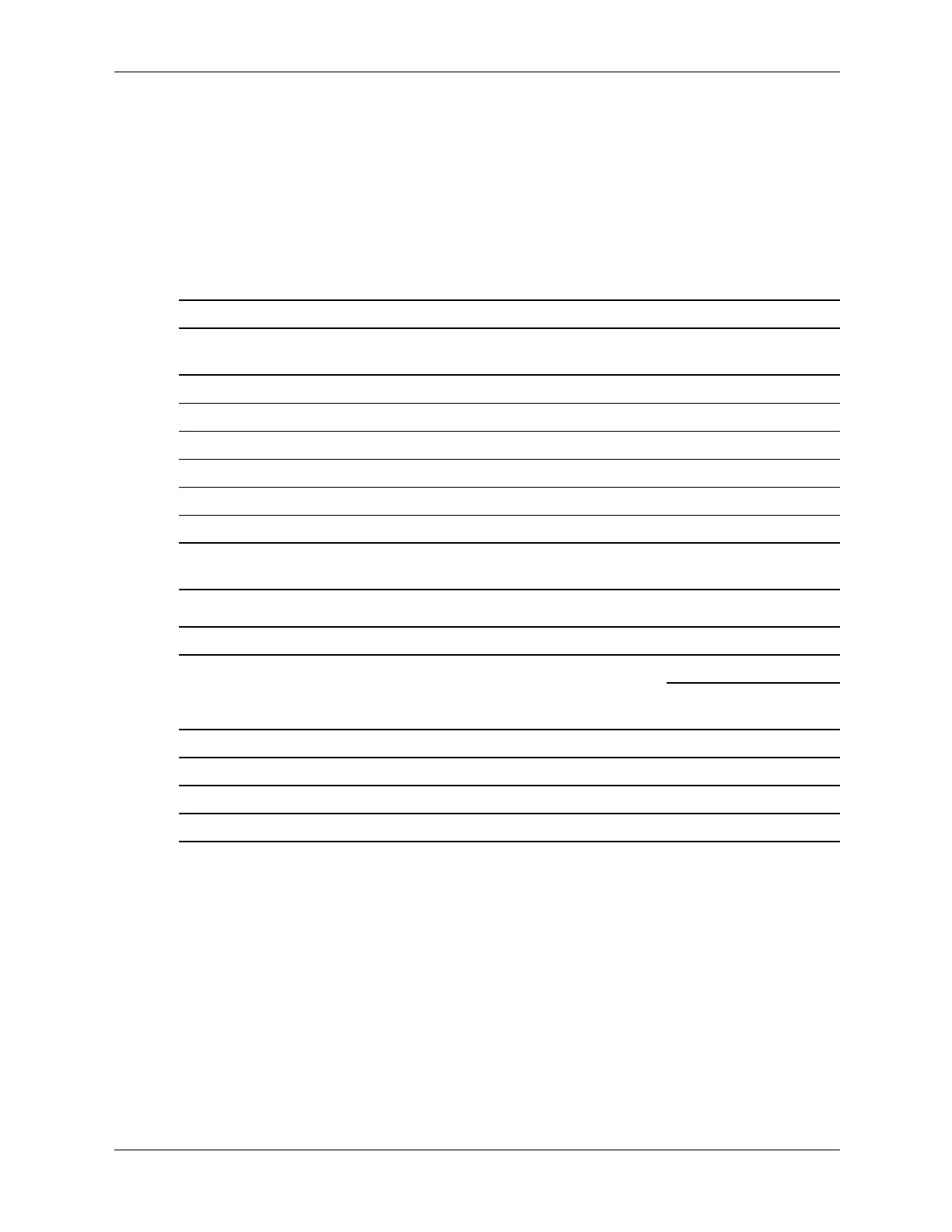Service Reference Guide, dc5000 360201-002 4–7
Ultra ATA Drive Guidelines and Features
4.5 Drive Capacities
The combination of the file system and the operating system used in the computer determines the
maximum usable size of a drive partition. A drive partition is the largest segment of a drive that
may be properly accessed by the operating system. A single hard drive may therefore be
subdivided into a number of unique drive partitions in order to make use of all of its space.
The table that follows identifies the capabilities and restrictions imposed on the computer by the
combinations of file and operating systems.
Microsoft to Drive Manufacturer Size Conversion Table*
Drive Size as Identified by Microsoft
Operating System
Drive Size as Identified by
Drive Manufacturers
2 GB 2.1 GB
4 GB 4.3 GB
32 GB 34.4 GB
64 GB 68.7 GB
128 GB 137 GB
2 TB 2.199 TB
*Drive size calculations by drive manufacturers are bytes to the base 10 while calculations by
Microsoft are bytes to the base 2.
Drive/Partition Capacity Limits
Maximum Size
File
System
Controller
Type Operating System
Partition Drive
FAT 32 ATA Windows 2000/ XP 32 GB 128 GB
FAT 32 SCSI Windows 2000/ XP 32 GB 2 TB
NTFS ATA Windows NT/2000/XP 128 GB 128 GB
NTFS SCSI Windows NT/2000/XP 2TB 2TB