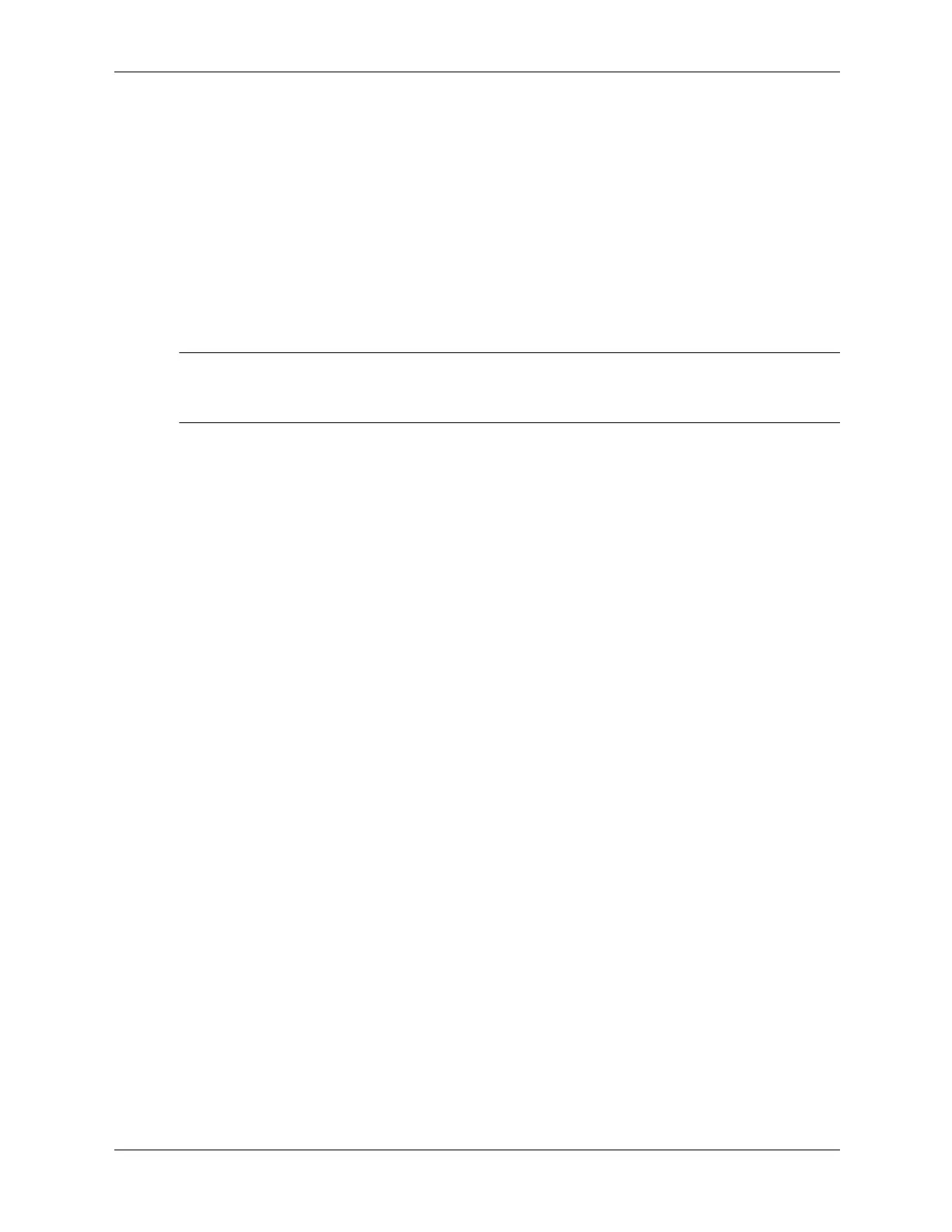4-20 361834-002 Technical Reference Guide
System Support
4.4.2 CMOS Archive and Restore
During the boot sequence the BIOS saves a copy of NVRAM (CMOS contents, password(s) and
other system variables) in a portion of the flash ROM. Should the system become un-usable, the
last good copy of NVRAM data can be restored with the Power Button Override function. This
function is invoked with the following procedure:
1. With the unit powered down, press and release the power button.
2. Immediately after releasing the power button in step 1, press and hold the power button until
the unit powers down. This action will be recorded as a Power Button Override event.
With the next startup sequence the BIOS will detect the occurrence of the Power Button Override
event and will load the backup copy of NVRAM from the ROM to the CMOS.
✎
The Power Button Override feature does not allow quick cycling of the system (turning on then
off). If the power cord is disconnected during the POST routine, the splash screen image may
become corrupted, requiring a re-flashing of the ROM (refer to chapter 8, BIOS ROM).
