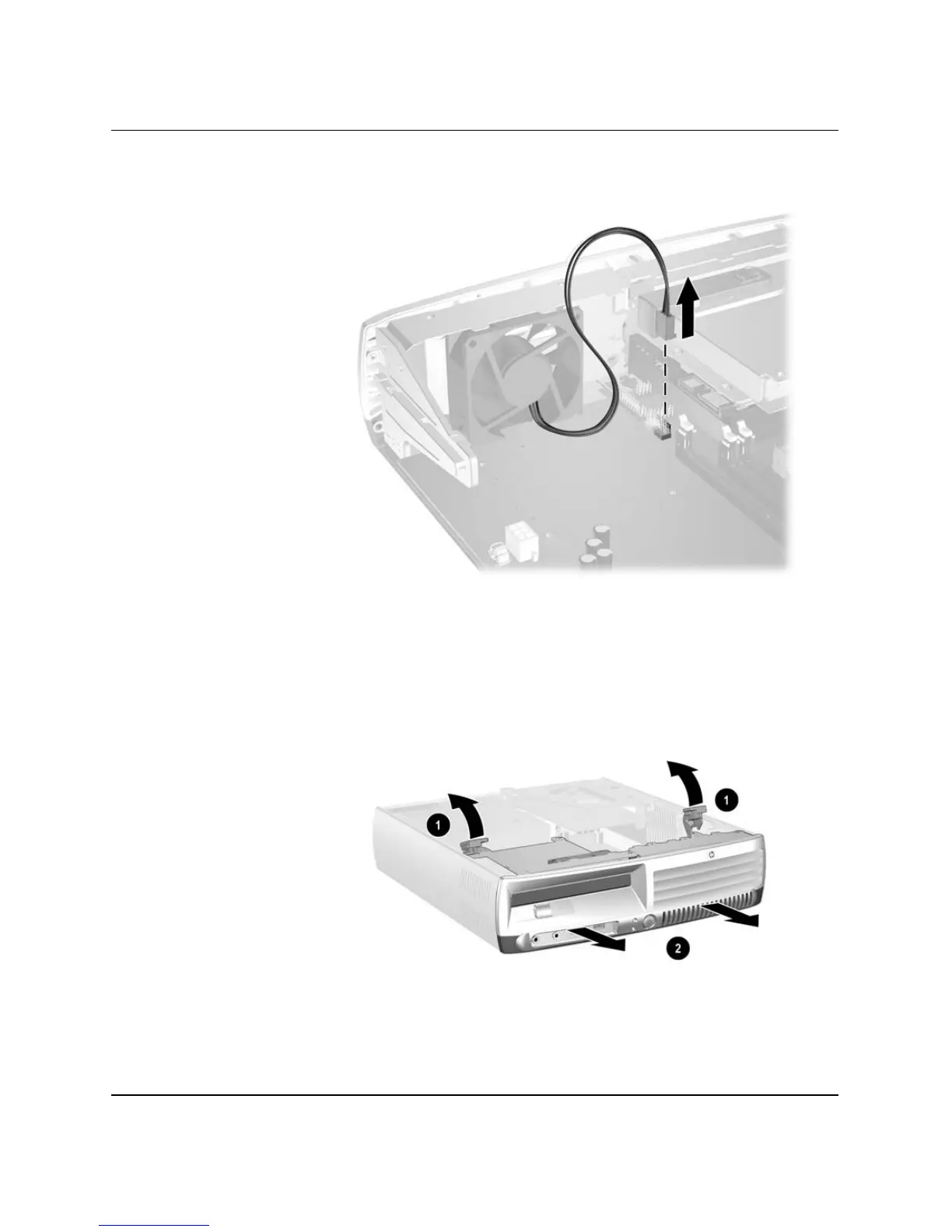Hardware Reference Guide www.hp.com 2–5
Hardware Upgrades
8. Disconnect the fan cable.
Disconnecting the Fan Cable
9. Pull the lever on each side of the computer chassis up and toward
the rear of the computer 1, and pull the front bezel and attached
MultiBay forward and off the computer 2.
Removing the Front Bezel and MultiBay
