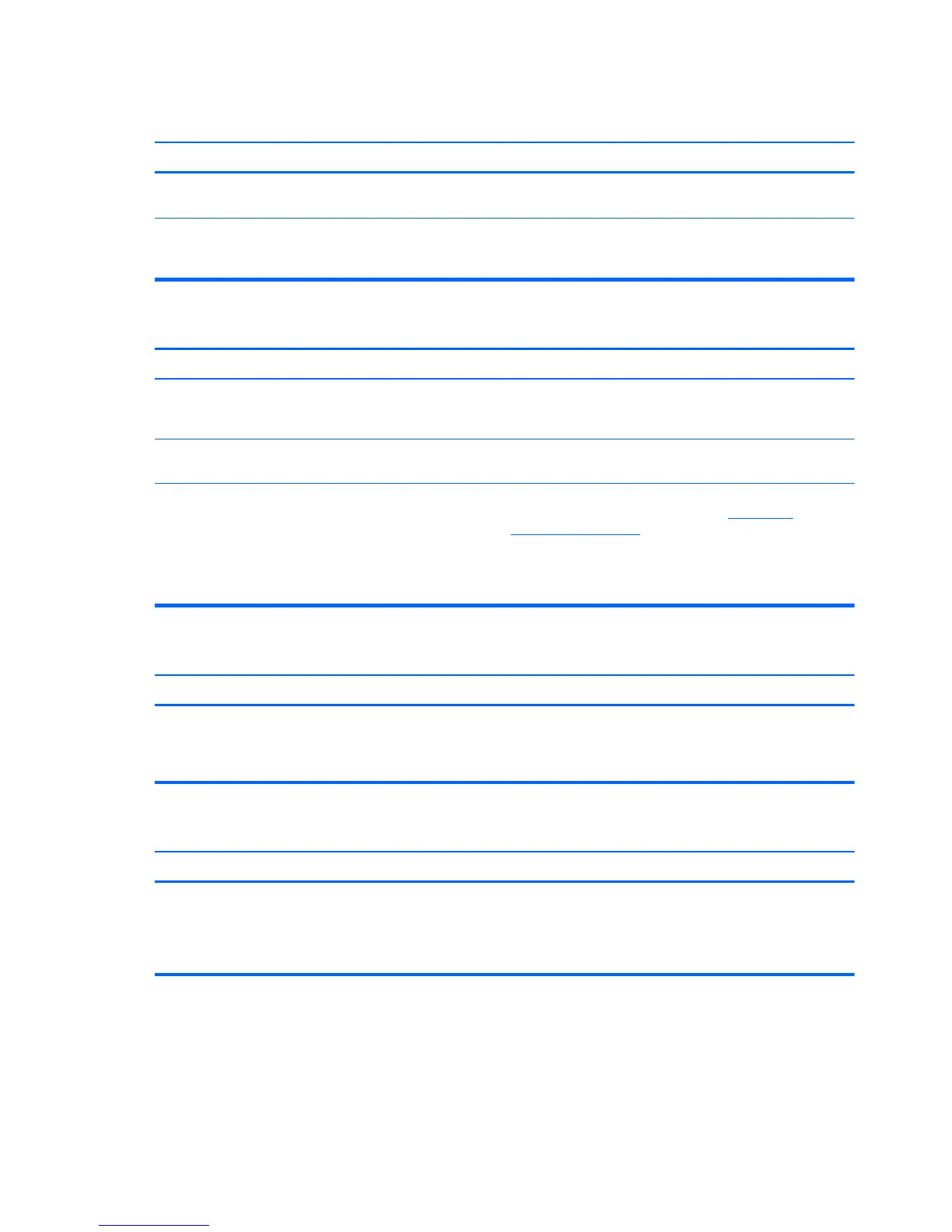Table 8-3 Solving hard drive problems (continued)
Nonsystem disk/NTLDR missing message.
Cause Solution
Bootable hard drive is not attached as first in a multi-hard
drive configuration.
If attempting to boot from a hard drive, ensure it is attached
to the system board dark blue SATA connector.
Bootable hard drive's controller is not listed first in the Boot
Order.
Run the Computer Setup utility and select Storage > Boot
Order and ensure the bootable hard drive's controller is
listed immediately under the Hard Drive entry.
Computer will not boot from hard drive.
Cause Solution
The device is attached to a SATA port that has been hidden
in Computer Setup.
Run the Computer Setup utility and ensure Device Available
is selected for the device's SATA port in Security > Device
Security.
Boot order is not correct. Run the Computer Setup utility and change boot sequence in
Storage > Boot Order.
Hard drive is damaged. Observe if the front panel Power LED is blinking RED and if
any beeps are heard. See Appendix A,
POST Error
Messages on page 137 to determine possible causes for the
blinking red and beep codes.
See the Worldwide Limited Warranty for terms and
conditions.
Computer seems to be locked up.
Cause Solution
Program in use has stopped responding to commands. Attempt the normal Windows “Shut Down” procedure. If this
fails, press the power button for four or more seconds to turn
off the power. To restart the computer, press the power
button again.
The removable hard drive is not recognized by the computer.
Cause Solution
The removable hard drive carrier is not fully seated in the
enclosure frame or the hard drive is not fully seated in the
carrier.
Push the carrier into the enclosure frame so that the
connector on the rear of the frame is properly seated. If this
does not solve the problem, turn off the computer, remove
the carrier, and check to see if the connector on the hard
drive is properly seated in the carrier.
116 Chapter 8 Troubleshooting Without Diagnostics
