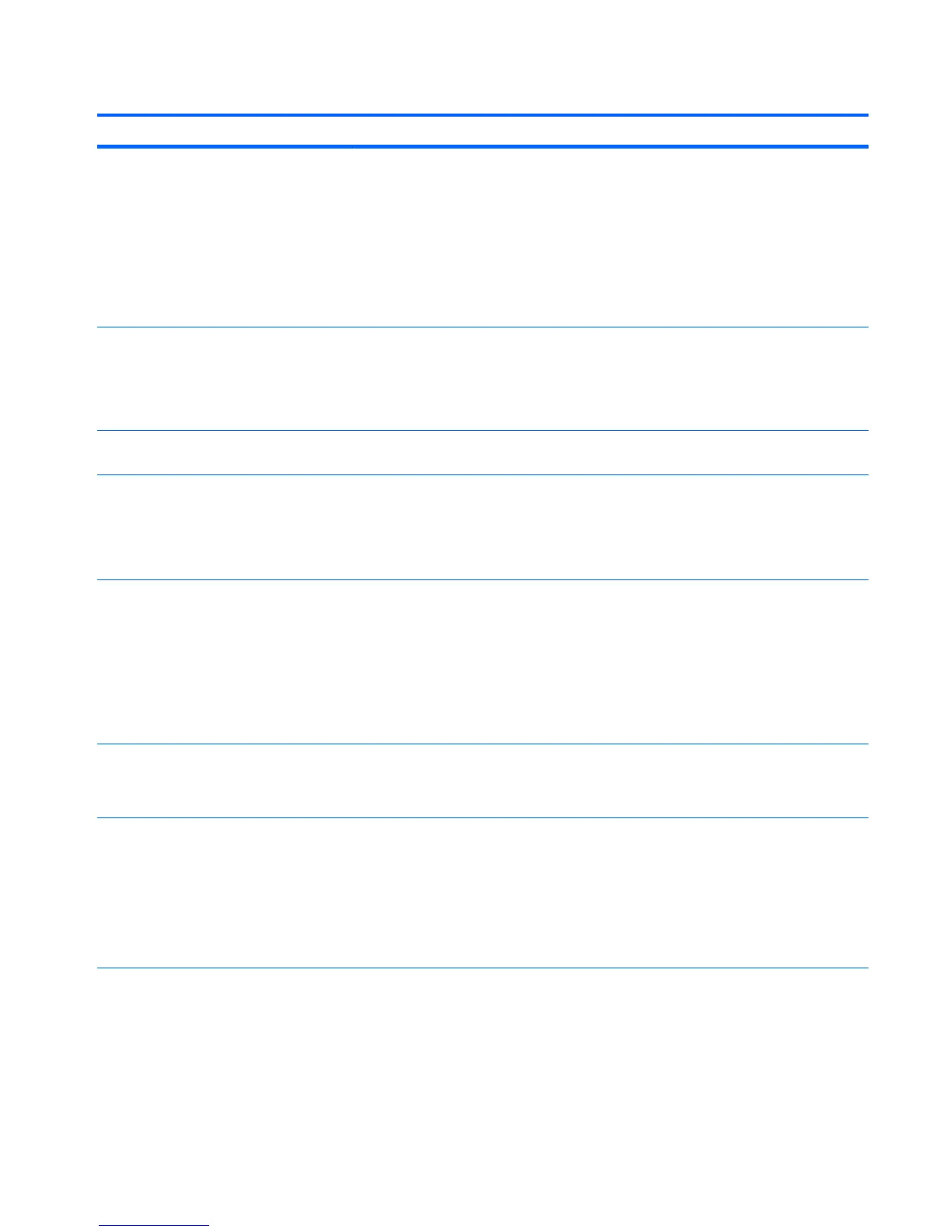Table 9-1 Numeric Codes and Text Messages (continued)
Control panel message Description Recommended action
201-Memory Error RAM failure. 1. Ensure memory modules are correctly
installed.
2. Verify proper memory module type.
3. Remove and replace the identified
faulty memory module(s).
4. If the error persists after replacing
memory modules, replace the system
board.
213-Incompatible Memory Module in
Memory Socket(s) X, X, ...
A memory module in memory socket
identified in the error message is missing
critical SPD information, or is incompatible
with the chipset.
1. Verify proper memory module type.
2. Try another memory socket.
3. Replace DIMM with a module
conforming to the SPD standard.
214-DIMM Configuration Warning Populated DIMM Configuration is not
optimized.
Rearrange the DIMMs so that each channel
has the same amount of memory.
219-ECC Memory Module Detected ECC
Modules not supported on this Platform
Recently added memory module(s) support
ECC memory error correction.
1. If additional memory was recently
added, remove it to see if the problem
remains.
2. Check product documentation for
memory support information.
301-Keyboard Error Keyboard failure. 1. Reconnect keyboard with computer
turned off.
2. Check connector for bent or missing
pins.
3. Ensure that none of the keys are
depressed.
4. Replace keyboard.
303-Keyboard Controller Error I/O board keyboard controller. 1. Reconnect keyboard with computer
turned off.
2. Replace the system board.
304-Keyboard or System Unit Error Keyboard failure. 1. Reconnect the keyboard with computer
turned off.
2. Ensure that none of the keys are
depressed.
3. Replace the keyboard.
4. Replace the system board.
POST Numeric Codes and Text Messages 139
