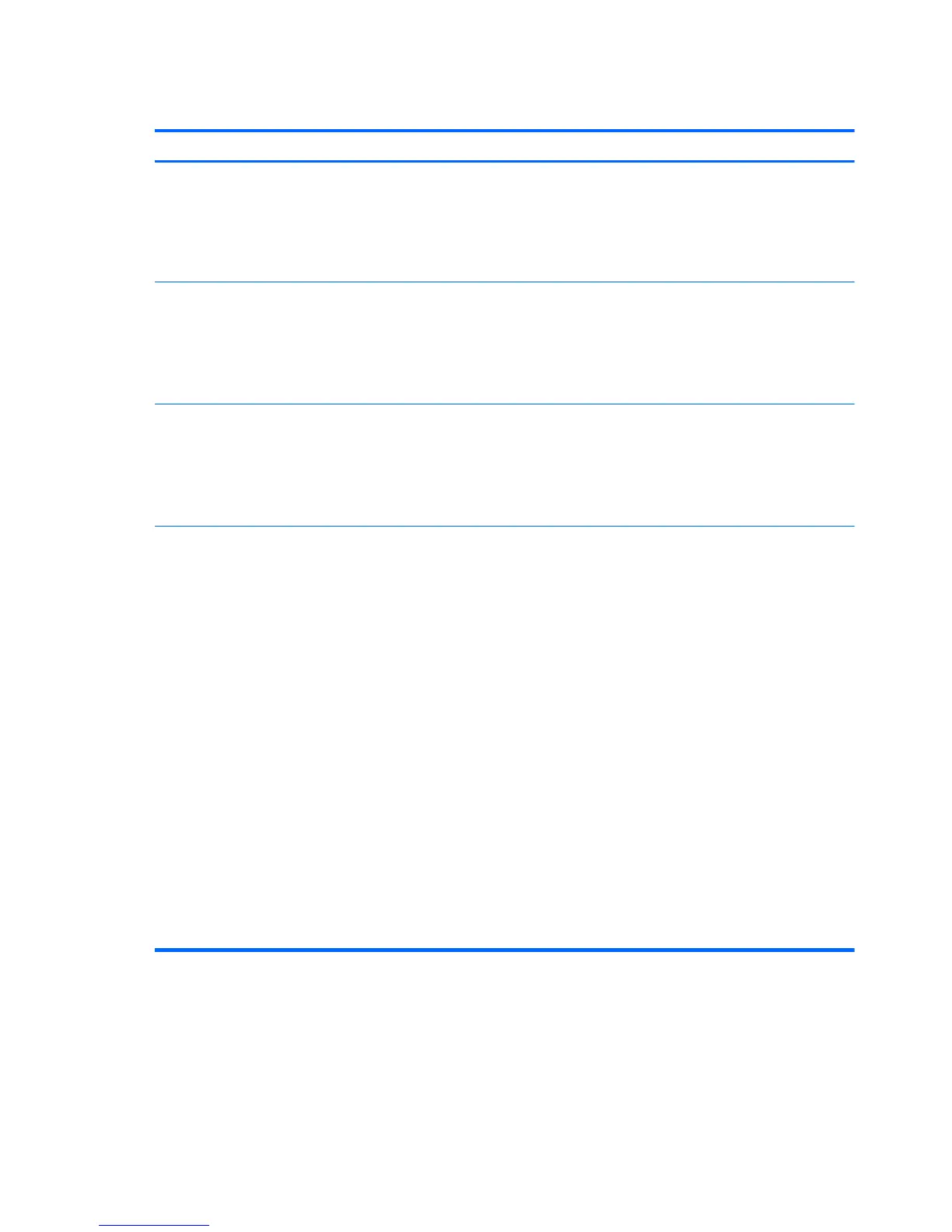Table 9-2 Diagnostic front panel LEDs and audible codes (continued)
Activity Beeps Possible Cause Recommended Action
Red Power LED flashes nine
times, once every second,
followed by a two second
pause. Beeps stop after fifth
iteration but LEDs continue
until problem is solved.
9 System powers on but is
unable to boot.
1. Unplug the AC power cord from the
computer, wait 30 seconds, then plug the
power cord back in to the computer.
2. Replace the system board.
3. Replace the processor.
Red Power LED flashes
eleven times, once every
second, followed by a two
second pause. Beeps stop
after fifth iteration but LEDs
continue until problem is
solved.
11 The current processor
does not support a
feature previously
enabled on this system.
1. Install a TXT capable processor.
2. Disable TXT in the Computer Setup (F10)
utility.
3. Reinstall the original processor.
Red Power LED flashes
eleven times, once every
second, followed by a two
second pause. Beeps stop
after fifth iteration but LEDs
continue until problem is
solved.
12 MXM thermal shutdown. 1. Clean the MXM graphics card heat sink.
2. Replace the MXM graphics card heat sink.
3. Replace the MXM graphic card.
System does not power on
and LEDs are not flashing.
None System unable to power
on.
Press and hold the power button for less than 4
seconds. If the hard drive LED turns green, the
power button is working correctly. Try the
following:
1. Replace the system board.
OR
Press and hold the power button for less than 4
seconds. If the hard drive LED does not turn on
green then:
1. Check that the unit is plugged into a
working AC outlet.
2. Open rear cover and check that the power
button cable is properly connected to the
system board.
3. Check to see if the 5V_aux light on the
system board is turned on. If it is turned on,
then replace the power button board and
cable. If the problem persists, replace the
system board.
4. Replace the AC adapter.
148 Chapter 9 POST Error Messages
