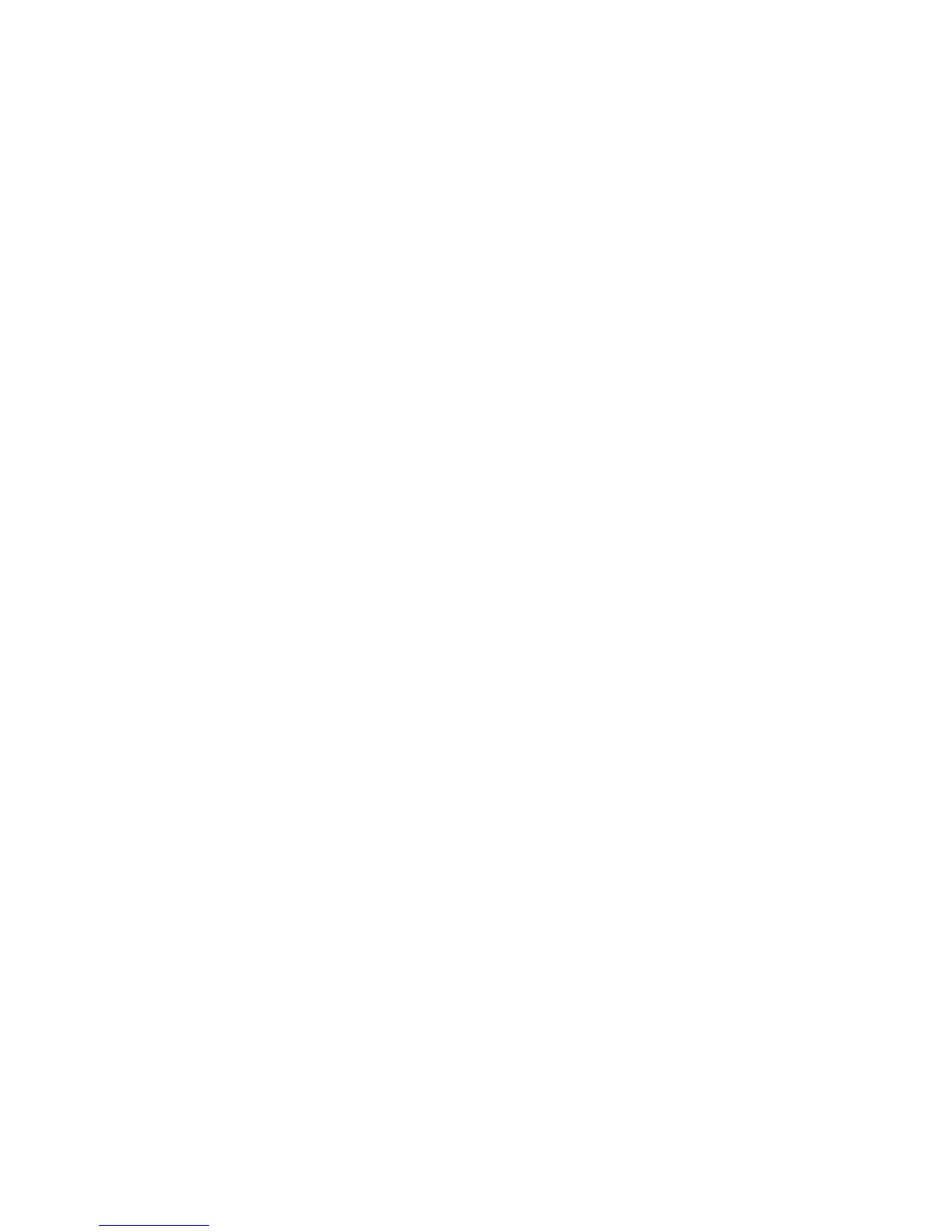Serial port ........................................................................................................................................... 55
Webcam module ................................................................................................................................ 57
Converter board ................................................................................................................................. 60
Touch sensor board ........................................................................................................................... 63
Heat sinks – Graphics board and processor ...................................................................................... 65
Graphics heat sink ............................................................................................................. 65
Processor heat sink – model 6300 .................................................................................... 66
Processor heat sink – model 8300 .................................................................................... 67
Processor ........................................................................................................................................... 69
mSATA Solid-State Drive ................................................................................................................... 70
WLAN module .................................................................................................................................... 71
Graphics board ................................................................................................................................... 74
Speakers ............................................................................................................................................ 76
Fan ..................................................................................................................................................... 77
Side panels ......................................................................................................................................... 78
Power supply ...................................................................................................................................... 80
System board ..................................................................................................................................... 83
Card reader board .............................................................................................................................. 89
Power button board ............................................................................................................................ 91
Front bezel ......................................................................................................................................... 94
Antenna .............................................................................................................................................. 97
Display panel ...................................................................................................................................... 99
Hood sensor ..................................................................................................................................... 105
Hard drive and optical drive cables and connectors ......................................................................... 107
8 Troubleshooting Without Diagnostics ...................................................................................................... 109
Safety and comfort ........................................................................................................................... 109
Solving general problems ................................................................................................................. 110
Solving power problems ................................................................................................................... 114
Solving hard drive problems ............................................................................................................. 114
Solving media card reader problems ................................................................................................ 117
Solving display problems .................................................................................................................. 118
Solving audio problems .................................................................................................................... 120
Solving printer problems ................................................................................................................... 122
Solving keyboard and mouse problems ........................................................................................... 123
Solving hardware installation problems ............................................................................................ 125
Solving network problems ................................................................................................................ 127
Solving memory problems ................................................................................................................ 129
Solving processor problems ............................................................................................................. 131
Solving CD-ROM and DVD problems .............................................................................................. 131
Solving USB flash drive problems .................................................................................................... 133
vii
