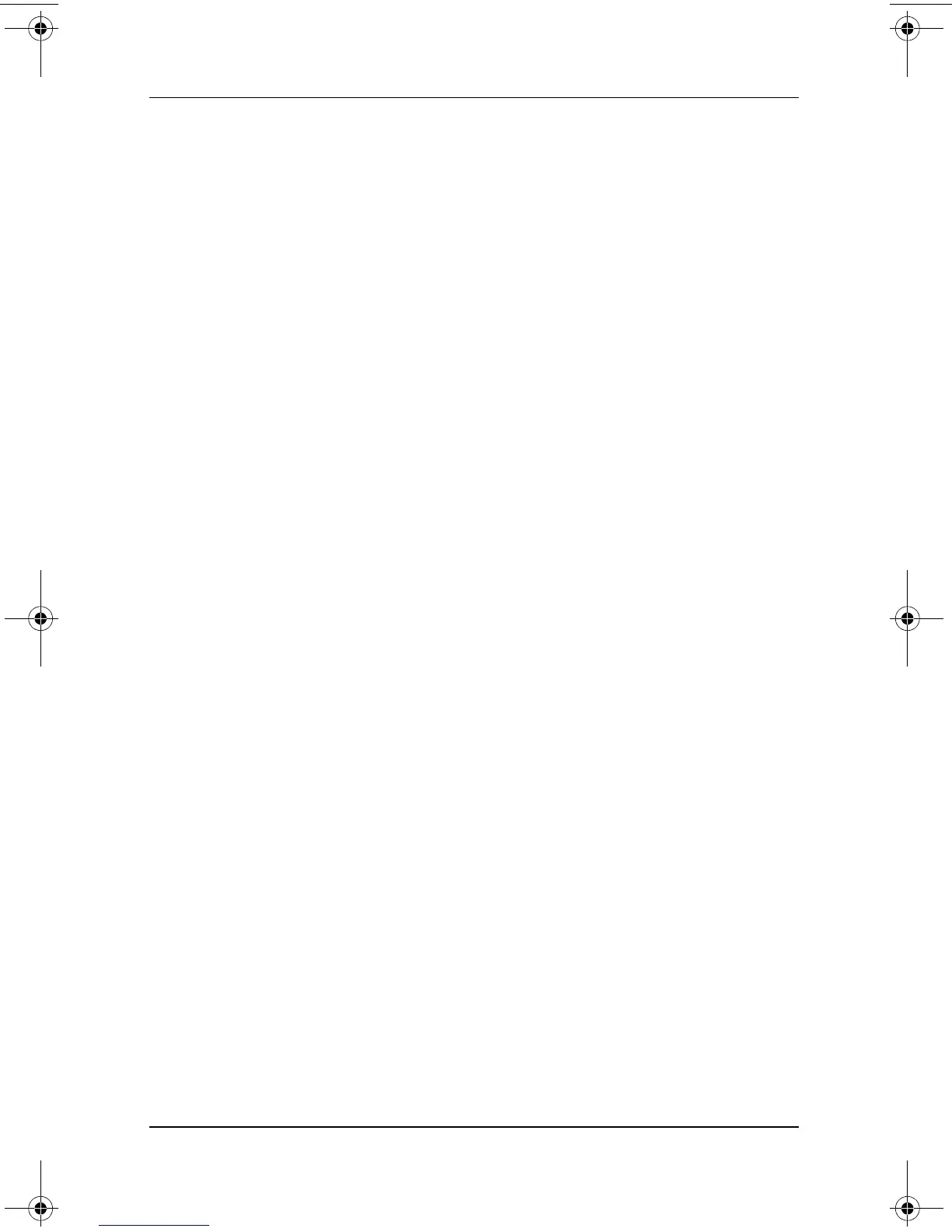Index
Software Guide Index–3
H
Hibernation
avoiding changes in notebook
configuration while in
2–2
avoiding while using CDs or
DVDs
4–1
avoiding while using infrared
or drive media
2–4
defined
2–3
initiating
2–6
resuming from
2–6
when to use
2–3
HP Administrator password
features
3–9
I
initiating
Hibernation
2–6
Standby
2–7
installing
preloaded software
1–2
software from CD
4–4
third-party software
1–2
UDF Reader
4–5
Intel SpeedStep
2–10
InterVideo WinDVD. See
WinDVD
L
language, changing in Computer
Setup
3–15
languages
1–3
locked system, emergency
shutdown procedures
2–5, 2–8
logical drive designations. See
drive designations
M
MultiBoot
default boot sequence
5–1
defined
5–1
enabling devices in Computer
Setup
5–3
express preferences
5–6
express prompt
5–5
new sequence
5–5
results
5–4
setting preferences
5–4
N
network
connecting to PXE or RPL
server at startup
5–3
enabling NIC for MultiBoot
5–1
protecting against viruses while
using
1–5
Network Service Boot
5–3
O
optical disc. See CD; DVD
optical drive
inserting into MultiBay
4–4
software
4–1
P
passwords
See DriveLock; HP
administrator password
PCFriendly
4–3, 4–7
Port Replicator (optional)
docking while the notebook is
in Hibernation
2–2
310029-002.book Page 3 Friday, October 24, 2003 1:48 PM
