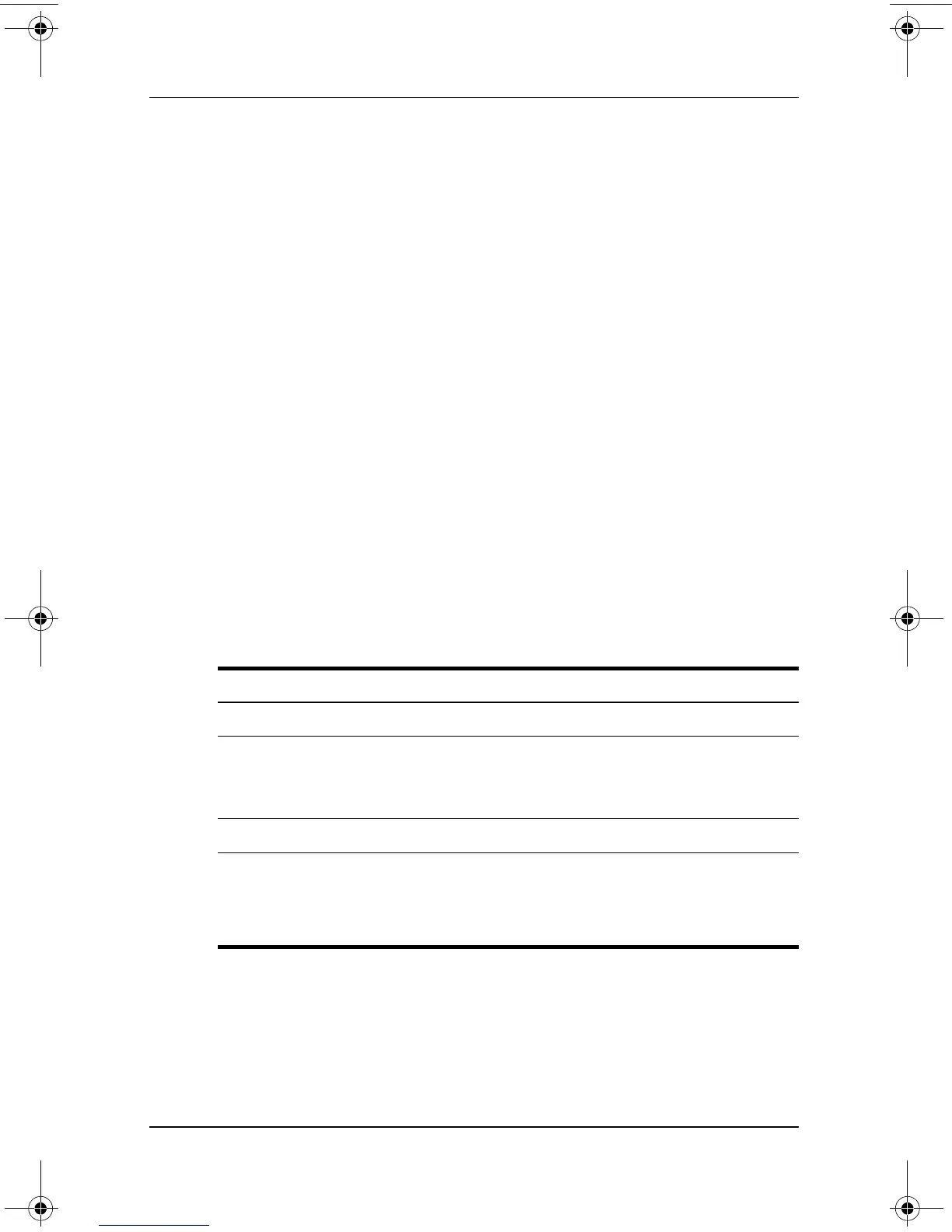Optical Drive Software
Software Guide 4–13
Erasing Recorded Media with Creator Classic
To erase recorded media formatted with Creator Classic:
1. Insert the CD into the optical drive.
2. Open the Creator Classic window:
❏ In Windows 2000, select Start > Programs > Roxio Easy
CD and DVD Creator > Creator Classic.
❏ In Windows XP, select Start > All Programs > Roxio
Easy CD and DVD Creator > Creator Classic.
3. In the Source window, select the optical drive containing the
disc you wish to erase.
4. On the Creator Classic menu bar, select Disc > Erase Disc.
Selecting Easy CD & DVD Creator Settings
To use Drag-to-Disc, Creator Classic, or Disc Copier, the default
settings shown in the following table must be selected. These
settings are compatible; for example, the settings for
Drag-to-Disc do not conflict with the settings for Disc Copier.
Application Required Settings
Drag-to-Disc Enable Auto Insert Notification*
Creator Classic Disable Disc-at-Once**
and
Enable Track-at-Once**
Disc Copier Disable Disc-at-Once
*Auto Insert Notification settings are selected through the operating
system.
**Disk-at-Once and Track-at-Once are recording methods that appear
in the Record Setup window after you begin burning a CD.
310029-002.book Page 13 Friday, October 24, 2003 1:48 PM
