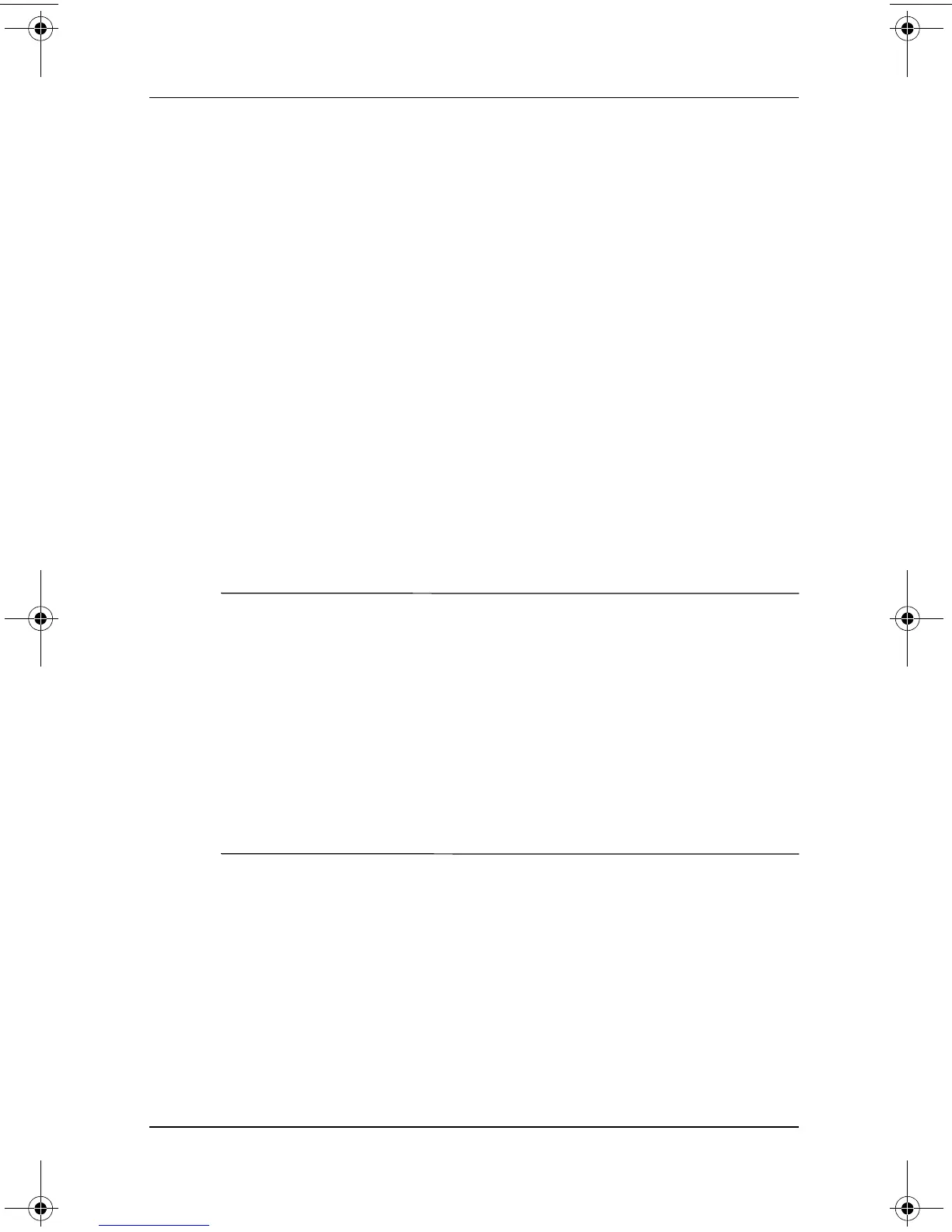2–2 Software Guide
Power
Understanding Standby and
Hibernation
Standby and Hibernation are energy-saving features that conserve
power and reduce startup time. They can be initiated by you or by
the system. Refer in this chapter to the “Choosing Standby,
Hibernation or Shutdown” section for details about when to use
each setting.
Standby
Standby reduces power to system components that are not in use.
When Standby is initiated, your work is saved in random access
memory (RAM) and the screen is cleared. When you resume
from Standby, your work returns to the screen where you left off.
Hibernation
Ä
CAUTION: If the configuration of the notebook is changed during
Hibernation, resuming from Hibernation may not be possible.
When the notebook is in Hibernation:
■ Do not dock the notebook in or undock the notebook from a Port
Replicator or Advanced Port Replicator.
■ Do not add or remove memory modules.
■ Do not insert or remove the hard drive.
■ Do not connect or disconnect external devices.
■ Do not insert or remove a PC Card or a Secure Digital (SD®)
Memory Card.
Hibernation saves your work to a hibernation file on the hard
drive, then shuts down the notebook. When you resume from
Hibernation, your work returns to the screen where you left off. If
a power-on password has been set, the password must be entered
to resume from Hibernation. You can disable Hibernation.
However, if Hibernation is disabled, the system does not
automatically save your work if the notebook reaches a critical
low-battery condition while power is on or in Standby.
310029-002.book Page 2 Friday, October 24, 2003 1:48 PM
