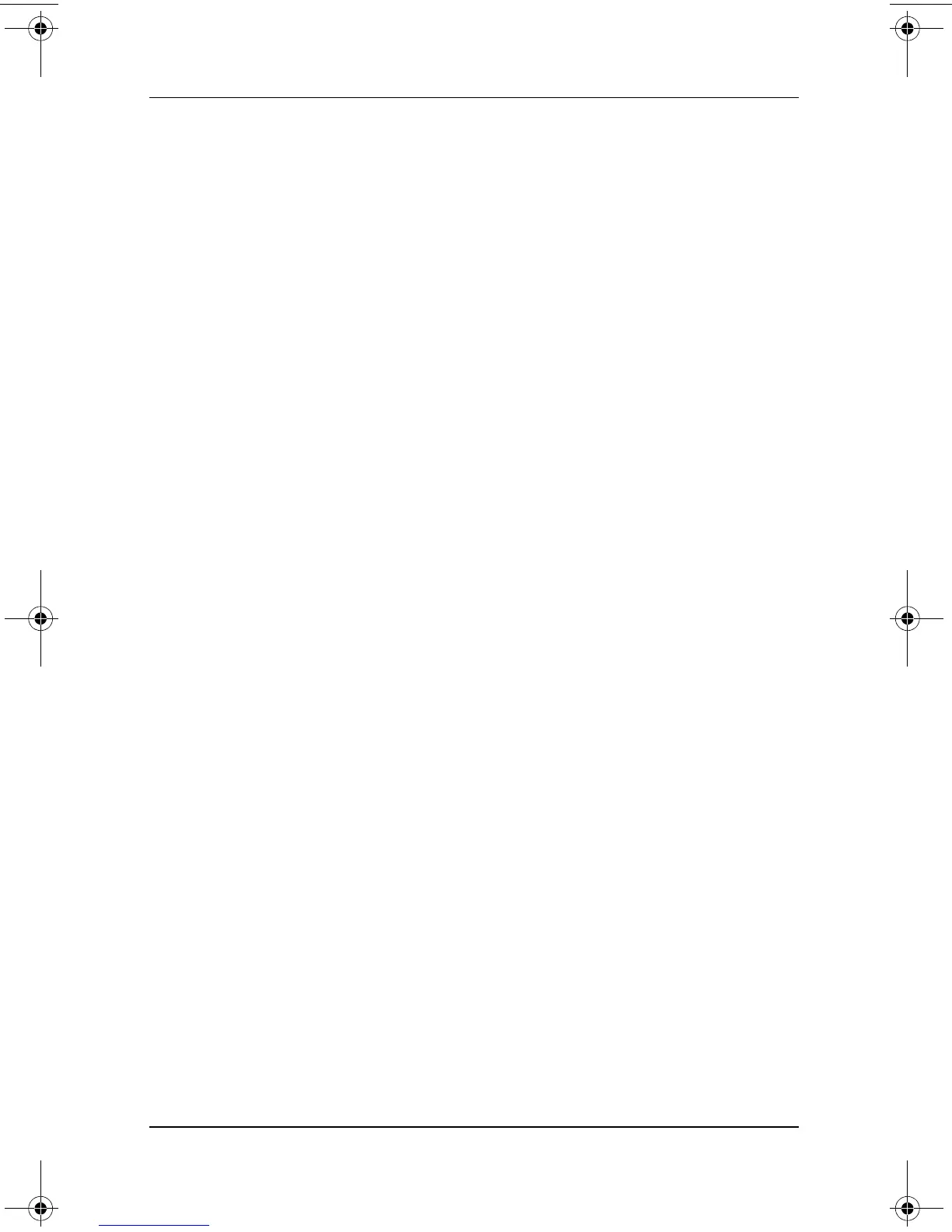Optical Drive Software
Software Guide 4–5
Enabling AutoPlay
AutoPlay is an option in Windows that turns the Autorun feature
on or off. Autorun starts a program on a CD-ROM or plays a title
on a disc as soon as the disc is inserted into the drive and the drive
door is closed. By default, AutoPlay is enabled on the notebook.
To disable AutoPlay or to enable AutoPlay if the feature has been
turned off, see your operating system documentation or visit the
Microsoft Web site at
http://www.microsoft.com.
Installing the Universal Disk Format Reader
Some CDs or DVDs created with “drag and drop” software might
not initially run in the notebook you are using. The first time you
insert a CD or DVD formatted for “drag and drop” software into
the optical drive, you might be prompted to install the Universal
Disk Format (UDF) Reader. Discs formatted for “drag and drop”
software or created using “drag and drop” software contain a
copy of the UDF Reader.
To install the UDF Reader:
1. Insert the CD or DVD created with the “drag and drop”
software into the optical drive attached to the notebook.
2. Select Start > Run. Enter:
x:\udfinst.exe
(where x is the CD/DVD drive designation).
3. Select OK.
4. Follow the installation instructions on the screen.
310029-002.book Page 5 Friday, October 24, 2003 1:48 PM
