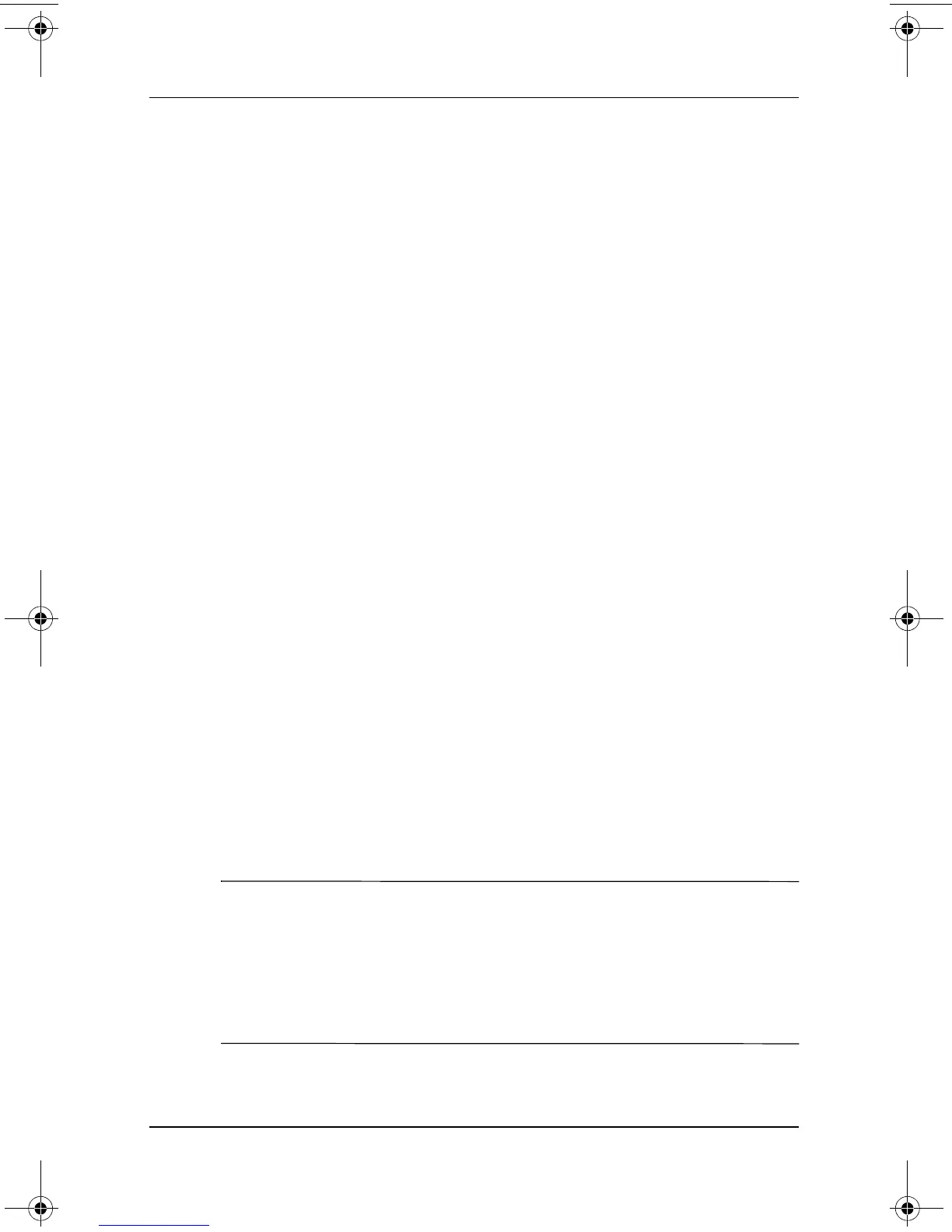Optical Drive Software
Software Guide 4–3
Using CD and DVD Software
Selecting Software
The following software is supported for use with the notebook:
■ Windows Media Player—Plays audio CDs and DVDs and
copies audio and data CDs. This software is included with the
Windows operating system.
■ Roxio Easy CD & DVD Creator—Enables you to create or
copy optical drive media. Before you can create CDs, you
must install this application using the installation CD
provided with your notebook.
■ InterVideo WinDVD—Plays video CDs and DVD movies.
This software is preinstalled on select notebooks. You can
also obtain this software by any of the following methods:
❏ Install WinDVD from the Driver Recovery CD provided
with most HP notebooks.
❏ If you do not have the Driver Recovery CD, see the
Worldwide Telephone Numbers booklet included with
your notebook to contact an HP Customer Care Center
for a copy of the Restore solution for your notebook.
❏ Download the software from the HP Web site:
http://www.hp.com.
■
InterVideo WinDVD Creator—Provides the ability to create,
edit, and burn movies to a DVD or video CD. This software
is located on the InterVideo WinDVD Creator CD, included
with select notebooks.
✎
Some CDs and DVDs contain player software such as
PCFriendly. If you insert a disc that contains player software
provided by a company other than HP, you are prompted to install
that player software. If you prefer to install player software
supported by HP, decline the installation and close the installation
window.
310029-002.book Page 3 Friday, October 24, 2003 1:48 PM
