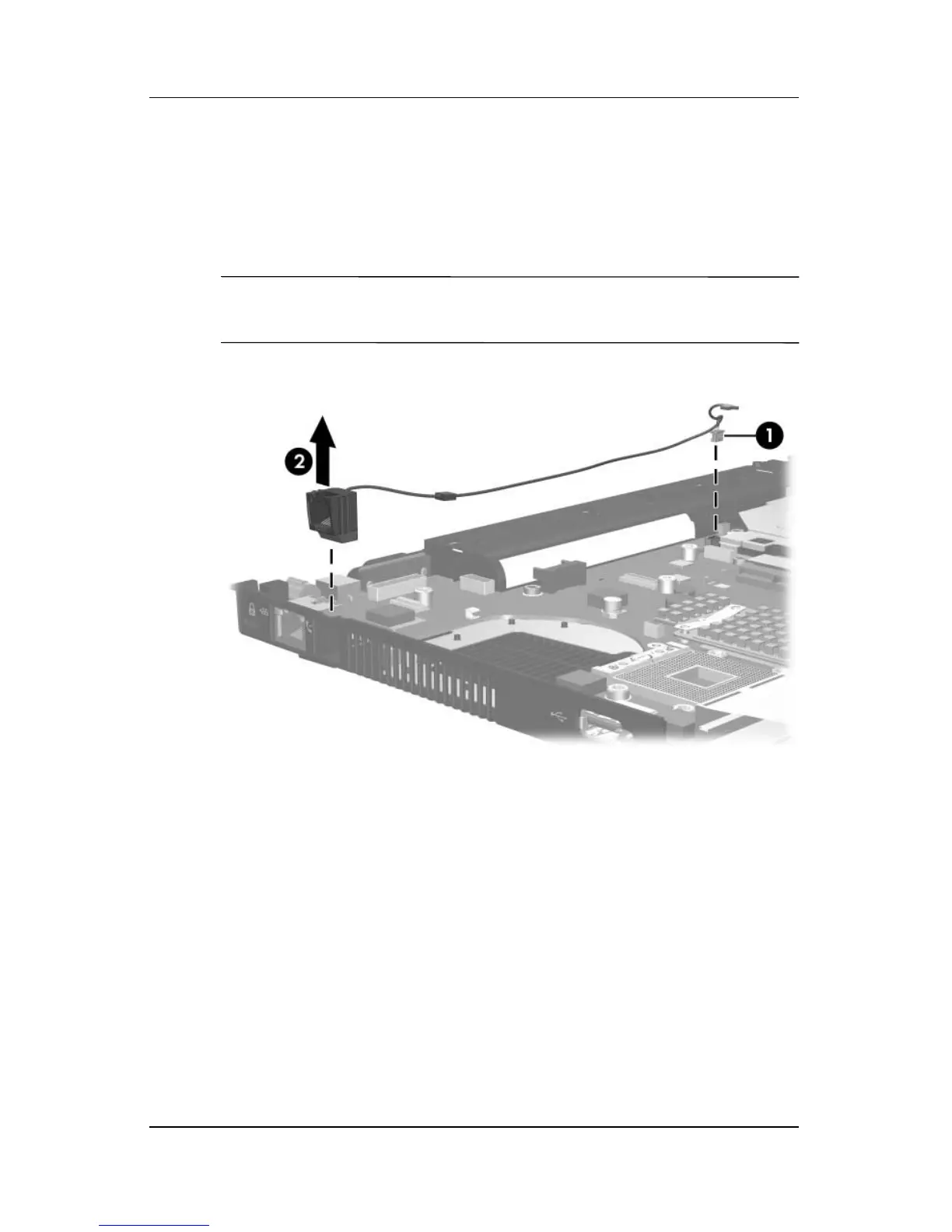6–52 Maintenance and Service Guide
Removal and Replacement Procedures
4. Position the computer with the left side toward you.
5. Disconnect the RJ-11 cable 1 from the system board.
6. Remove the RJ-11 connector 2 from the clip in the base
enclosure.
✎
The RJ-11 connector and cable is included in the
Miscellaneous Cables Kit, spare part number 389013-001.
Removing the RJ-11 Connector and Cable
