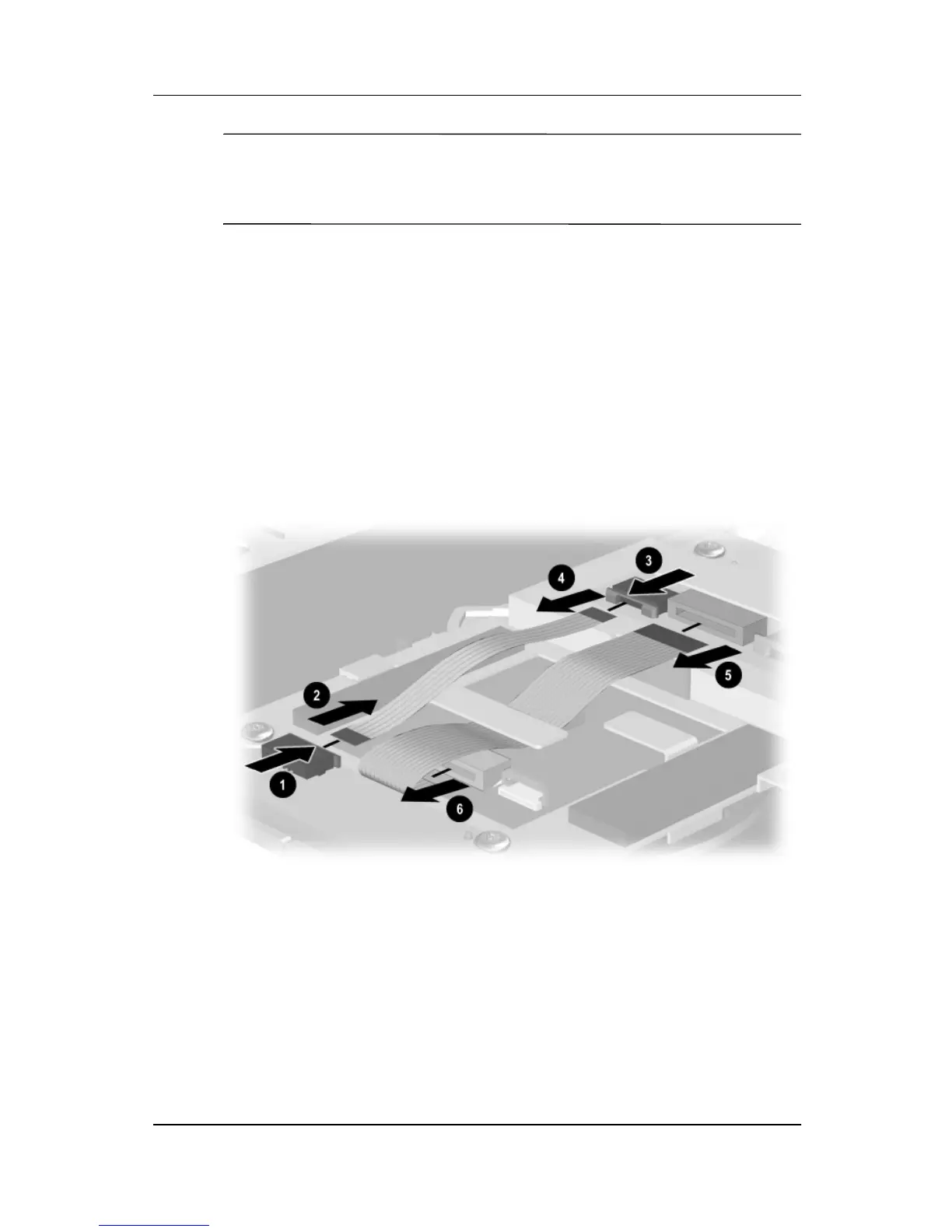5–44 Maintenance and Service Guide
Removal and Replacement Procedures
✎
Dual Stick notebook models have a different TouchPad
configuration. An additional cable, screw, and board must be
removed. Steps 9 through 13 apply to Dual Stick models only.
9. Release the ZIF connector
1
on the pointing stick board to
which the TouchButton board-to-pointing stick board cable is
attached and disconnect the cable
2
(Figure 5-34).
10. Release the ZIF connector
3
on the TouchButton board to
which the TouchButton board-to-pointing stick board cable is
attached and disconnect the cable
4
.
11. Disconnect both ends of the TouchPad-to-TouchButton board
cable from the LIF connectors on the TouchButton board
5
and TouchPad
6
.
Figure 5-34. Disconnecting the TouchPad-to-TouchButton
Board and TouchButton Board-to-Pointing Stick
Board Cables
