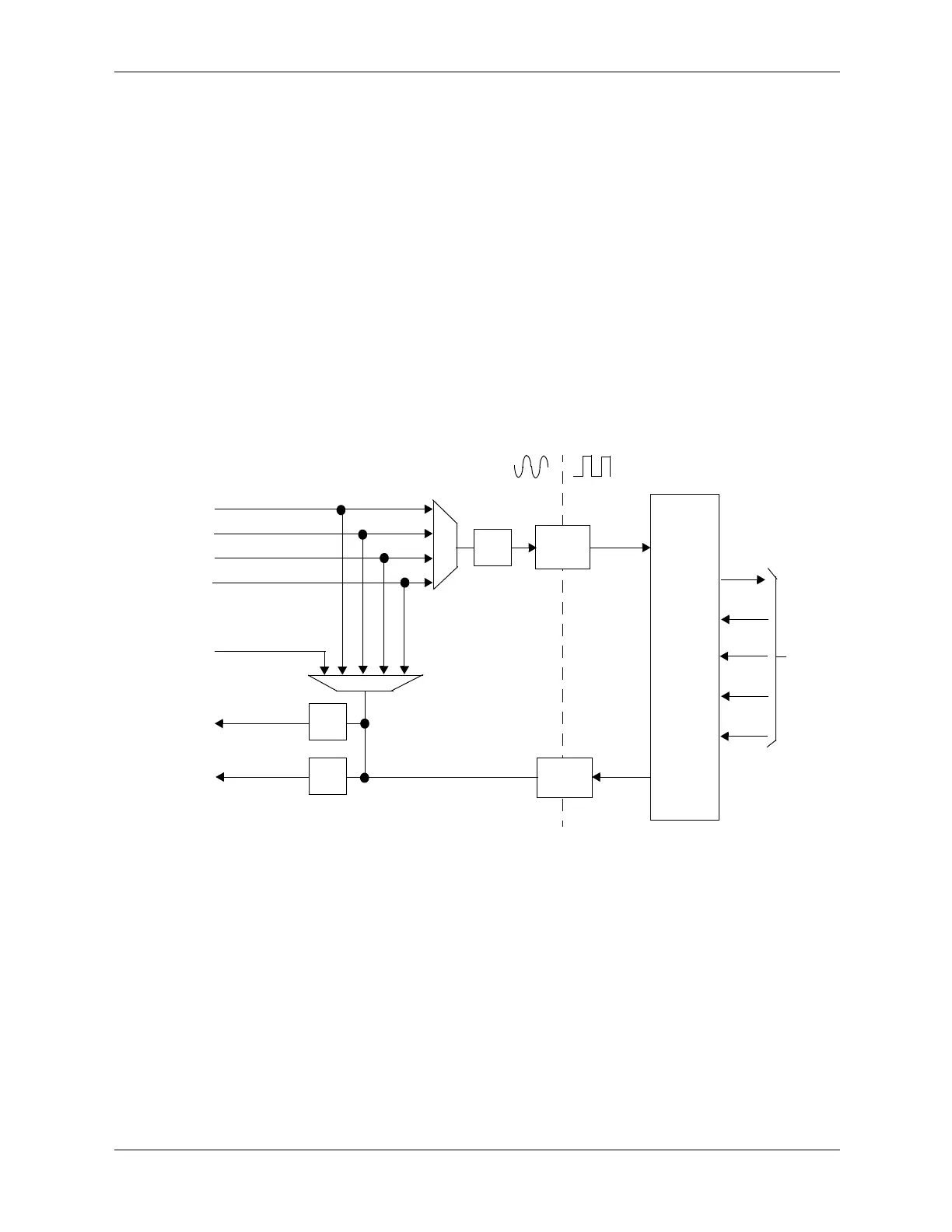Technical Reference Guide www.hp.com 5-29
Input/Output Interfaces
5.8.3 HD Audio Codec
The HD Audio Codec provides pulse code modulation (PCM) coding and decoding of audio
information as well as the selection and/or mixing of analog channels. As shown in Figure 5-12,
analog audio from an external microphone, tape, or internal CD can be selected and, if to be
recorded (saved) onto a disk drive, routed through an analog-to-digital converter (ADC). The
resulting left and right PCM record data are muxed into a time-division-multiplexed (TDM) data
stream (SD IN signal) that is routed to the audio controller. Playback (PB) audio takes the reverse
path from the audio controller to the audio codec as SD OUT data and is decoded and either
routed through an equalizer or applied directly to the digital-to-analog converter (DAC). The
codec supports simultaneous record and playback of stereo (left and right) audio. The sampling
rate used by the Sample Rate Controllers (SRC) may be set independently for the ADCs and the
DAC. The integrated analog mixer provides the computer control-console functionality handling
multiple audio inputs.
Figure 5-12. ALC262 HD Audio Codec Functional Block Diagram
All functions are controlled through index-addressed registers of the codec.
HD
Audio
Interface
SDO
SDI
DAC
ADC
Rear Mic Audio In [1]
Line Audio In
to/from
CD Audio In
Audio
Controller
Mux
Audio
Format
PB
Gain
PB
Gain
Line Audio Out
HP Audio Out
Mux/Gain
Audio In
Audio Out
NOTE:
The audio codec includes two ADCs. However, only one is
typcially used.
SYNC
RST#
BCLK
REC
Gain
All audio lines represent both left and right channel information.
HD Audio
Link Bus
w/SRC
w/SRC
PC Beep In
L/R
L/R
Front Mic Audio In
[1] CMT form factor only.
