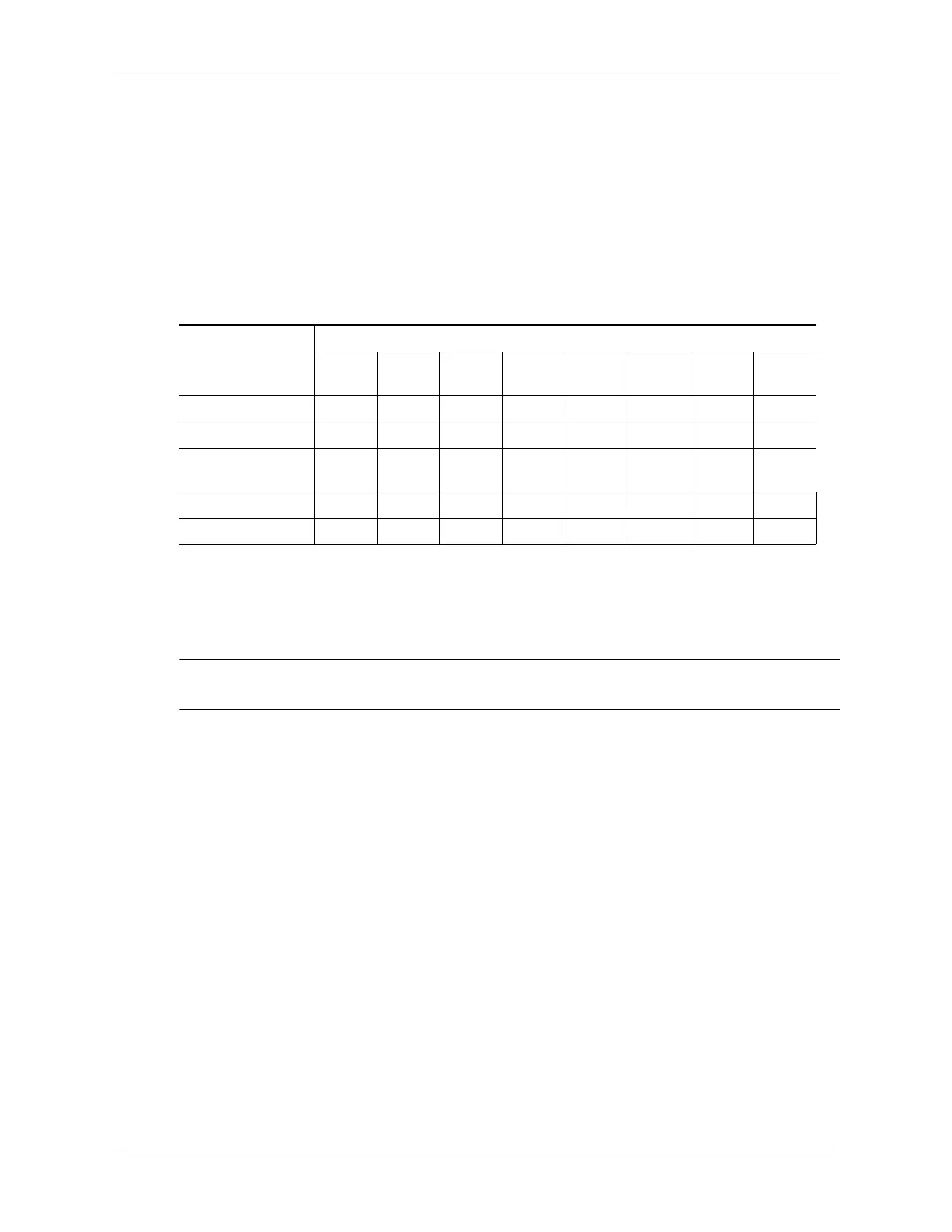Technical Reference Guide www.hp.com 4-13
System Support
APIC Mode
The Advanced Programmable Interrupt Controller (APIC) mode provides enhanced interrupt
processing with the following advantages:
■ Eliminates the processor's interrupt acknowledge cycle by using a separate (APIC) bus
■ Programmable interrupt priority
■ Additional interrupts (total of 24)
The APIC mode accommodates eight PCI interrupt signals (PIRQA-..PIRQH-) for use by PCI
devices. The PCI interrupts are evenly distributed to minimize latency and wired as follows:
NOTES:
[1] If present.
The PCI interrupts can be configured by PCI Configuration Registers 60h..63h to share the
standard ISA interrupts (IRQn).
✎
The APIC mode is supported by the Windows NT, Windows 2000, and Windows XP operating
systems. Systems running the Windows 95 or 98 operating system will need to run in 8259 mode.
System Interrupts
System Board
Connector
PIRQ
A
PIRQ
B
PIRQ
C
PIRQ
D
PIRQ
E
PIRQ
F
PIRQ
G
PIRQ
H
PCI slot 1 A B C D
PCI slot 2 [1] D A B C
PCI Expansion
Connector (J30) [1]
DABC
PCI slot 3 [1] C D A B
PCI slot 4 [1] A B C D