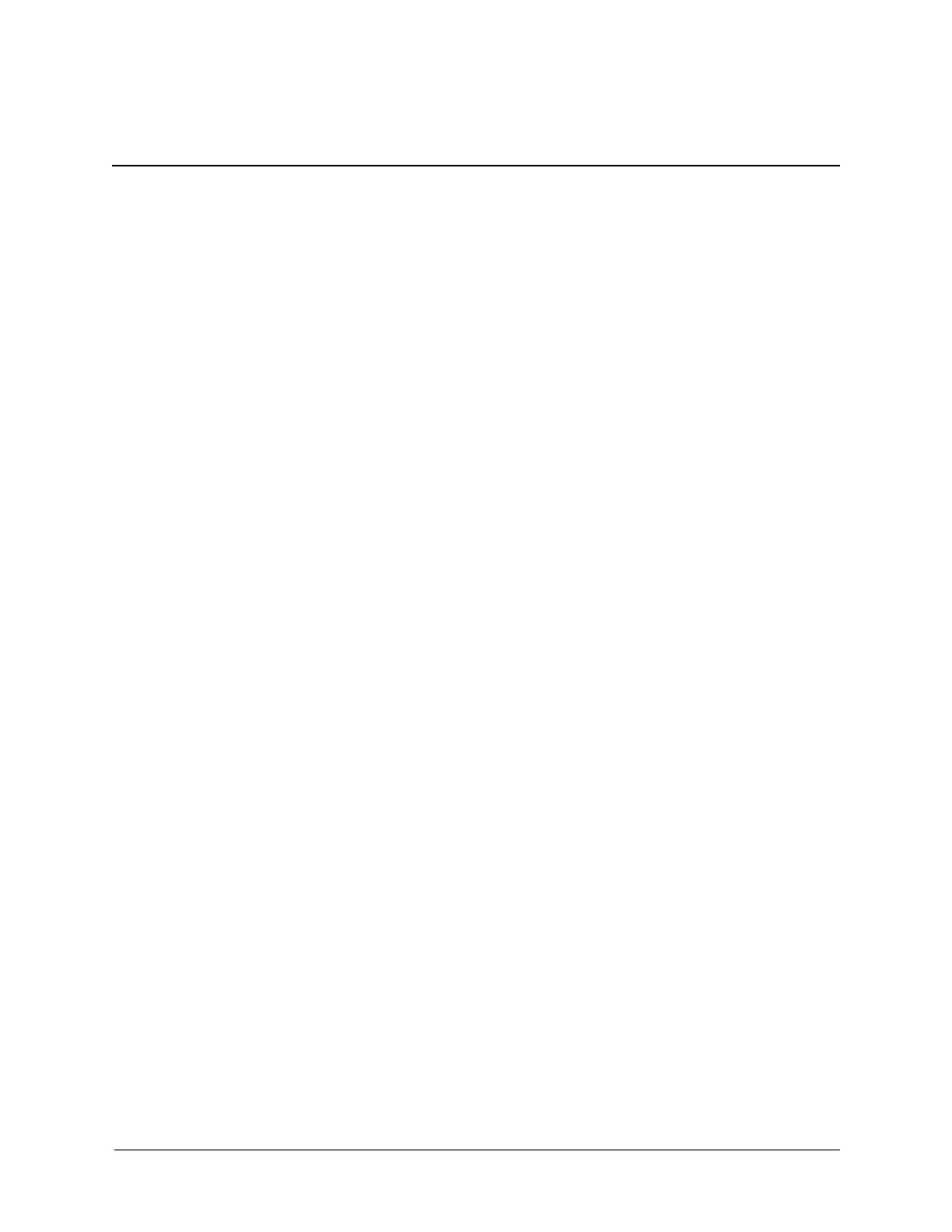Technical Reference Guide www.hp.com 5-1
5
Input/Output Interfaces
5.1 Introduction
This chapter describes the standard (i.e., system board) interfaces that provide input and output
(I/O) porting of data and specifically discusses interfaces that are controlled through I/O-mapped
registers. The following I/O interfaces are covered in this chapter:
■ SATA interface (5.2)
■ Diskette drive interface (5.3)
■ Serial interfaces (5.4)
■ Parallel interface (5.5)
■ Keyboard/pointing device interface (5.6)
■ Universal serial bus interface (5.7)
■ Audio subsystem (5.8)
■ Network interface controller (5.9)
5.2 SATA Interfaces
These systems provide one, three, or four serial ATA (SATA) interfaces that support tranfer rates
up to 3.0 Gb/s and RAID data protection functionality. The SATA interface duplicates most of
the functionality of the EIDE interface through a register interface that is equivalent to that of the
legacy IDE host adapter.
5.2.1 SATA Programming
The SATA interface is configured as a PCI device during POST and controlled through
I/O-mapped registers at runtime. Non-DOS (non-Windows) operating systems may require using
Setup (F10) for drive configuration.
