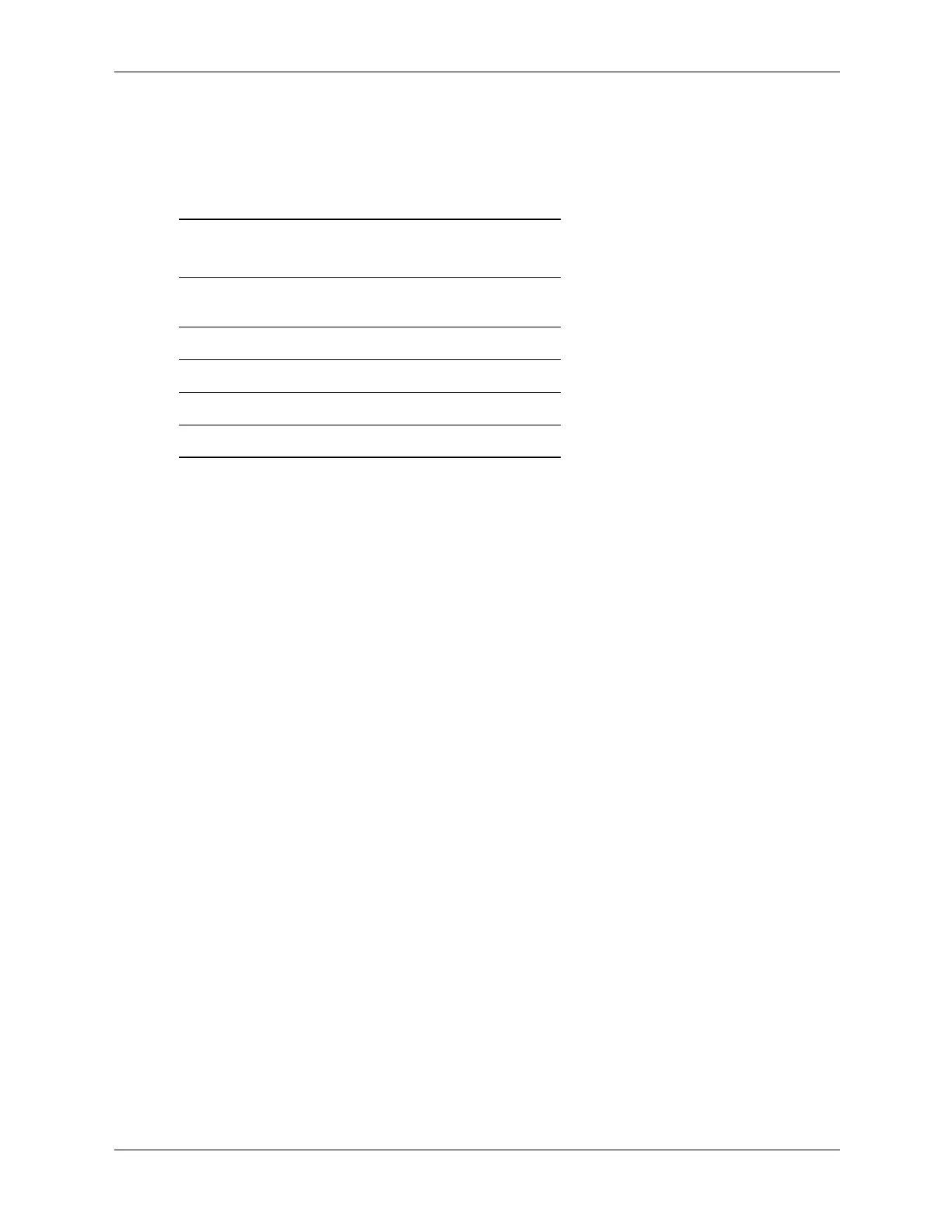8-16 www.hp.com Technical Reference Guide
BIOS ROM
8.5.1 System ID and ROM Type
Diagnostic applications can use the INT 15, AX=E800h BIOS function to identify the type of
system. This function will return the system ID in the BX register. Systems have the following
IDs and ROM family types:
NOTE: For all systems, BIOS ROM Family = 786E1, PnP ID = CPQ0968, and Subsystem vendor ID = 103Ch.
The ROM family and version numbers can be verified with the Setup utility or the Compaq
Insight Manager or Diagnostics applications.
8.5.2 Temperature Status
The BIOS includes a function (INT15, AX=E816h) to retrieve the status of a system's interior
temperature. This function allows an application to check whether the temperature situation is at
a Normal, Caution, or Critical condition.
8.5.3 Drive Fault Prediction
The BIOS directly supports Drive Fault Prediction for IDE (ATA)-type hard drives. This feature
is provided through two Client Management BIOS calls. Function INT 15, AX=E817h is used to
retrieve a 512-byte block of drive attribute data while the INT 15, AX=E81Bh is used to retrieve
the drive's warranty threshold data. If data is returned indicating possible failure then the
following message is displayed:
1720-SMART Hard Drive detects imminent failure
Table 8-4
System ID Numbers
System (Form Factor) System ID
Subsystem
Device ID
USDT 0A5Ch 2803h
SFF/ST: 0A54h 2801h
MT: 0A50h 2800h
CMT: 0A58h 2802h
