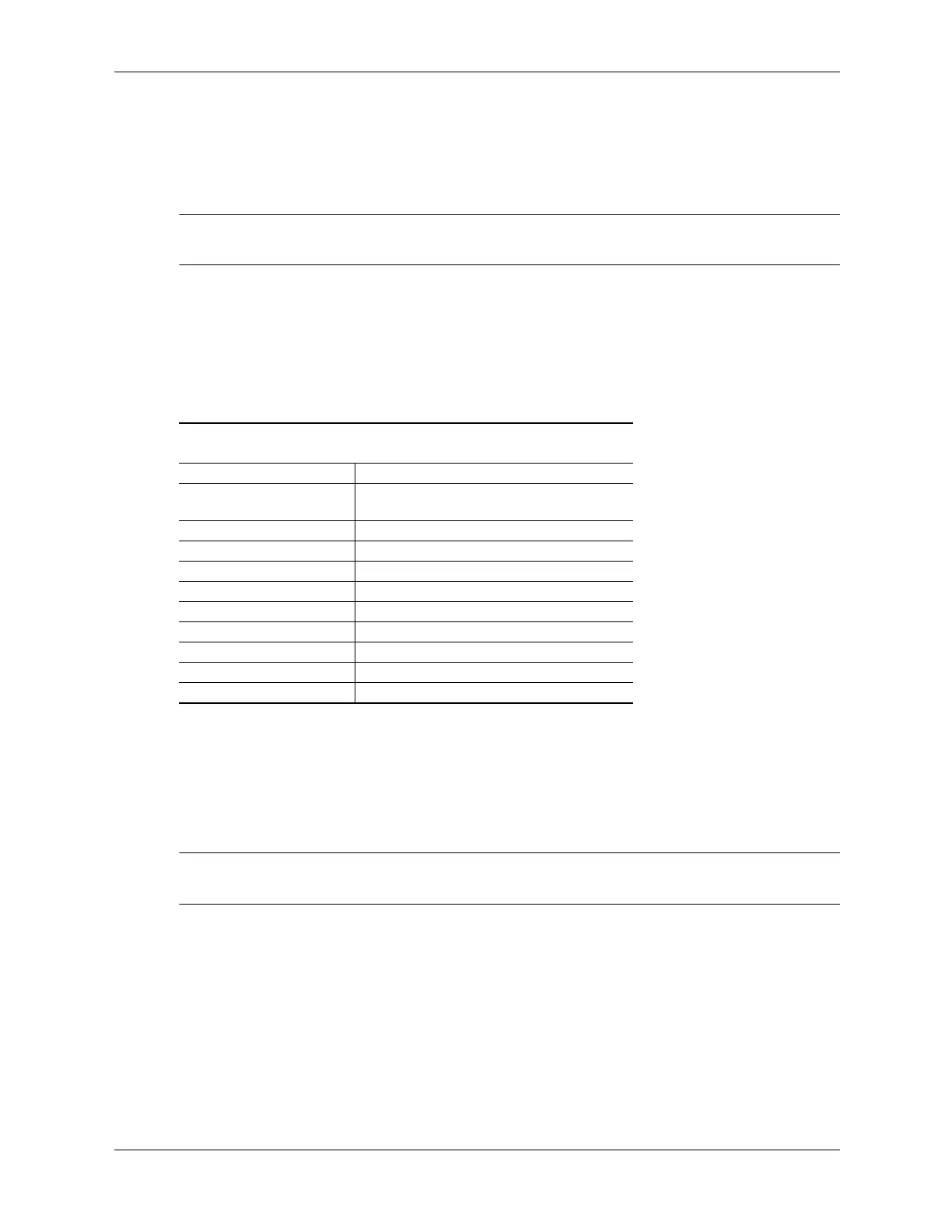6-4 www.hp.com Technical Reference Guide
Integrated Graphics Subsystem
The Microsoft Direct diagnostic tool included in most versions of Windows may be used to
check the amount of video memory being used. The Display tab of the utility the “Approx. Total
Memory” label will indicate the amount of video memory. The value will vary according to OS
(In Windows XP, the video memory size reported by DirectX will always be 32 MB, even if the
total memory installed is over 128 MB).
✎
Some applications, particularly games that require advanced 3D hardware acceleration, may not
install or run correectly on systems using the IGC.
6.3 Display Modes
The IGC supports the following standard display modes for 2D video displays:
The highest resolution available will be determined by the following factors:
■ Memory speed and amount
■ Single or dual channel memory
■ Number and type of monitors
✎
The IGC is designed for optimum performance with multi-sync analog monitors.
Digital displays may not provide an image as high in quality, depending on resolution.
Table 6-1.
IGC Standard 2D Display Modes
Resolution Maximum Refresh Rate
Analog
Monitor
Digital
Monitor
640 x 480 85 Hz 60 Hz
800 x 600 85 Hz 60 Hz
1024 x 768 85 Hz 60 Hz
1280 x 1024 85 Hz 60 Hz
1600 x 1200 85 Hz 60 Hz
1920 x 1080 85 Hz 60 Hz
1920 x 1200 85 Hz 60 Hz
1920 x 1440 85 Hz 60 Hz
2048 x 1536 85 Hz 60 Hz
