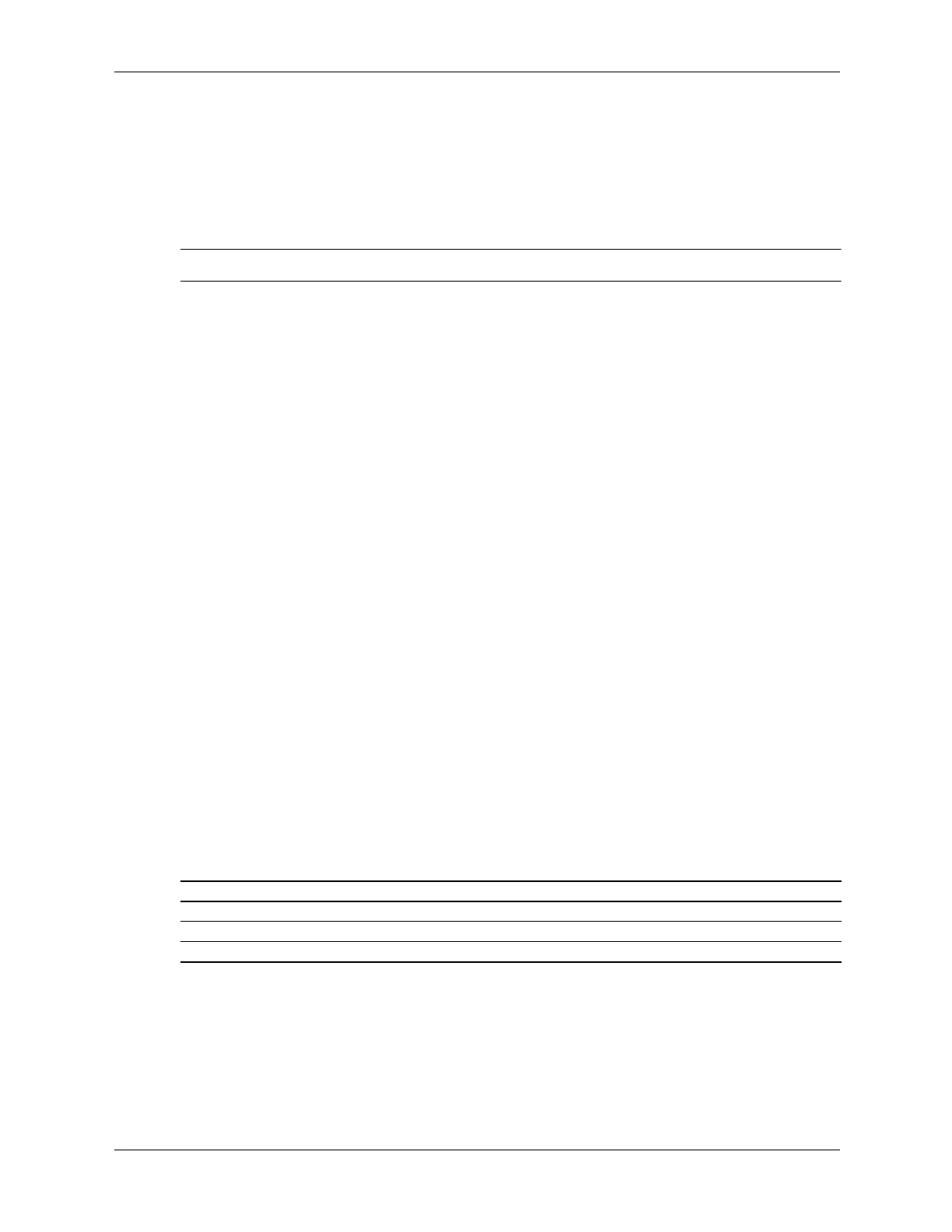Technical Reference Guide www.hp.com 6-3
Integrated Graphics Subsystem
The IGC includes 2D and 3D accelerator engines working with a deeply-pipelined pre-processor.
Hardware cursor and overlay generators are also included as well as a legacy VGA processor
core. The controller supports three display devices:
■ One progressive-scan analog monitor
■ Up to two additional video displays with the installation of an optional Advanced Digital
Display (ADD2) card in the PCI Express x16 graphics slot.
✎
The controller can support LVDS, TMDS, or TV output with the proper encoder option.
Special features of the integrated graphics controller include:
■ 400-MHz core engine
■ 400-MHz 24-bit RAMDAC
■ 2D engine supporting GDI+ and alpha stretch blithering up to 2048 x 1536 w/32-bit color @
75 Hz refresh (QVGA)
■ 3D engine supporting Z-bias and up to 1600 x 1200 w/32-bit color @ 85 hz refresh
■ Video DVD support:
The IGC uses a portion of system memory for instructions, textures, and frame (display)
buffering. Using a process called Dynamic Video Memory Technology (DVMT), the controller
dynamically allocates display and texture memory amounts according to the needs of the
application running on the system.
The total memory allocation is determined by the amount of system memory installed in a
system. The video BIOS pre-allocates 8 megabytes of memory during POST. System memory
that is pre-allocated is not seen by the operating system, which will report the total amount of
memory installed less the amount of pre-allocated memory.
Example: A system with 128 MB of SDRAM with the video BIOS set to 8 MB will be reported
by MS Windows as having 120 MB.
The IGC will use, in standard VGA/SVGA modes, pre-allocated memory as a true dedicated
frame buffer. If the system boots with the OS loading the IGC Extreme Graphics drivers, the
pre-allocated memory will then be re-claimed by the drivers and may or may not be used by the
IGC in the “extended” graphic modes. However, it is important to note that pre-allocated
memory is available only to the IGC, not to the OS.
The Q965's DVMT function is an enhancement over the Unified Memory Architecture (UMA)
of earlier systems. The DVMT of the Q965 selects, during the boot process, the maximum
graphics memory allocation possible according on the amount of system memory installed:
The actual amount of system memory used by the IGC in the “extended” or “extreme” modes
will increase and decrease dynamically according to the needs of the application. The amount of
memory used solely for graphics (video) may be reported in a message on the screen, depending
on the operating system and/or applications running on the machine.
For viewing the maximum amount of available frame buffer memory MS Windows 2000 or XP,
go to Display Properties > Settings> Adapter.
SDRAM Installed Maximum Memory Allocation
128 to 256 megabytes 8-32 MB
257 to 511 megabytes 8-64 MB
> 512megabytes 8-128 MB
