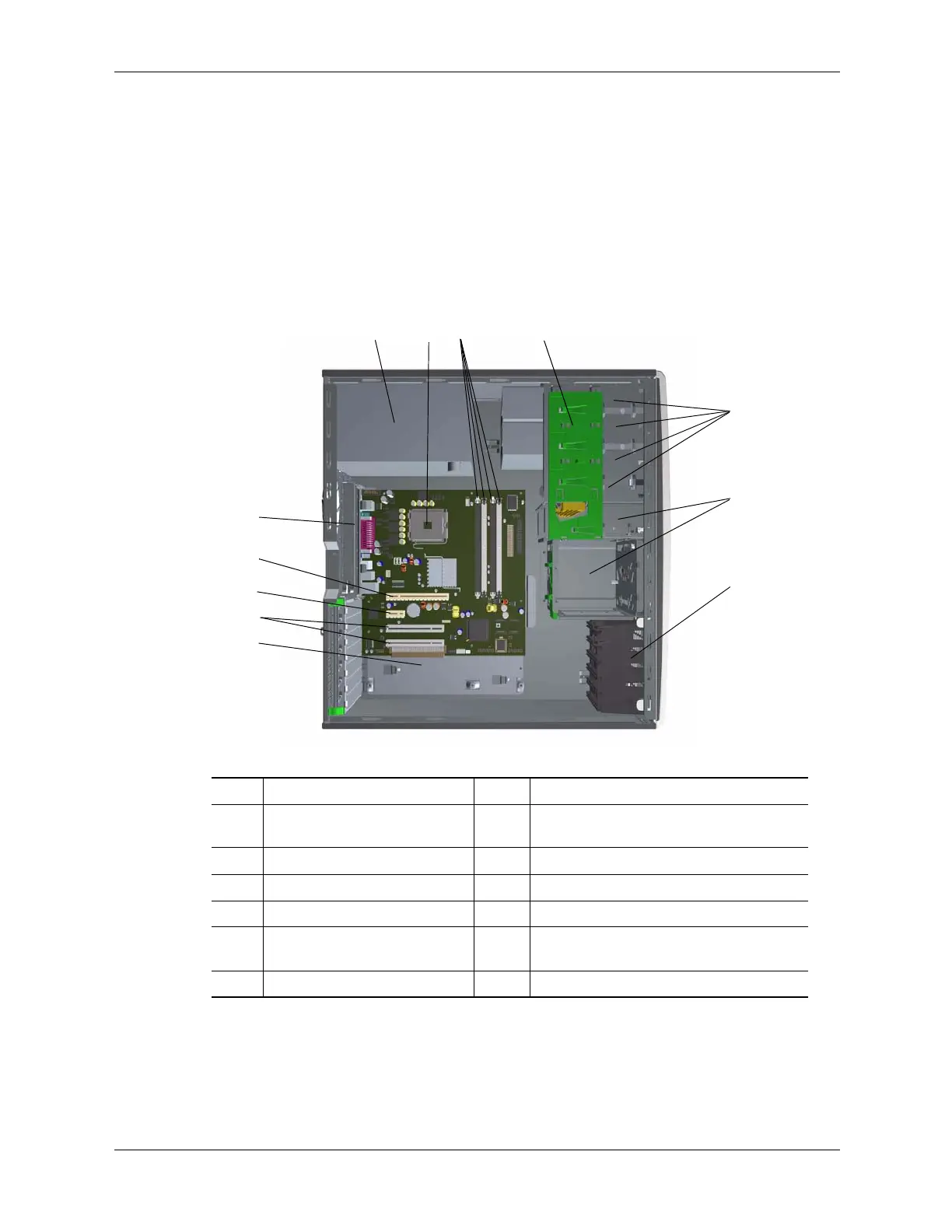Technical Reference Guide www.hp.com 2-13
System Overview
Convertible Minitower
Figure 2-9 shows the layout for the Convertible Minitower (CMT) chassis in the minitower
configuration used for HP Compaq dc7700 models. Features include:
■ Externally accessible drive bay assembly may be configured for minitower (vertical) or
desktop (horizontal) position.
■ Easy access to expansion slots and all socketed system board components.
NOTE:
[1] Accepts PCI-E graphics or normal-layout ADD2 card.
Figure 2-9. CMT Chassis Layout, Left Side View (Minitower configuration)
1
3
4
5
6
2
7
-
8
9
q
w
Item Description Item Description
1 Power supply assembly 7 Speaker (inside optional card guide
assembly, if installed)
2 Processor socket 8 Expansion board area
3 DIMM sockets (4) 9 PCI 2.3 slots
4 DriveLock 10 PCI Express x1 slot
5 Externally accessible drive bays 11 PCI Express x16 graphics/normal-layout
SDVO slot [1]
6 Internally accessible drive bays 12 Chassis fan
