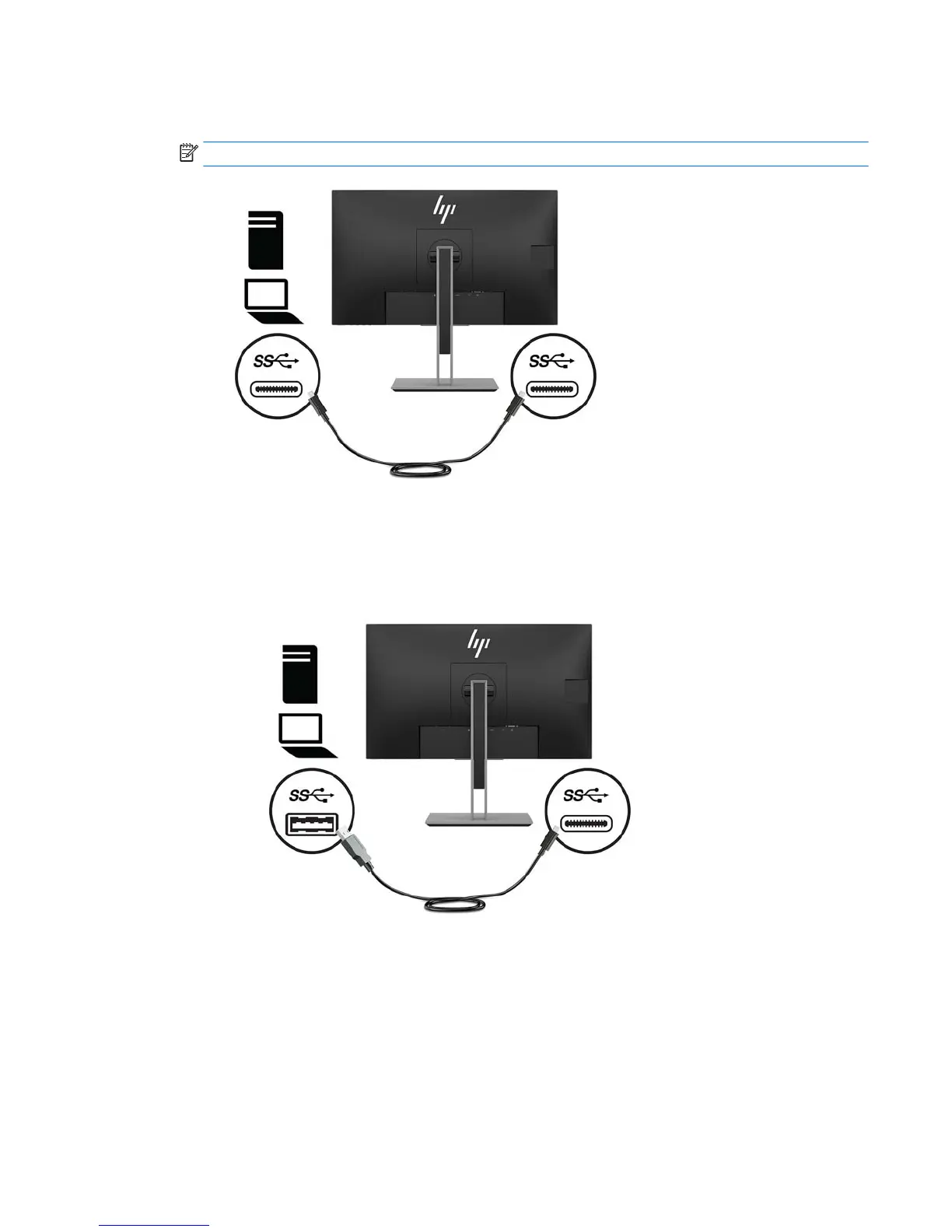4. Connect a USB CM to CM cable (not provided) to the Type C USB port. Then connect the Type M-connector
to the USB downstream port on the source device.
NOTE: The USB CM to CM cable provides power delivery up to 15 W (5 V, 3 A).
5. Connect a cable to the USB upstream port on the rear of the monitor (provides data transaction to
display USB Type-A ports).
●
Connect the Type-C connector of the USB upstream cable to the USB upstream port on the rear of
the monitor. Then connect the cable’s Type-A connector to the USB downstream port on the source
device (27–inch model only).
Setting up the monitor 9