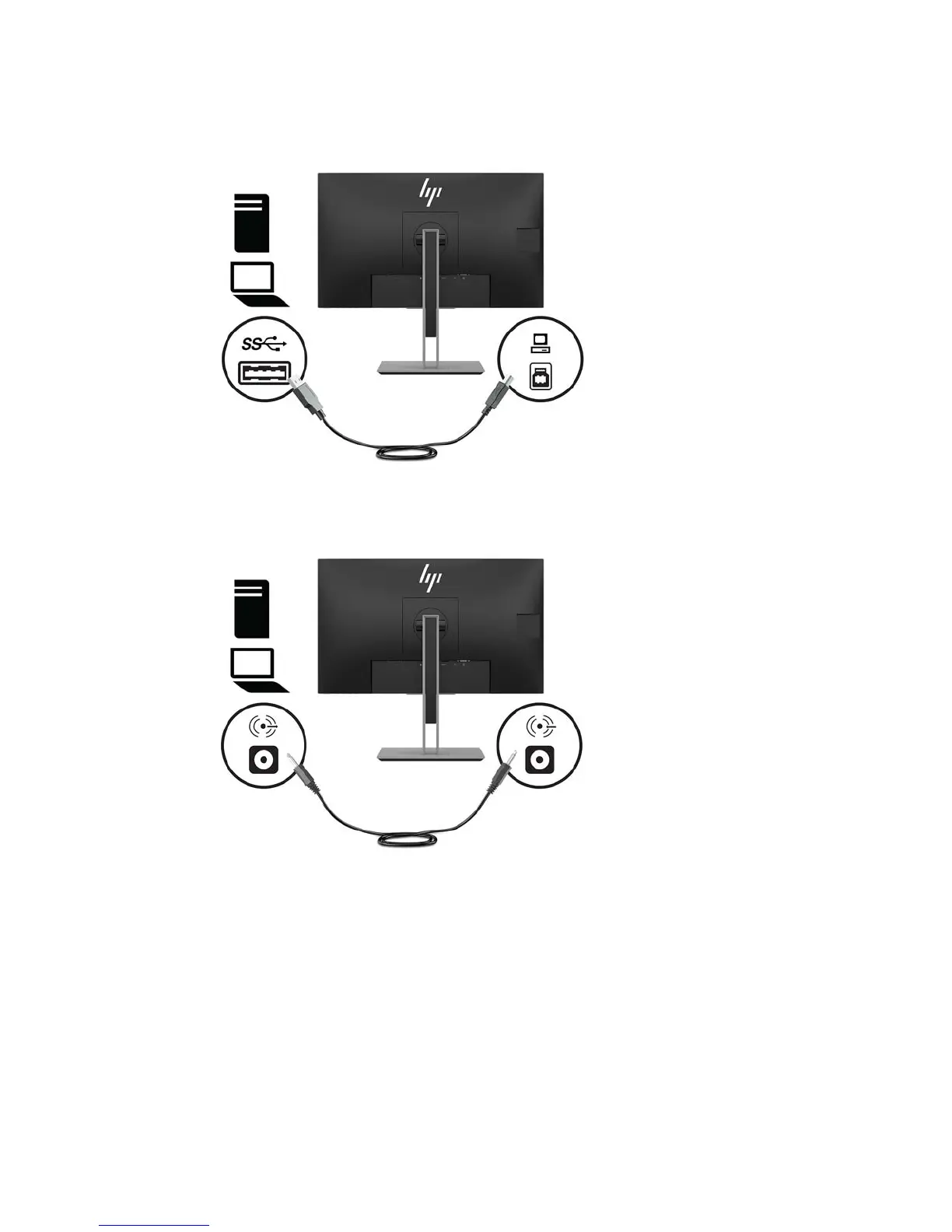6. Connect the Type-B connector of the USB upstream cable to the USB upstream port on the rear of the
monitor. Then connect the cable’s Type A-connector to the USB downstream port on the source device.
(23.8–inch model only)
7. To enable sound from the monitor’s speakers, connect one end of an audio cable (not included with the
monitor) to the audio-in jack on the monitor and the other end to the audio-out jack on the source
device.
10 Chapter 1 Getting Started
