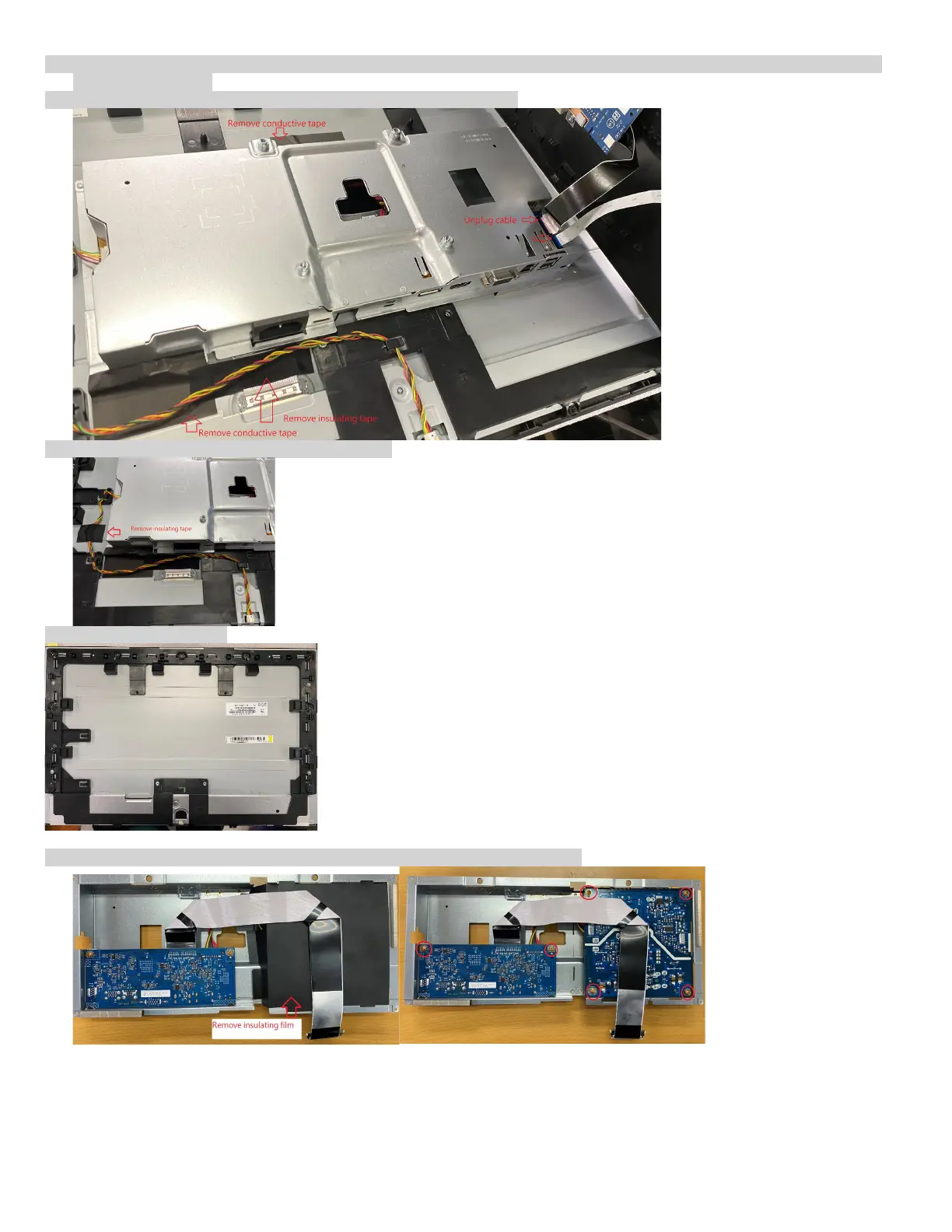3. Use flathead screwdriver to stick up rear cover bottom and stick up upper-left, upper-right corner with hands, and then
open the rear cover.
4. Remove 2 conductive tapes , insulating tape and unplug 2 cable.
5. Remove insulating tape and unplug lamp wire.
6. Remove the shielding.
7. Remove insulating film and loosen 6 screws and 2 HEX screws on PCBs.
