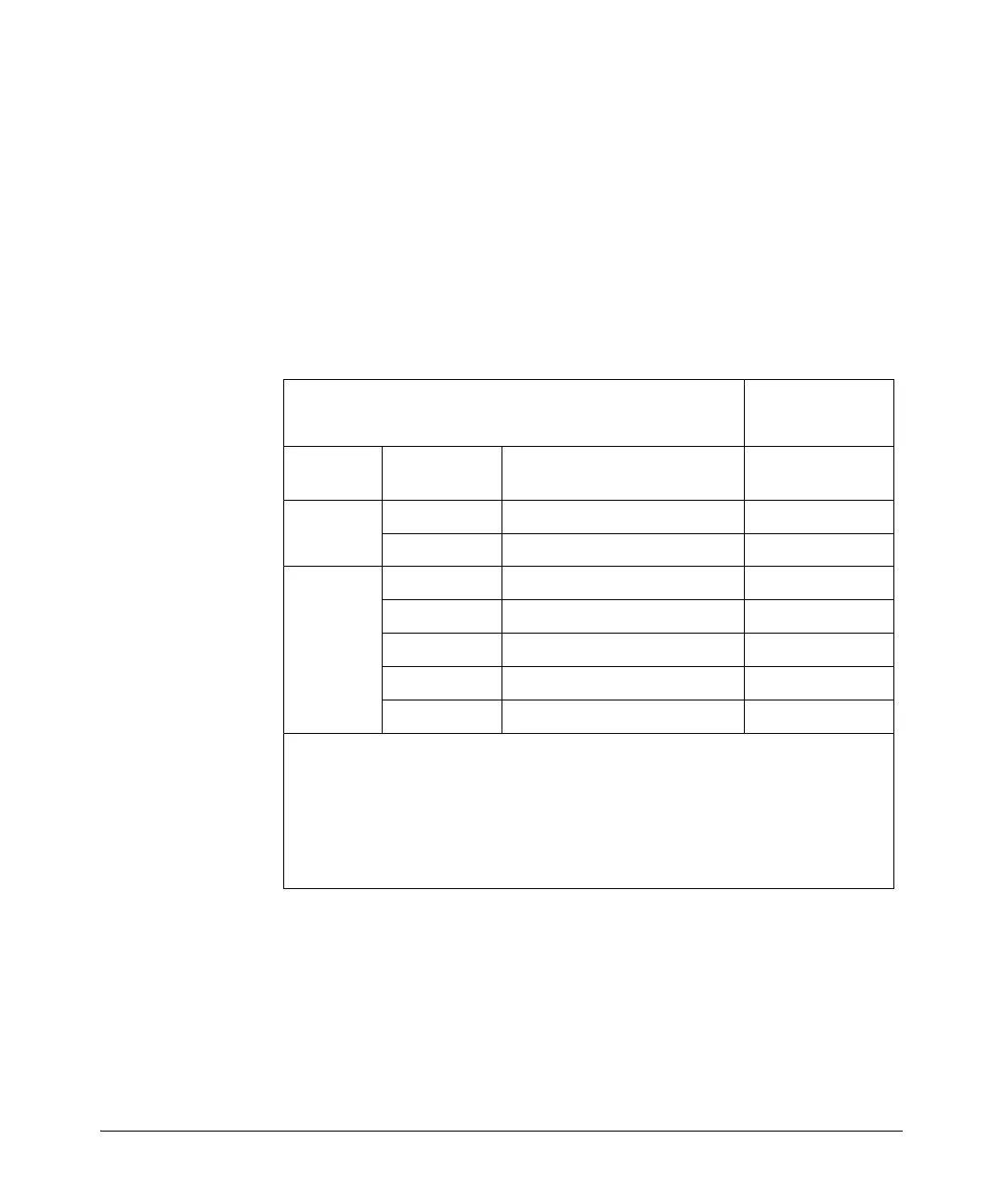1-2
Introducing the Switch
Throughout this manual, these switches will be referred to as the E2620
Switches and the E2620-PoE+ Switches.
■ The E2620 Switches, have either 24 or 48 auto-sensing 10/100Base-TX RJ-
45 ports with four Gigabit Uplink ports, two RJ-45 and two mini-GBIC
(Small Form Factor Pluggable (SFP)) slots.
The RJ-45 Gigabit Uplink ports are auto-sensing 10/100/1000Base-T. These
ports operate independently, they are not dual-personality and do not support
PoE+ power.
The E2620-PoE+ Switches incorporate two additional features. These
switches offer two types of power, one for switch AC operating power, and
the other for Power over Ethernet (PoE+) power:
Table 1-1. Optional Network Connectivity, Speeds and Technologies
Transceiver Form-
Factor and
Connector
1
Speed Technology
Cabling
SFP ("mini-GBIC")
Connector
100 Mbps
100-FX Fiber (multimode) LC
100-BX Fiber (single mode) LC
1 Gbps
1000-T Copper (twisted-pair) RJ-45
1000-SX Fiber (multimode) LC
1000-LX Fiber (multimode or single mode) LC
1000-LH Fiber (single mode) LC
1000-BX Fiber (single mode) LC
1
For supported transceivers, visit www.hp.com/networking/support.
– In the first textbox, type J4858 (for 100-Mb and Gigabit information).
– Select any of the products that display in the dropdown list.
– Select Product support information. Then click on Manuals and find the Transceiver
Support Matrix.
For technical details of cabling and technologies see "Cabling and Technology Information"
in the appendices.