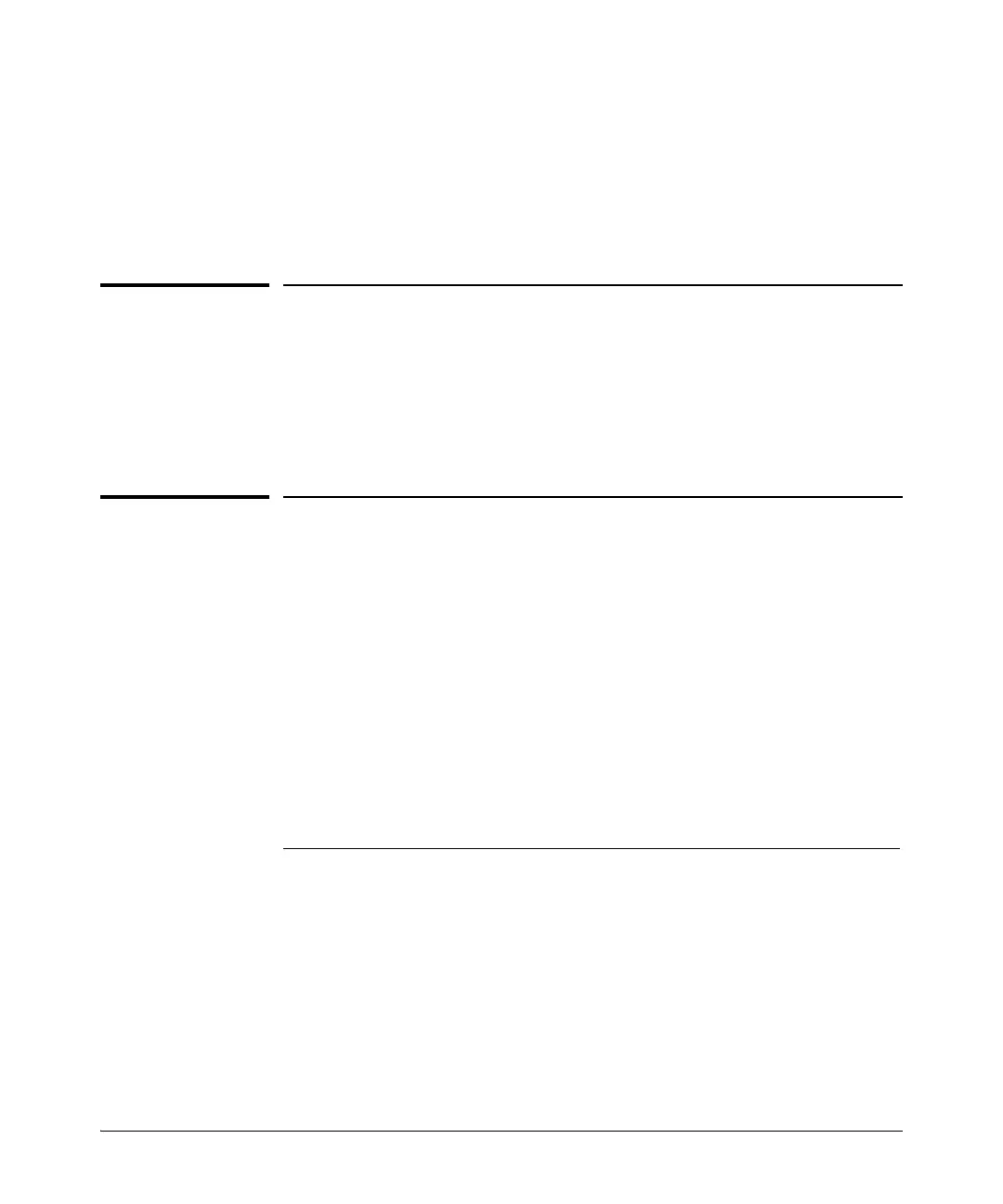2-1
Installing the Switch
Included Parts
2
Installing the Switch
The HP E2620 Switches come with an accessory kit that includes the brackets
for mounting the switch in a standard 19-inch telco rack, or in an equipment
cabinet. The brackets for the non-PoE+ 2620 models also allow them to be
mounted on a wall. The brackets are designed to allow mounting the switch
in a variety of locations and orientations. Rubber feet are provided that can
be attached so the switch can be securely located on a horizontal surface. This
chapter shows how to install the E2620 Switches.
Included Parts
The E2620 Switches have the following components:
■ HP Switch Quick Setup Sheet
■ Read Me First
■ HP Switches General Safety and Regulatory Information booklet
■ E2620 Switch Specific Safety and Regulatory Information sheet
■ Console cable
■ Customer Support/Warranty booklet
■ Accessory kits:
E2620 Non-PoE+ switches and
the J9624A 24-port PPoE+ switch
E2620-PoE+ switches, J9625A
and J9627A
Kit number 5069-6535
Contains:
• two mounting brackets
• eight 8-mm M4 screws to attach the
mounting brackets to the switch
• four 5/8-inch number 12-24 screws to
attach the switch to a rack
• four rubber feet
Kit number 5069-5705
Contains:
• two mounting brackets
1
• eight 8-mm M4 screws to attach the
mounting brackets to the switch
• four 5/8-inch number 12-24 screws to
attach the switch to a rack
• four rubber feet
1
The mounting brackets in this kit are longer to support the increased depth of the E2620-
PoE+ products. They cannot be used to wall mount the PoE+ switches.