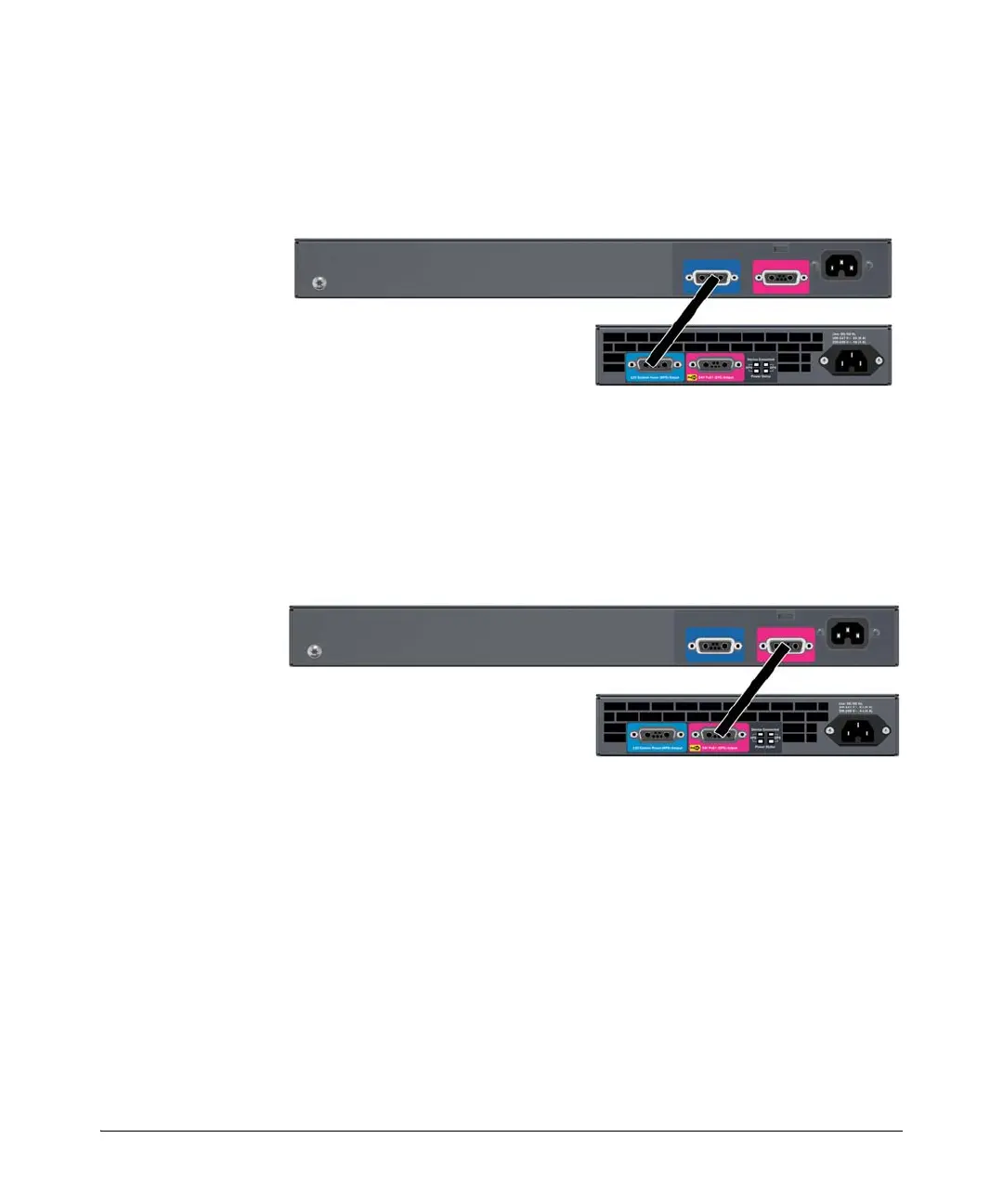2-24
Installing the Switch
Installation Procedures
630 RPS/EPS
The 630 RPS/EPS can provide backup power support for one HP switch. In
Figure 2-17, one HP E2620-48-PoE+ switch is connected to the RPS port on a
630 RPS/EPS.
Figure 2-17. Connecting the 630 RPS to a switch
The 630 RPS/EPS is designed to provide primary or backup PoE+ power to
one HP PoE+ switch. In the following illustration, one HP E2620-48-PoE+
switch is being supplied with external PoE+ power from a 630 RPS/EPS. The
switch provides PoE+ power to Ethernet devices connected to the ports.
Figure 2-18. Connecting the 630 EPS to a switch
■ For further information regarding the external power supply PoE/PoE+
capabilities, see the following manuals:
• HP Power over Ethernet (PoE/PoE+) Planning and Implementation
Guide
• HP Redundant and/or External Power Supply Installation and
Getting Started Guide
These manuals are on the HP Web site at
www.hp.com/networking/support.