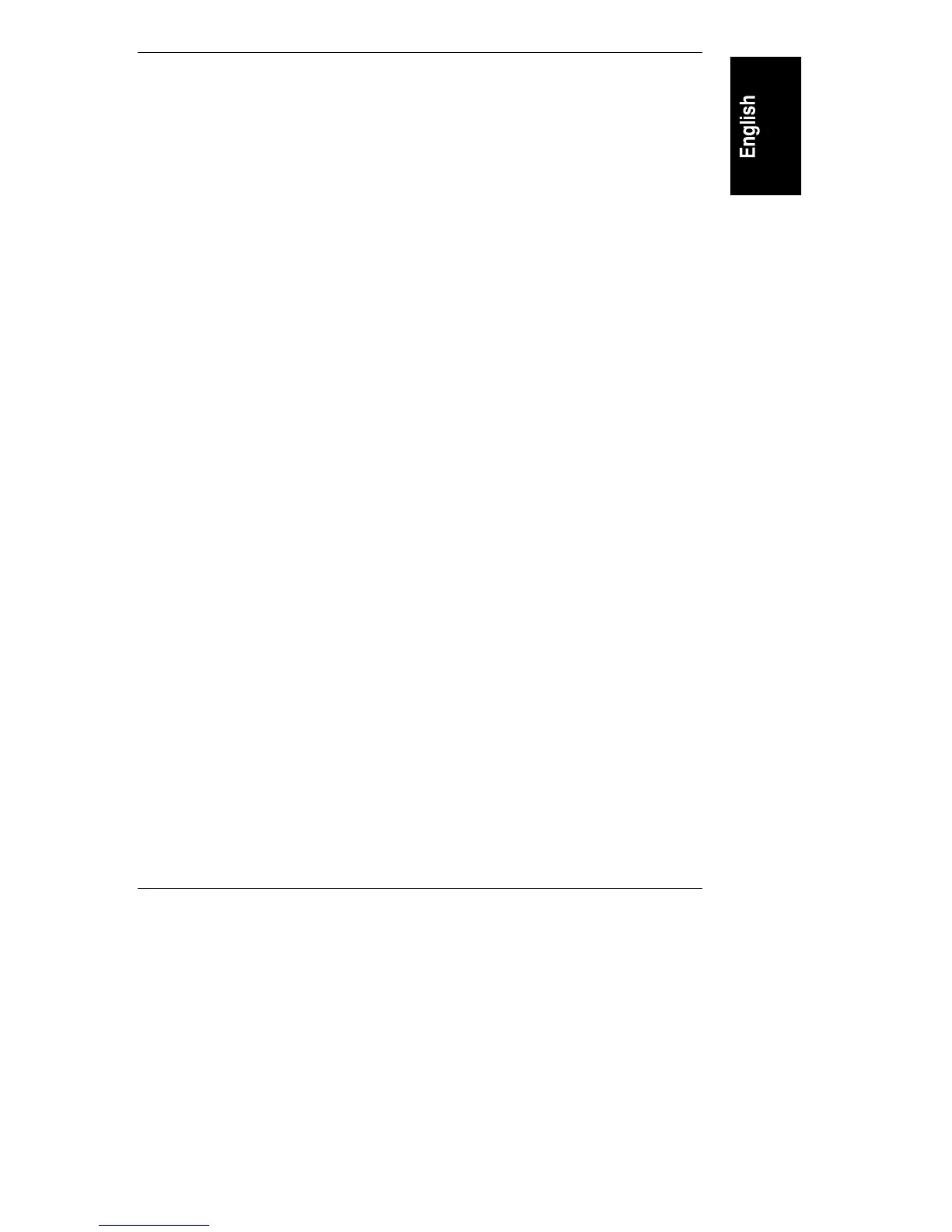Appendix E Server Management Using HP Support Anywhere
95
Continue clicking OK until all notifications have been cleared.
When all notifications are cleared, Support Anywhere returns your Support
Anywhere Client to the application that was running prior to receipt of the first
alarm notification.
Using Support Anywhere Web
On sites with web servers, you have the option to monitor your servers over the
web. Setup provides each server managed over the web with its own web page. On
each server’s web page you can view detailed information about a specific alarm,
see a log of alarms, review performance statistics, or check configuration
information about your server.
To connect to a web server’s home page, you can either:
• Click Go There from an Auto Alert notice.
OR
• Double-click the Support Anywhere icon in the Support Anywhere
Windows Program group.
If you access Support Anywhere directly from the Program Manager, you see the
following welcome screen.