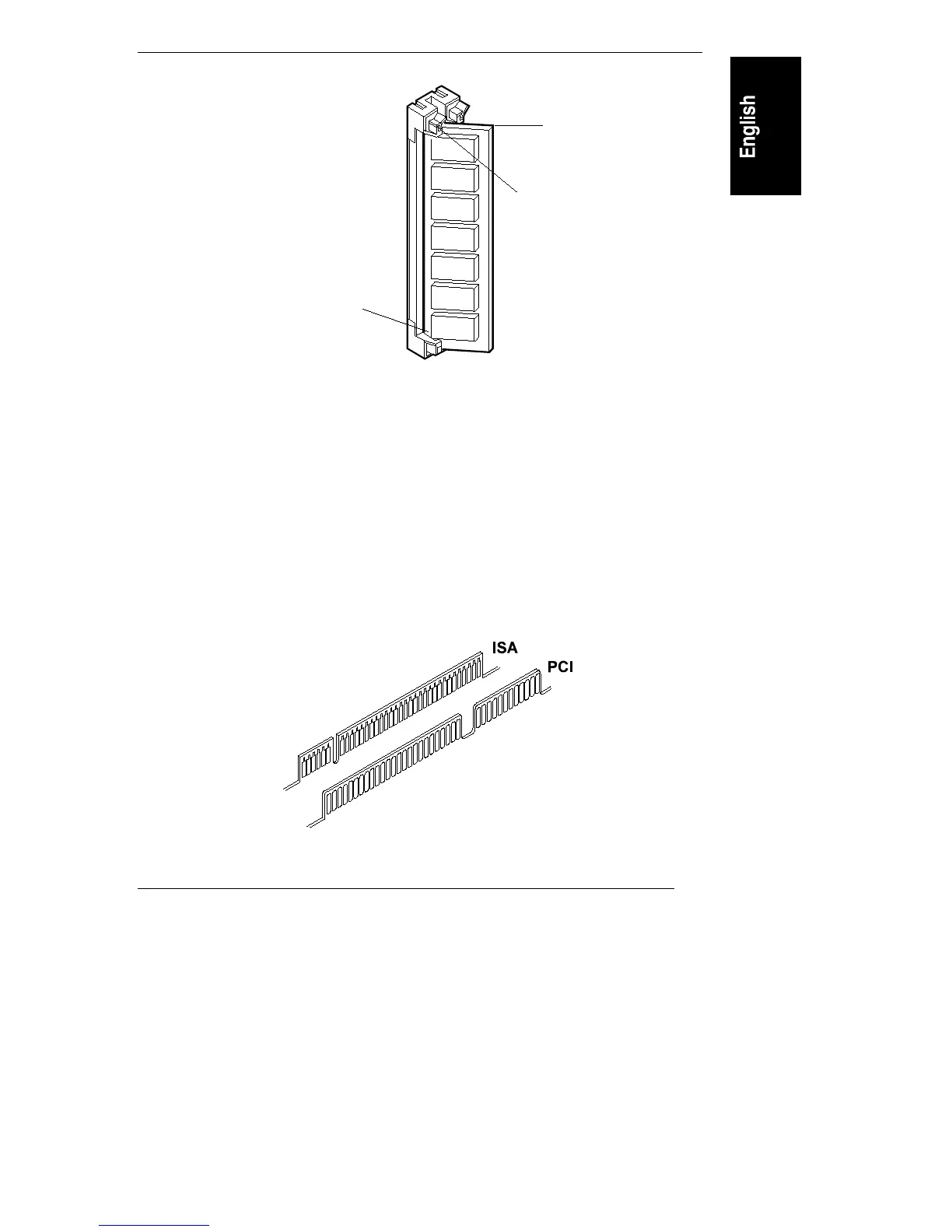Chapter 1
5
Notch
90°
45°
Figure 1-3. Installing a SIMM in the NetServer E 40
Install Additional PCI and ISA Boards
E 30: Install all adapter boards at this time except ISA non-Plug-and-Play boards.
Do not install ISA-non-Plug-and-Play boards until instructed by the Configuration
Assistant program.
E 40: Install all adapter boards at this time.
For a list of boards HP has tested and the README file with the latest
configuration information, view the tested products list located on the Navigator
CD-ROM.
Boards can be identified by the shape of their connectors:
Figure 1-4. Connector Identification