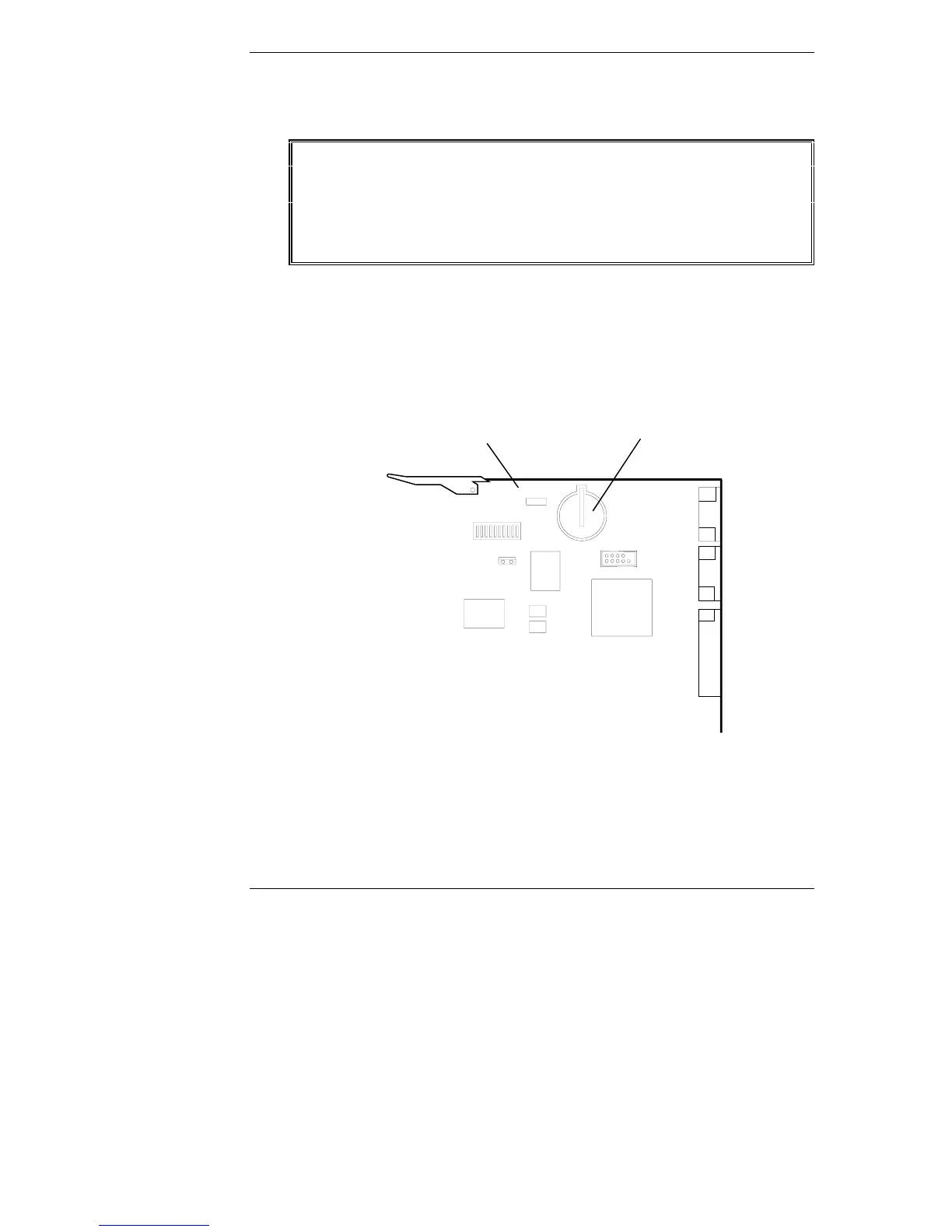Chapter 6 Troubleshooting
44
with a 5 year lifespan is available from HP, order 1420-0513 from your authorized
reseller).
WARNING There is a danger of explosion if the battery is incorrectly
installed. For your safety, never attempt to recharge,
disassemble, or burn the old battery. Replace only with the
same or equivalent type recommended by the manufacturer.
Dispose of used batteries according to the manufacturer’s
instructions.
To Install a Replacement Battery
1. Switch off the NetServer.
2. Remove the cover and the cooling duct
3. Remove the existing battery.
Battery
System Board
Figure 6-1. Battery on System Board
4. Insert the new battery with the positive sign (+) facing out, and ensure that
it is seated completely. Make sure that the retaining clip is in place, and
holds the battery firmly in place.