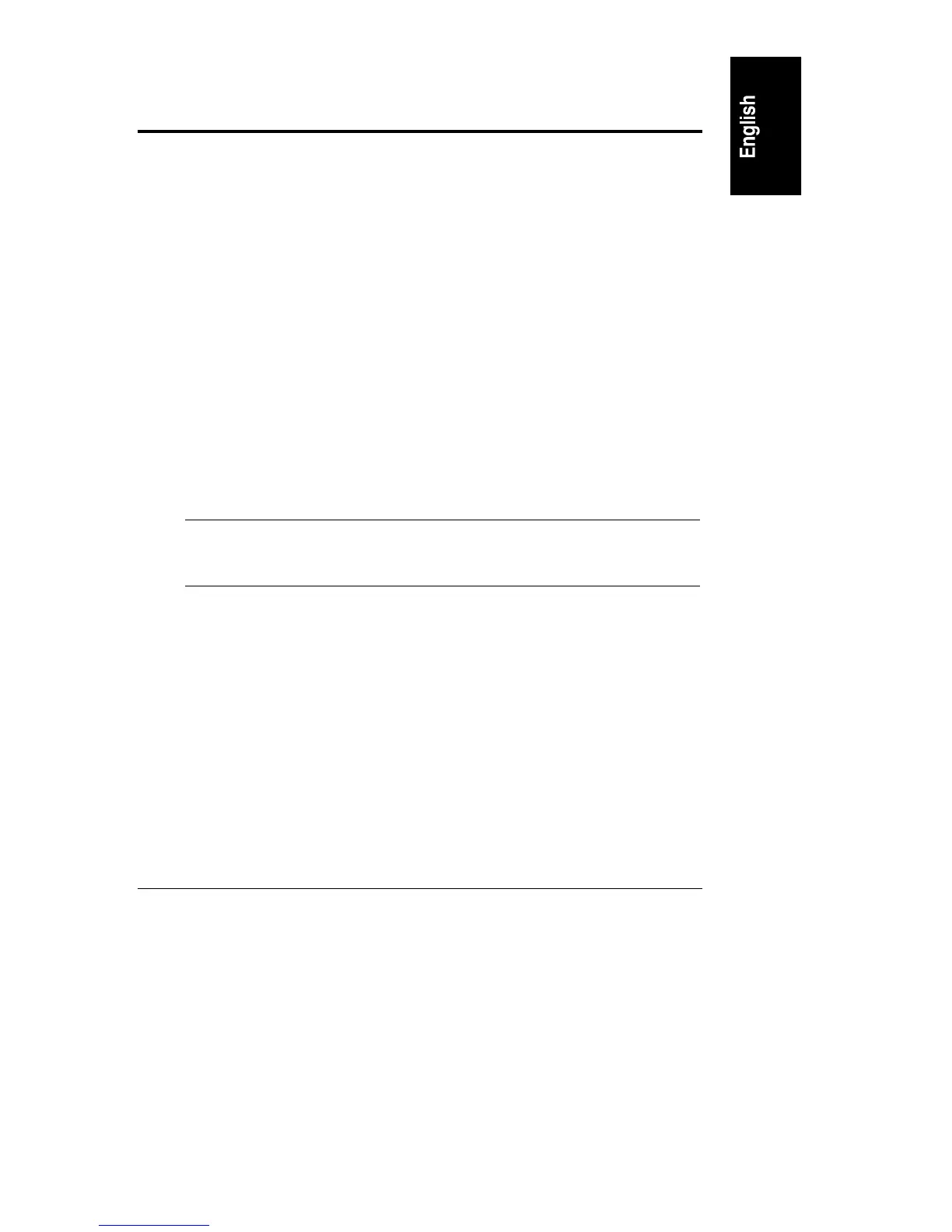21
4 Installing UPS Software
Before Installing UPS Software
Software for configuring, monitoring and managing the HP PowerWise UPS is
located on the Navigator CD-ROM.
Before installing your UPS software, you must first do the following steps:
• Install your UPS using the instructions in the road map for your E Series
NetServer.
• Install your Network Operating System.
• (Optional) Install server management software using the instructions in the
Support Anywhere Installation Guide.
The following sections describe the UPS installation procedures for Microsoft
Windows NT and Novell NetWare / IntranetWare.
UPS Installation for Microsoft Windows NT
NOTE Refer to the README file on the Navigator CD-ROM
(\pwa\disk1\README.TXT) for important updates to the UPS
software installation procedure.
Before installing the software, make sure that:
• Your HP PowerWise UPS is plugged in, turned on, and connected to the
server via the serial cable. (See the instructions in the road map for your
E Series NetServer).
• Microsoft Windows NT (version 3.5 or later) is up and running on your HP
NetServer. You must have administrator capabilities to install
this software.
