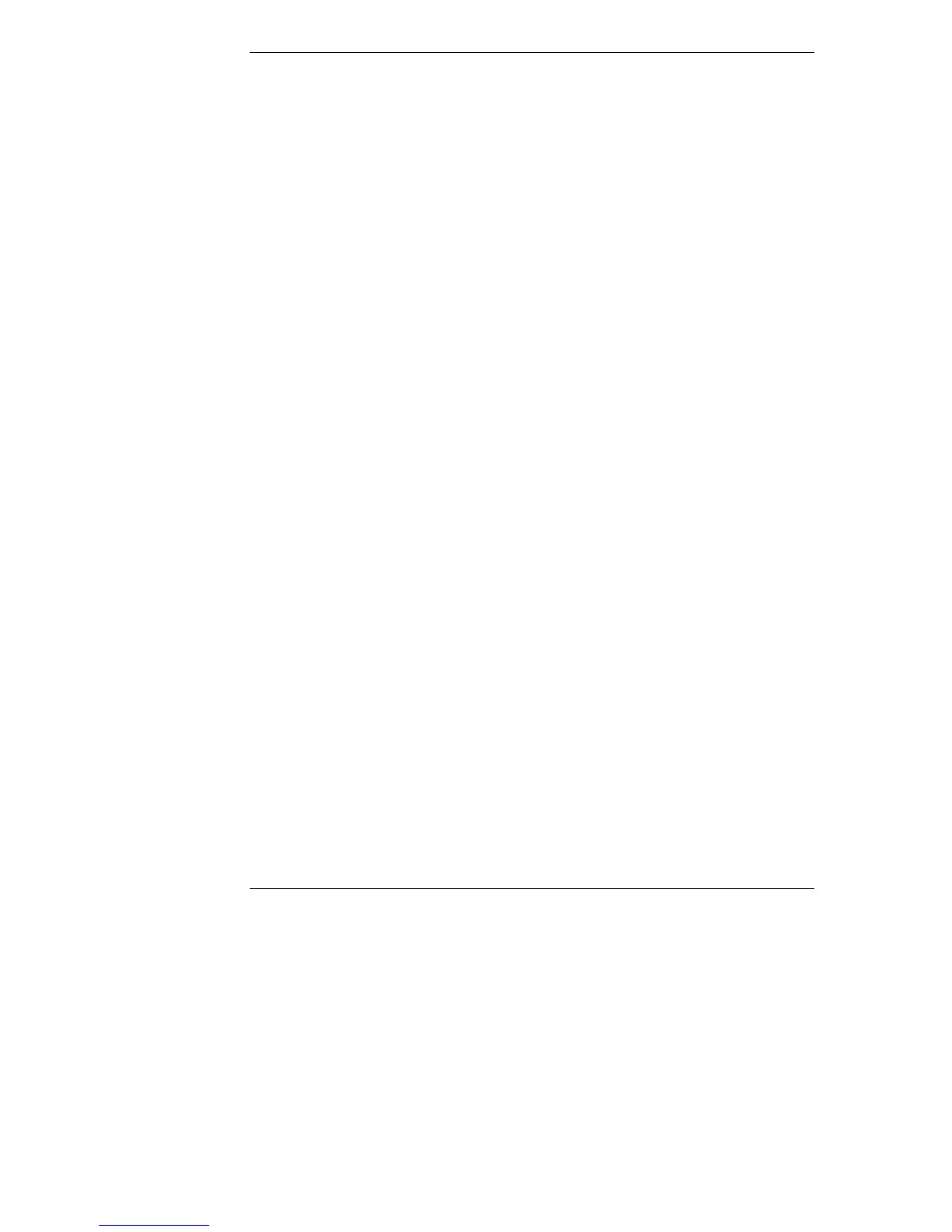Appendix D Service and Support
88
Latin America
• Call your local HP office or (305) 267-4220 (Miami).
• Also available for part or manual identification: call (208) 344-4809 from
your fax machine; voice (916) 783-0804.
Other Countries
• Call your local HP office.
• Also available for part or manual identification: call (208) 344-4809 from
your fax machine; voice (916) 783-0804.
Contacting HP Regional Headquarters
Should you need to contact Hewlett-Packard, check your local telephone directory
for the HP Sales and Service Office near you. If you cannot locate an HP office,
contact one of the Worldwide HP Marketing Headquarters listed here:
Asia/Pacific Headquarters
Hewlett-Packard Asia Pacific Ltd.
17-21/F Shell Tower, Times Sq.
1 Matheson Street, Causeway Bay
Hong Kong
Phone: (+852) 599-7777
Fax: (+852) 506-9261
Latin America Headquarters
Hewlett-Packard Company
Waterford Building, 9th Floor
5200 Blue Lagoon
Miami, FL 33126, USA
Phone: (+1 305) 267-4220
Fax: (+1 305) 267-4247
Europe/Middle East/Africa
Hewlett-Packard S.A.
150, route du Nant-d’Avril
1217 Meyrin 2/Geneva
Switzerland
Phone: (+41 22) 780-8111
Fax: (+41 22) 780-8542