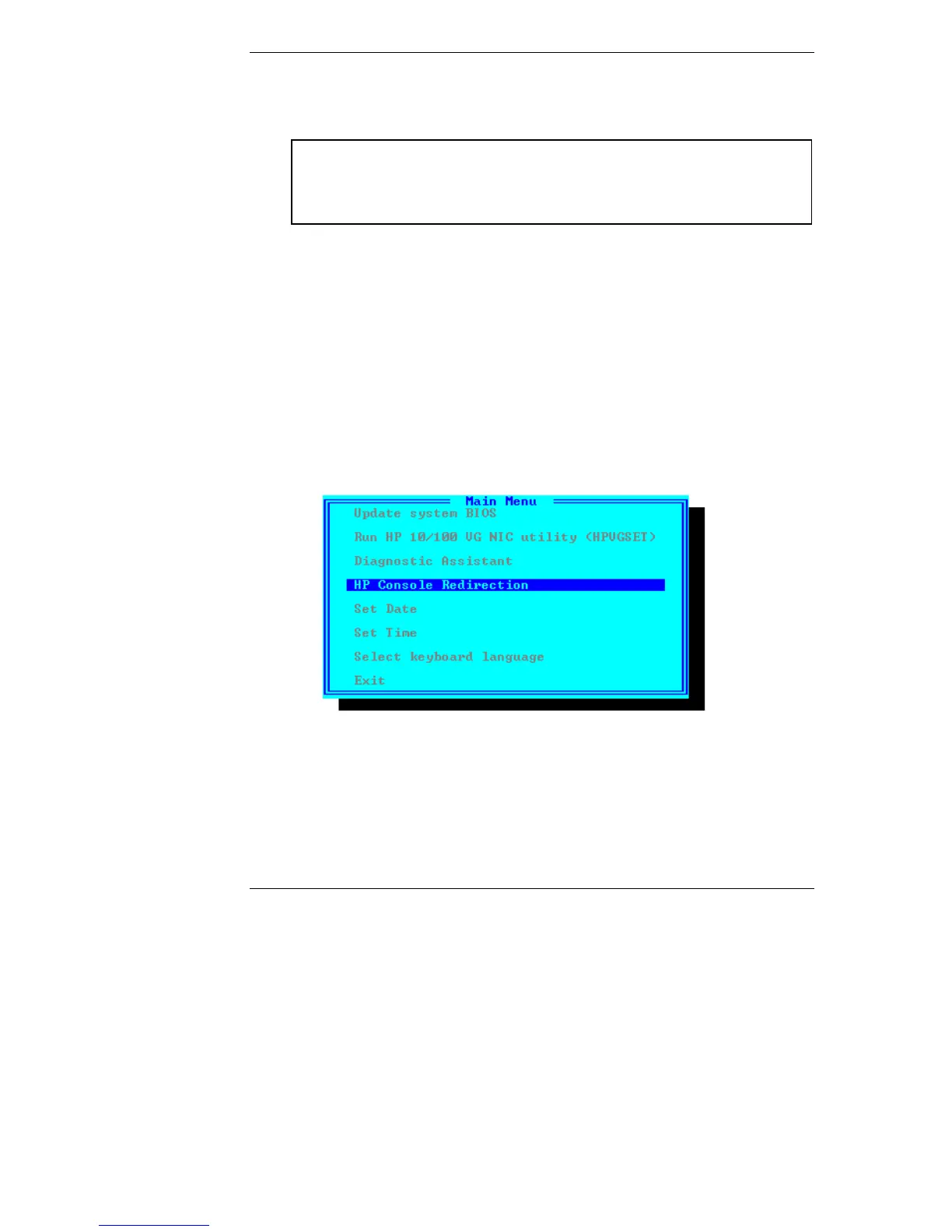Appendix E Server Management Using HP Support Anywhere
110
The HP NetServer E 40 reboots and incorporates the new information in
the NetServer’s BIOS.
CAUTION As long as BIOS-level console redirection is enabled, your
NetServer’s security is easily breached. Therefore, HP advises
that you disable console redirection as soon as you are finished
using HP Remote Console.
Modem Installation
To enable console redirection, you need to connect an external modem to the
NetServer port you assigned for use with console redirection. The ports are
designated on the back of the NetServer. Connect the modem to the port you have
chosen for console redirection, either Serial A or Serial B.
Modem Initialization
At the HP NetServer, the third step required to enable console redirection is
initializing the modem. To initialize the modem (and initiate a remote management
session):
1. Reboot the server and, when prompted, press F12.
The server displays the Utility Partition Manager.
2. On the Utility Partition Main Menu, cursor to "HP Console Redirection."
The server displays the "HP Console Redirection" screen.
3. From the pop-up menu, select "Initialize the modem."
The program supplies a default initialization string (AT&F). This string
includes a group of characters sent to the modem that configure it for
routine operations. Use either the default string supplied by HP, or the