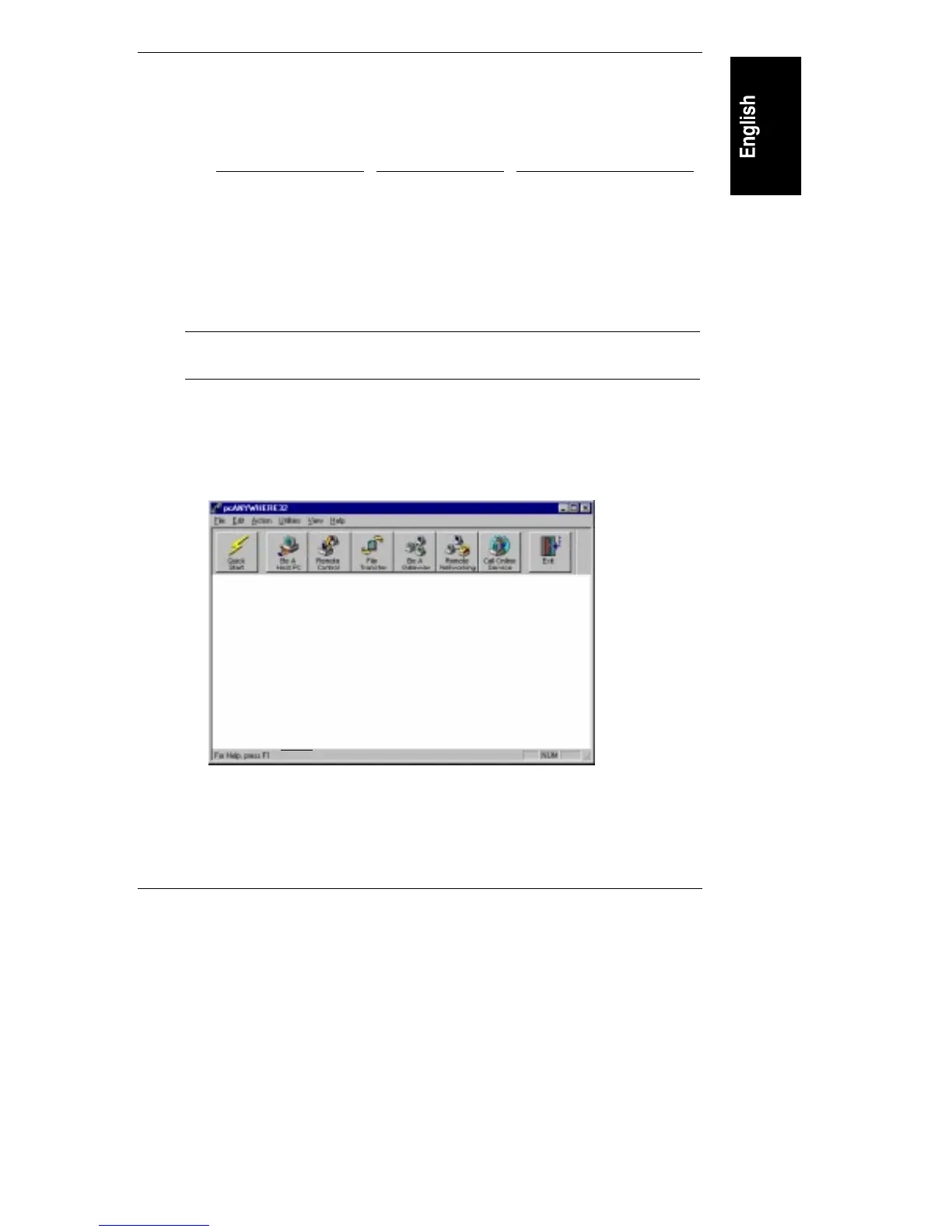Appendix E Server Management Using HP Support Anywhere
115
3. Click "Settings..." and then "Advanced...".
Configure using the following address and IRQ settings:
Table E-3. HP NetServer E 40 Default Serial Port Interrupts
E 40 Label
Port Interrupt
Serial A COM 1 3F8h IRQ 4
Serial B COM 2 2F8h IRQ 3
For best performance, check the "FIFO Enabled" box.
Be sure to select the same COM port you identified when you configured the
NetServer during BIOS setup. If you are not sure, check by booting DOS and,
when prompted during boot-up, press [F2] to run the Setup program.
NOTE You must reinitialize the modem to enable the NetServer’s
remote console capability.
On the BIOS Setup Main Menu, cursor to the Configuration menu and select
"Integrated I/O Ports." Check the display of "Integrated I/O Ports."
After you have finished running the Smart Setup Wizard, the pcANYWHERE32
main program window appears.
pcANYWHERE32
menu bar
pcANYWHERE32
action button bar
Figure E-12. pcANYWHERE32 Main Program Window