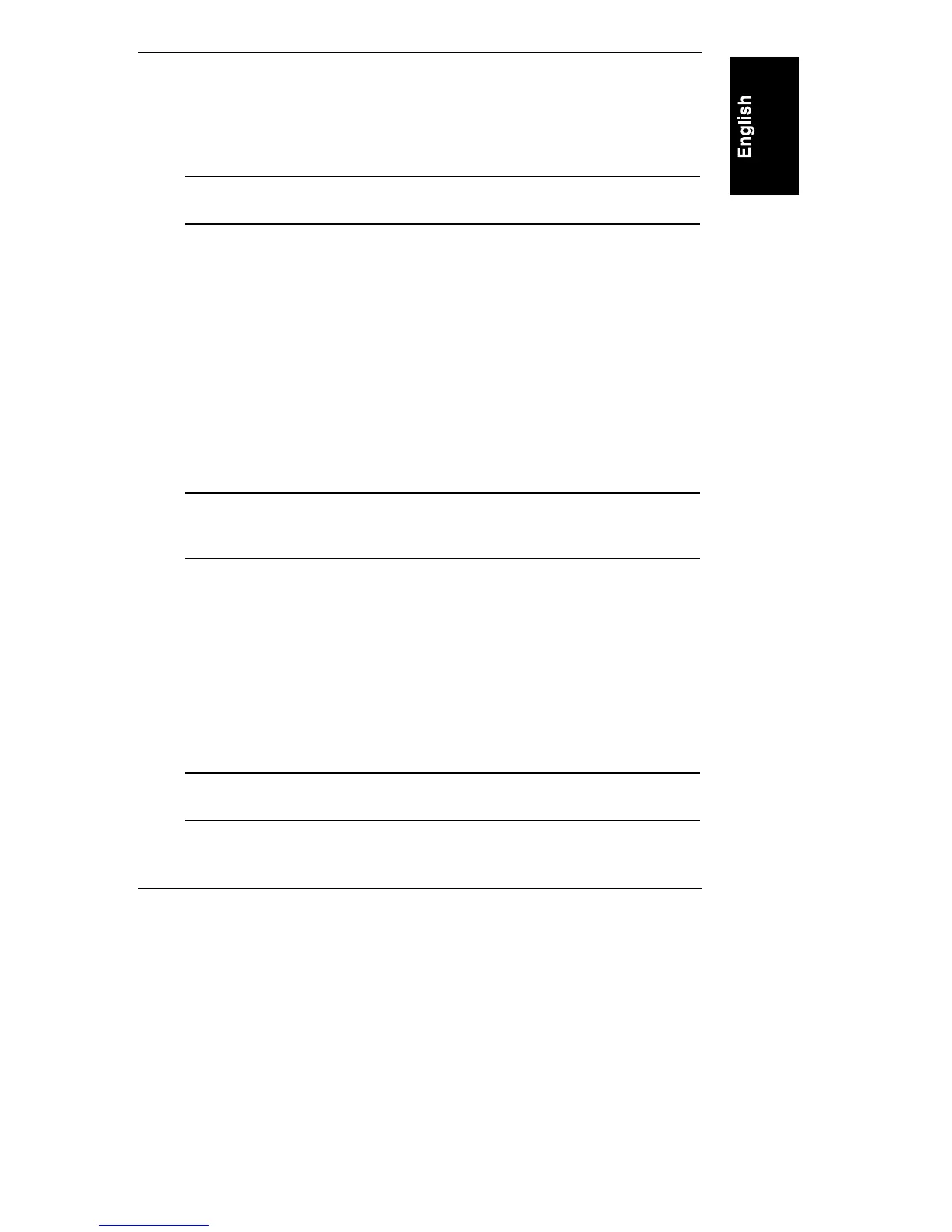Chapter 5 Accessories
33
10. Use the up and down keys to select the DMA channel that corresponds to
the DMA channel required for the ISA board you are installing, and press
the F7 or F8 key to reserve that DMA channel. Reserve all DMA channels
needed for the board.
NOTE Each board must use unique DMA channel(s). No two boards
may use the same DMA channel(s).
Reserve DMA channels for all remaining ISA non-Plug-and-Play boards
you are installing.
11. Press the Escape key to return to the ISA Non-Plug-and-Play Boards menu.
12. Use the down arrow key to select the I/O Port Resources option from the
menu, and press the Enter key.
13. Use the up and down keys to select the I/O port block that corresponds to
the I/O port range required by the board you are installing, and press the F7
or F8 key to reserve that block. If the I/O port range required for the board
span two or more blocks shown on the screen, reserve all blocks required
by the board. If the I/O port range required for the board are less than one
block, select the whole block that contains the range.
NOTE Boards may share a reserved I/O port block as long as each
board uses a unique I/O port range within the block. No two
boards may use the same I/O port range.
Reserve I/O port blocks for all remaining ISA non-Plug-and-Play boards
you are installing.
14. Press the Escape key to return to the ISA Non-Plug-and-Play Boards.
15. Use the down arrow key to select the Interrupt Resources option from the
menu, and press the Enter key.
16. Use the up and down keys to select the IRQ that corresponds to the IRQ
required for the board you are installing, and press the F7 or F8 key to
reserve that IRQ. Reserve all IRQs needed for the board.
NOTE Each board must use a unique IRQ. No two boards may use the
same IRQ.