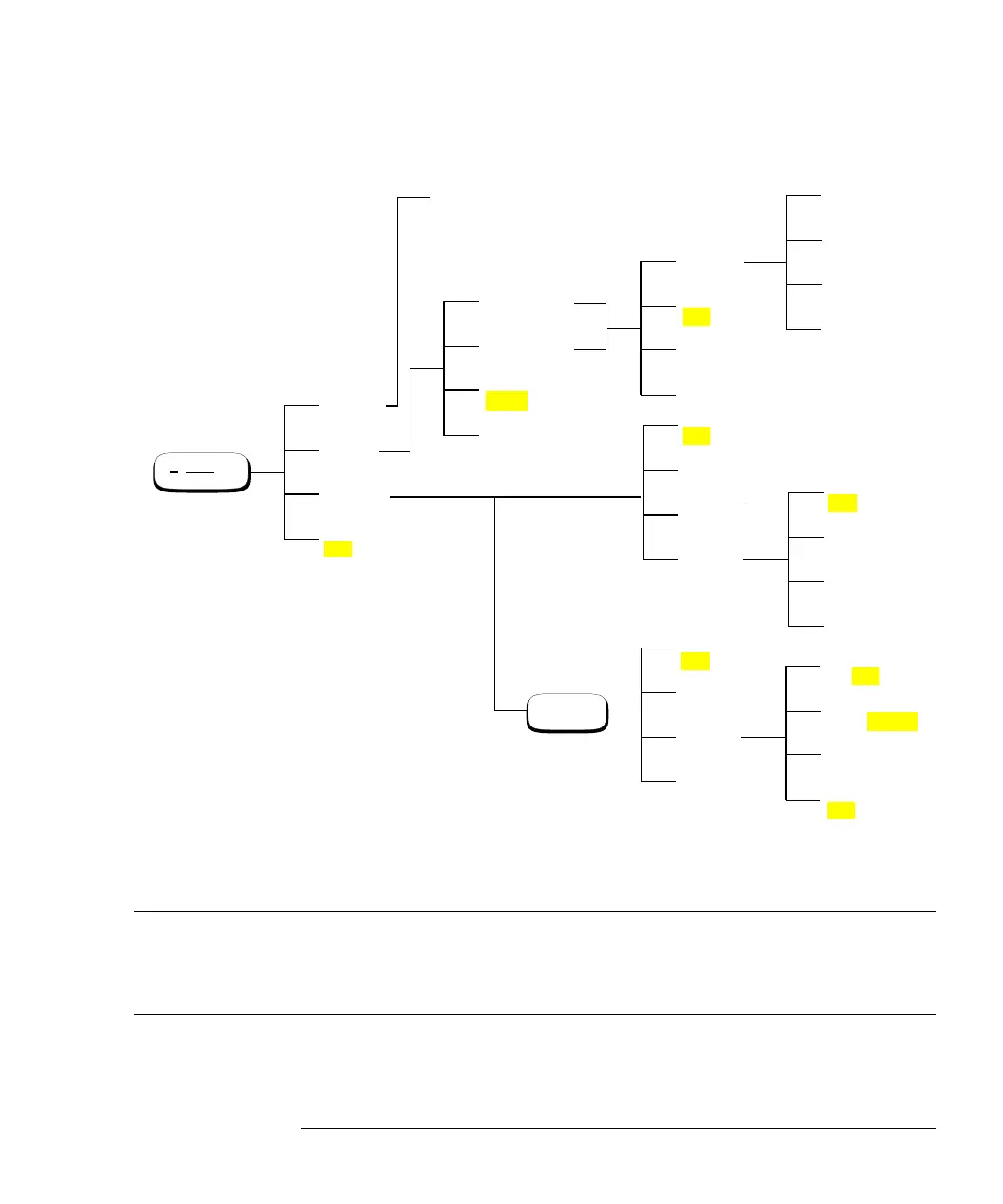HP4402.book : chapter3.fm 7 Thu Feb 11 15:53:59 1999
Menu Reference
The Front Panel Menu Maps
HP E4418B User’s Guide 3-7
System Inputs Menu (1 of 4)
Note Depending on the power meter’s setup you will be unable to select
certain softkeys. The text on these softkey labels appears grayed
out. Refer to the appropriate softkey descriptions for further
information.
Off On
†
HP E-series power sensors only
System
Inputs
Freq Dep
Linearity
Offset
ATyp DTyp
More
Input
Settings
Power Ref
Off On
Tables
Sensor Cal
Tables
Done
Offset
0.000 dB
Limits
Max
Min
90.000 dBm
-90.000 dBm
Insert
Delete
Change
Done
Range |
AUTO
Table
Off On
Edit
Tables
Offset
Off On
Limits
Off On
Length
MAN AUTO
Filter
Off On
Off On
Mode
128
Step Det
Duty Cycle
Duty Cycle
1.000%
Filter
See page 3-9
Remote
Interface