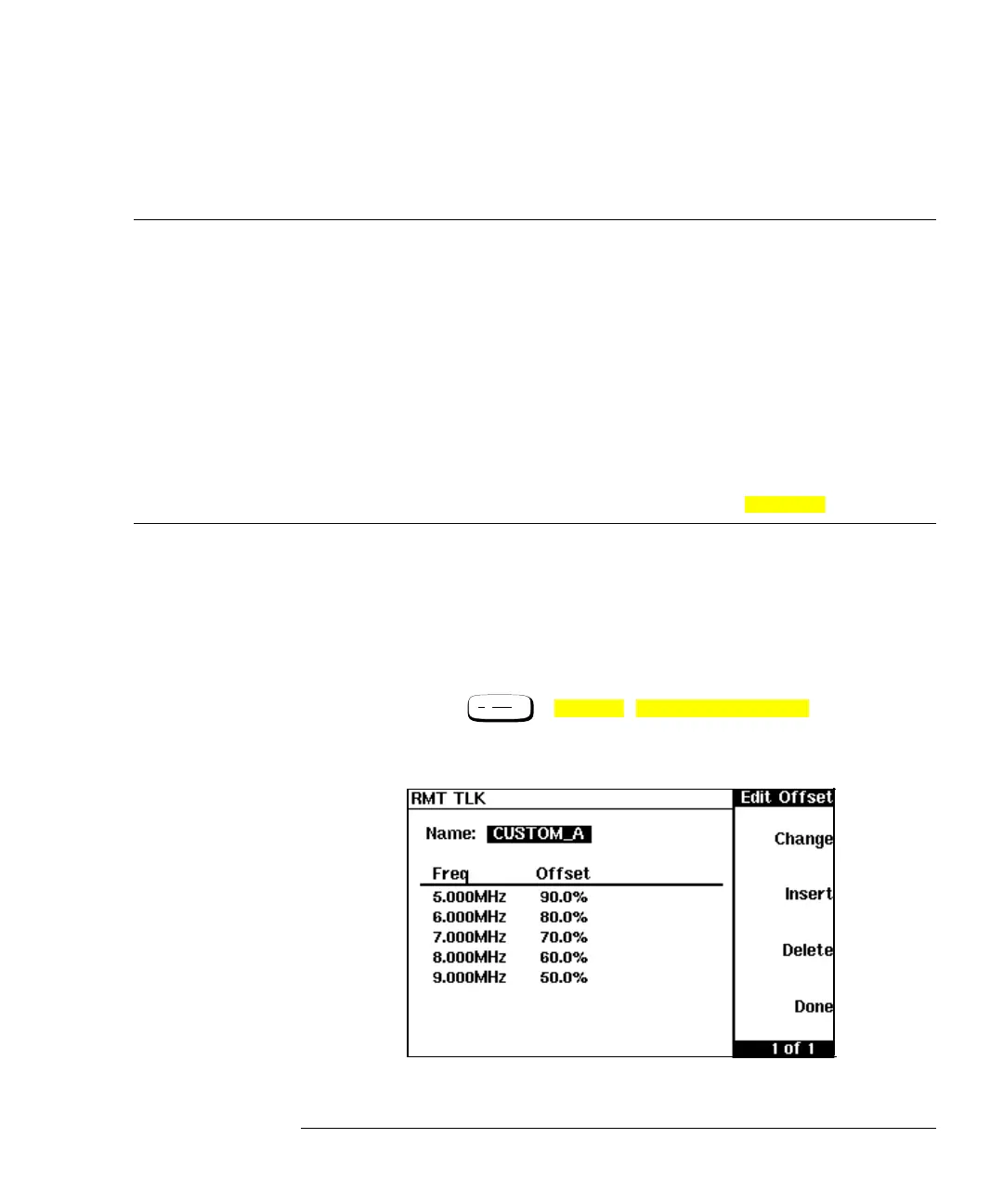HP4402.book : chapter2.fm 29 Thu Feb 11 15:53:59 1999
Power Meter Operation
Making Measurements using Frequency Dependent Offset Tables
HP E4418B User’s Guide 2-29
8. To confirm your choice press the appropriate frequency unit.
9. Connect the power sensor to the signal to be measured.
10. The measurement result is now displayed.
Note If the measurement frequency does not correspond directly to a
frequency in the sensor calibration table (if selected) and the
frequency dependent offset table being used, the power meter
calculates the calibration factor and offset using linear
interpolation.
If you enter a frequency outside the frequency range defined in the
sensor calibration table or the frequency dependent offset table,
the power meter uses the highest or lowest frequency point in the
appropriate table to set the calibration factor and offset.
The value of the calibration factor being used by the power meter
to make a measurement is displayed under the softkey.
Editing Frequency Dependent Offset Tables
You can edit frequency dependent offset tables using the “Edit” menu as
shown in Figure 2-7.
To view the frequency dependent offset tables currently stored in the
power meter, press , , . The “Offset
Tbls” screen is displayed as shown in Figure 2-6.
Figure 2-7: “Edit” Screen
Cal Fac
System
Inputs
Tables Freq Dep Offset