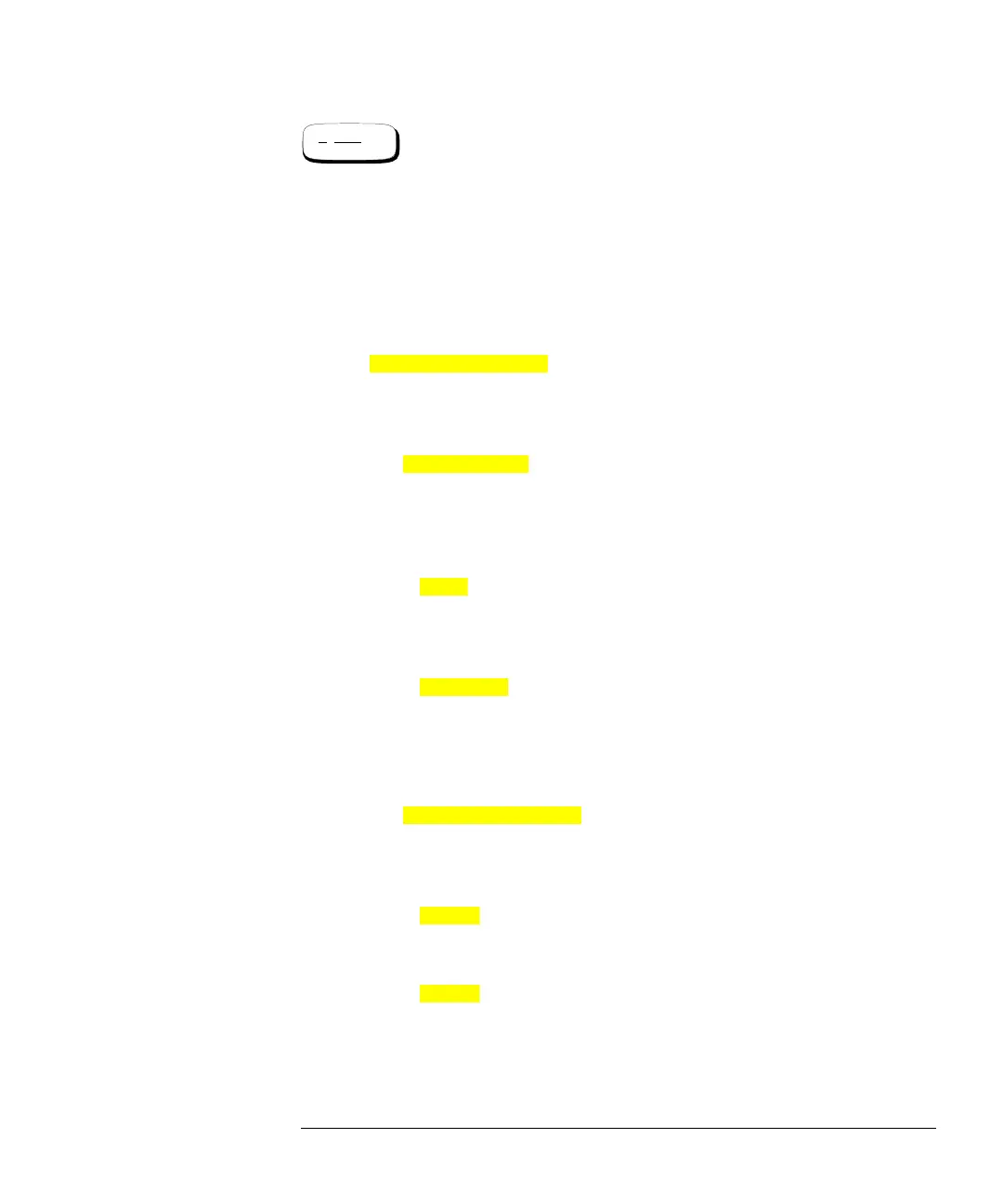HP4402.book : chapter3.fm 21 Thu Feb 11 15:53:59 1999
Menu Reference
Front Panel Menu Reference "System/Inputs" Menu
HP E4418B User’s Guide 3-21
The softkey menu structured to this hardkey affects the system setup and
the channel setup.
Press this hardkey to access the “System/Inputs” menu. This menu allows
you to set up a variety of conditions for your power meter, for example:
HP-IB address, serial interface parameters, sensor calibration tables,
averaging, duty cycle, range, offset, service. It also allows you to review
errors.
•
Press this softkey to access a menu which allows you to select and
configure the remote interface, select the command set you want
to use, or obtain an interface overview
■
Press this softkey to access a menu which allows you to select
the remote programming language you want to use. Refer to
“Programming Language Selection”, on page 2-58 for further
information.
◆
Press this softkey to select SCPI (Standard Commands for
Programmable Instruments) as the remote programming
language you want to use.
◆
Press this softkey to select the HP 437B emulation mode. In
this mode the power meter responds to the HP 437B
programming command set.
■
Press this softkey to access a menu which allows you to select
between HP-IB, RS232 and RS422 as the remote interfaace
standard.
◆
Press this softkey to select the HP-IB port for remote
operation.
◆
Press this softkey to select the serial port for remote
operation using the RS232 Standard.
System
Inputs
Remote Interface
Command Set
SCPI
HP 437B
Select Interface
HP-IB
RS232