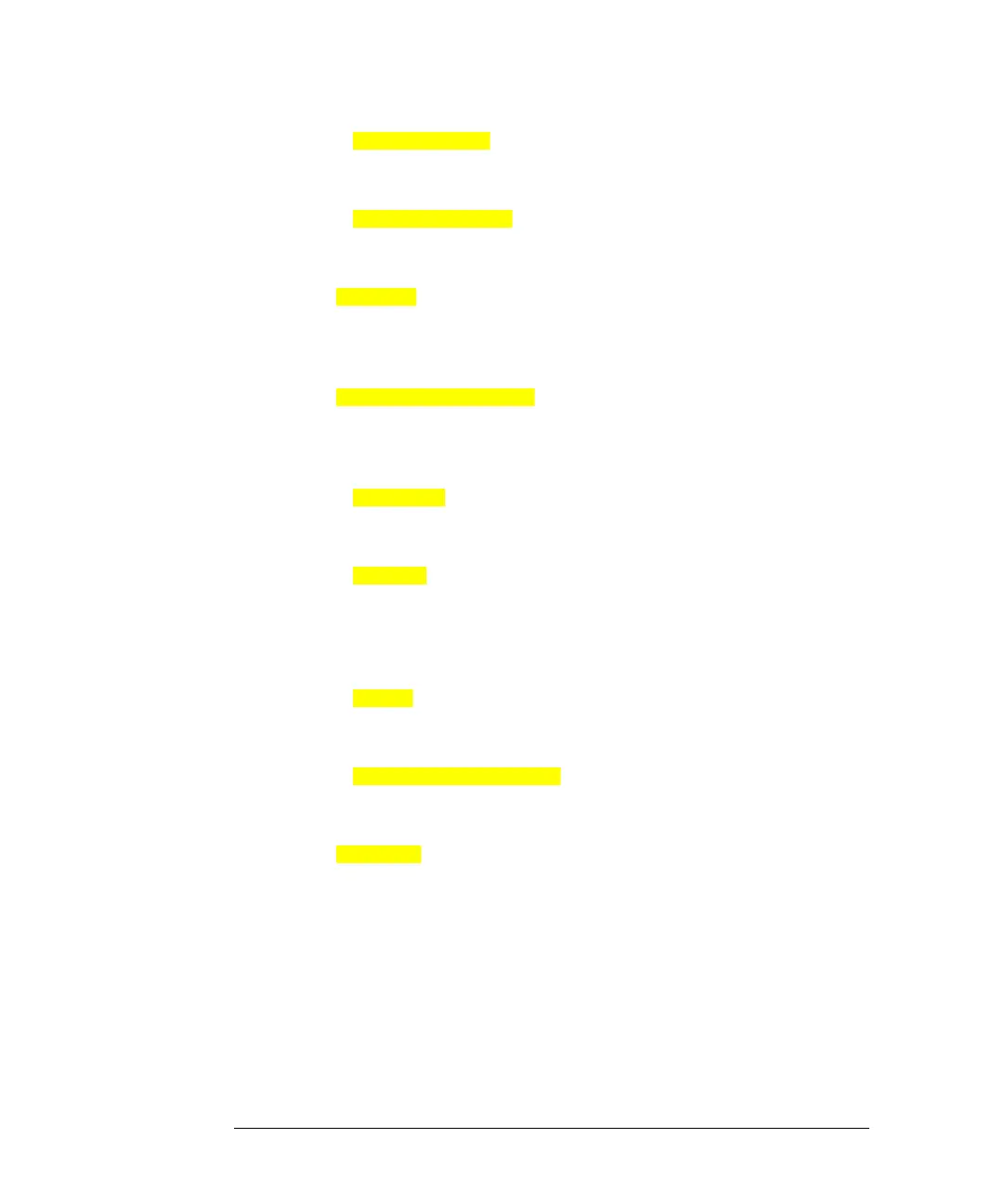HP4402.book : chapter3.fm 32 Thu Feb 11 15:53:59 1999
Menu Reference
Front Panel Menu Reference "System/Inputs" Menu
3-32 HP E4418B User’s Guide
◆
Press this softkey to set the default contrast to that currently
displayed. Note, this key changes the factory default setting.
◆
Press this softkey to set the brightness. Note, this key
changes the factory default setting.
■
Press this softkey to display: the model number; option
structure; serial number; firmware, bootrom and DSP
revisions.
■
Press this softkey to access a diagnostic menu for the serial
interface (RS232/RS422). This softkey is greyed out if HP-IB
has been selected as the remote control interface.
◆
Press this softkey to transmit a break sequence from the
serial port to the external receiver.
◆
Press this softkey to produce a screen showing the state of
the UART line and modem status registers. If the Xon/Xoff
handshake is enabled, the screen also shows the state of Rx
and Tx.
◆
Press this softkey to reset and initialize the UART and to
flush both the receiver and transmitter buffers.
◆
Press this softkey to produce a screen showing a summary of
the remote interface configuration.
■
This softkey is only present on power meters fitted with the
battery option 001. It is greyed out when the battery is not
installed.
Press this softkey to produce a screen which shows:
- How much charge the battery is holding
- The approximate running time left under battery power.
- Either, “Using ac power” (if the battery is fully charged),
“Charging battery”, or “Using battery power” as
applicable.
Set Contrast
Set Brightness
Version
Serial Diagnostic
Tx Break
Status
Reset
Interface Overview
Battery