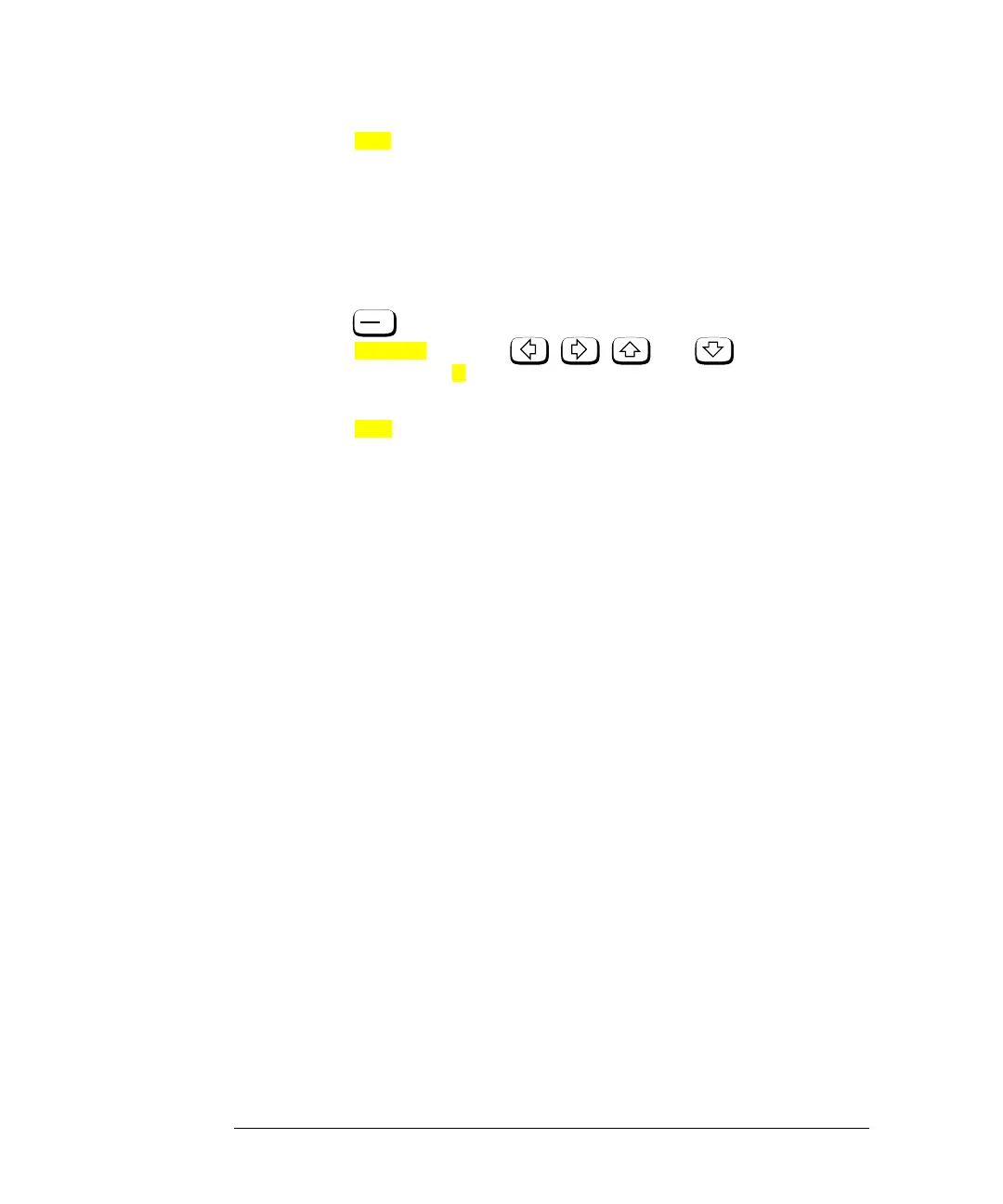HP4402.book : chapter2.fm 10 Thu Feb 11 15:53:59 1999
Power Meter Operation
Zeroing and Calibrating the Power Meter
2-10 HP E4418B User’s Guide
5. Press to calibrate the power meter. During calibration the
wait symbol is displayed. (The power meter automatically turns
on the POWER REF output.)
Example
To calibrate the power meter with a power sensor whose reference
calibration factor is 99.8%.
• Press .
• Press . Use the , , and hardkeys to
enter 99.8. Press .
• Connect the power sensor to the POWER REF output.
• Press .
Cal
Zero
Cal
Ref CF
%
Cal