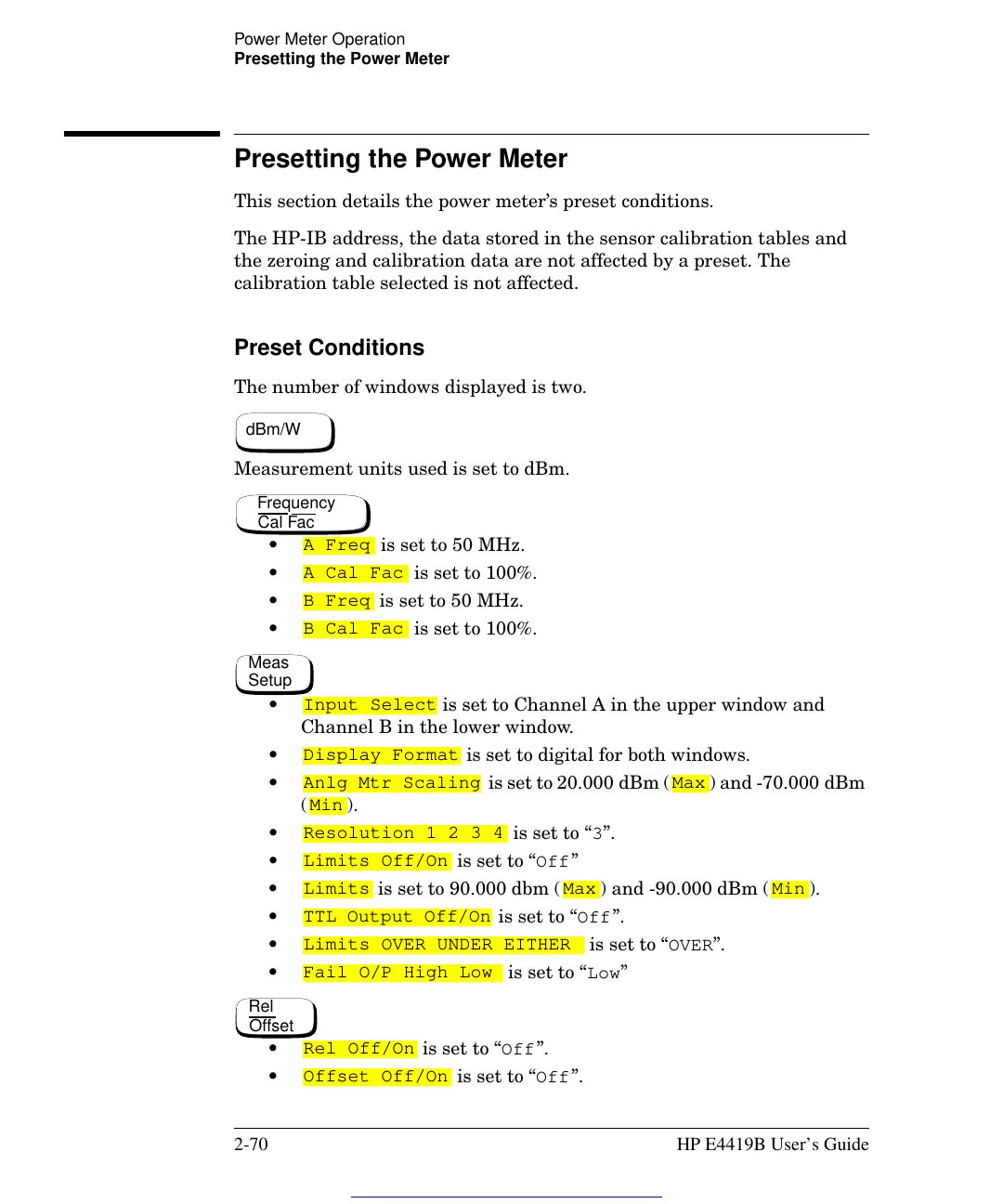HP4402.book : chapter2.fm 70 Fri Feb 12 15:32:45 1999
Power Meter Operation
Presetting the Power Meter
2-70 HP E4419B User’s Guide
Presetting the Power Meter
This section details the power meter’s preset conditions.
The HP-IB address, the data stored in the sensor calibration tables and
the zeroing and calibration data are not affected by a preset. The
calibration table selected is not affected.
Preset Conditions
The number of windows displayed is two.
Measurement units used is set to dBm.
• is set to 50 MHz.
• is set to 100%.
• is set to 50 MHz.
• is set to 100%.
• is set to Channel A in the upper window and
Channel B in the lower window.
• is set to digital for both windows.
• is set to 20.000 dBm ( ) and -70.000 dBm
().
• is set to “3”.
• is set to “Off”
• is set to 90.000 dbm ( ) and -90.000 dBm ( ).
• is set to “Off”.
• is set to “OVER”.
• is set to “Low”
• is set to “Off”.
• is set to “Off”.
dBm/W
Frequency
Cal Fac
A Freq
A Cal Fac
B Freq
B Cal Fac
Meas
Setup
Input Select
Display Format
Anlg Mtr Scaling Max
Min
Resolution 1 2 3 4
Limits Off/On
Limits Max Min
TTL Output Off/On
Limits OVER UNDER EITHER
Fail O/P High Low
Rel
Offset
Rel Off/On
Offset Off/On
Get other manuals https://www.bkmanuals.com