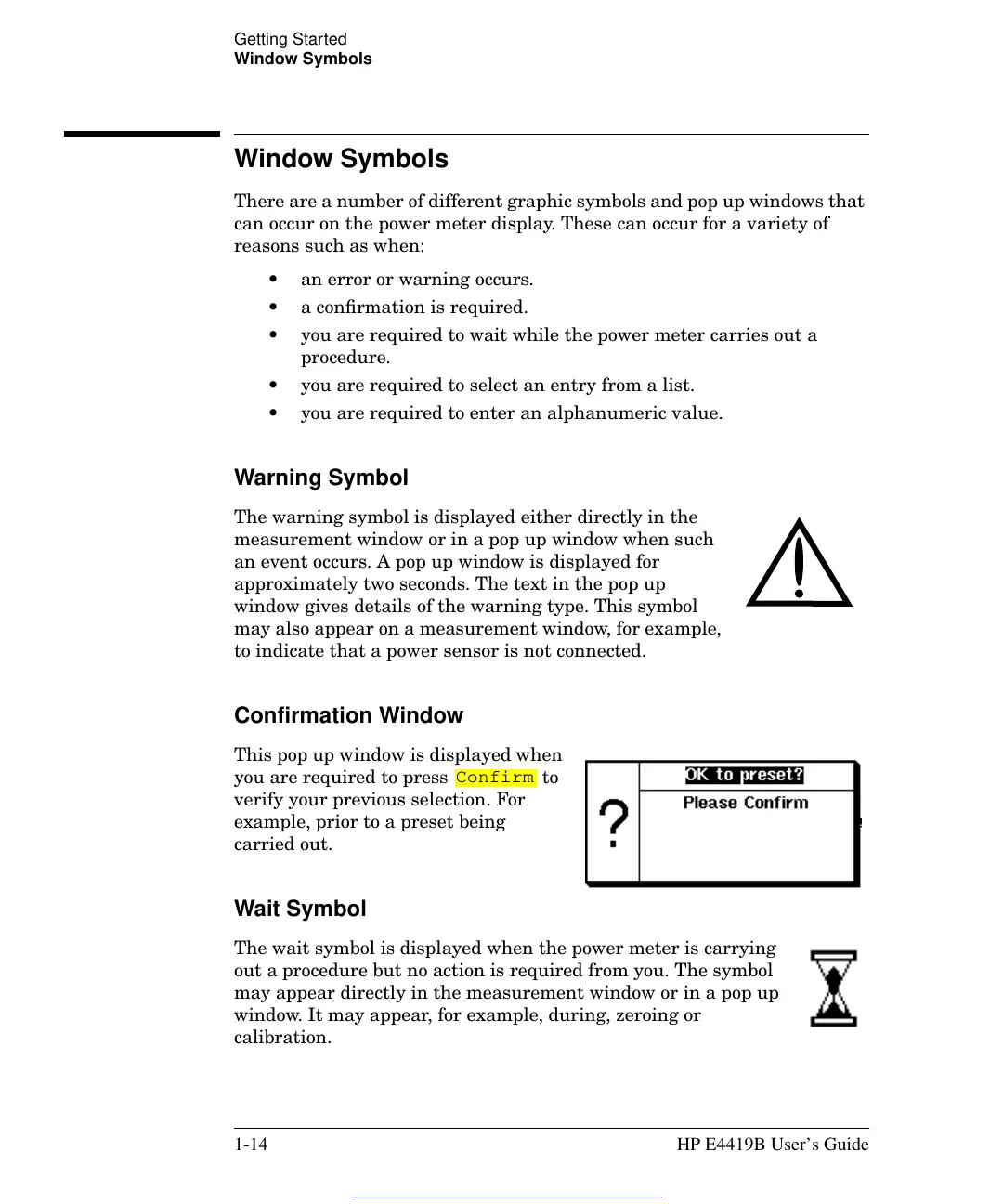HP4402.book : chapter1.fm 14 Fri Feb 12 15:32:45 1999
Getting Started
Window Symbols
1-14 HP E4419B User’s Guide
Window Symbols
There are a number of different graphic symbols and pop up windows that
can occur on the power meter display. These can occur for a variety of
reasons such as when:
• an error or warning occurs.
• a confirmation is required.
• you are required to wait while the power meter carries out a
procedure.
• you are required to select an entry from a list.
• you are required to enter an alphanumeric value.
Warning Symbol
The warning symbol is displayed either directly in the
measurement window or in a pop up window when such
an event occurs. A pop up window is displayed for
approximately two seconds. The text in the pop up
window gives details of the warning type. This symbol
may also appear on a measurement window, for example,
to indicate that a power sensor is not connected.
Confirmation Window
This pop up window is displayed when
you are required to press to
verify your previous selection. For
example, prior to a preset being
carried out.
Wait Symbol
The wait symbol is displayed when the power meter is carrying
out a procedure but no action is required from you. The symbol
may appear directly in the measurement window or in a pop up
window. It may appear, for example, during, zeroing or
calibration.
Confirm
Get other manuals https://www.bkmanuals.com