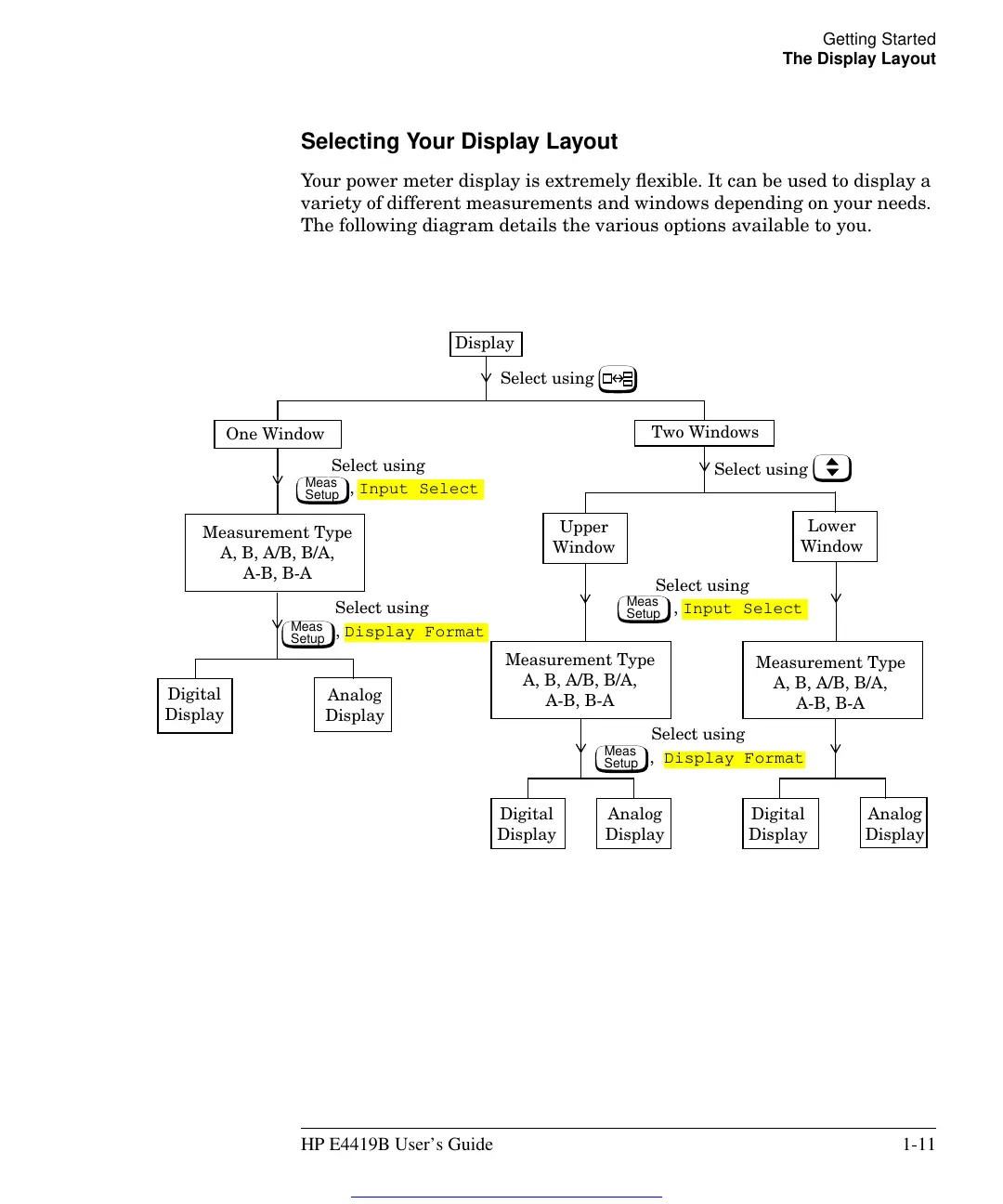HP4402.book : chapter1.fm 11 Fri Feb 12 15:32:45 1999
Getting Started
The Display Layout
HP E4419B User’s Guide 1-11
Selecting Your Display Layout
Your power meter display is extremely flexible. It can be used to display a
variety of different measurements and windows depending on your needs.
The following diagram details the various options available to you.
Meas
Setup
Meas
Setup
, Display Format
Upper
Window
Lower
Window
Display
One Window
Two Windows
Measurement Type
A, B, A/B, B/A,
A-B, B-A
Digital
Display
Analog
Display
Measurement Type
A, B, A/B, B/A,
A-B, B-A
Digital
Display
Analog
Display
Measurement Type
A, B, A/B, B/A,
A-B, B-A
Digital
Display
Analog
Display
Select using
Select using
Select using
Meas
Setup
Select using
, Input Select
Select using
, Display Format
Select using
, Input Select
Meas
Setup
Get other manuals https://www.bkmanuals.com