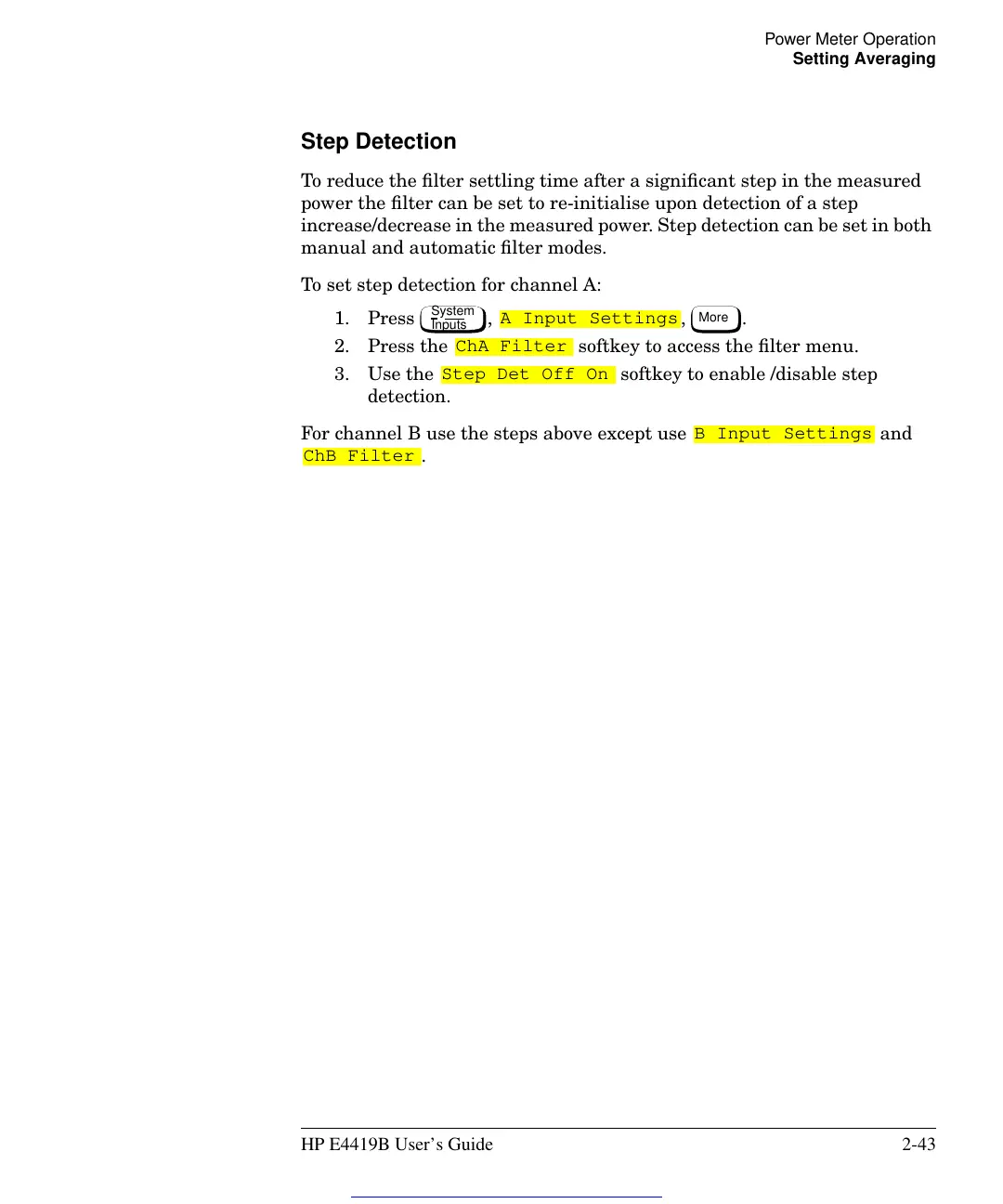HP4402.book : chapter2.fm 43 Fri Feb 12 15:32:45 1999
Power Meter Operation
Setting Averaging
HP E4419B User’s Guide 2-43
Step Detection
To reduce the filter settling time after a significant step in the measured
power the filter can be set to re-initialise upon detection of a step
increase/decrease in the measured power. Step detection can be set in both
manual and automatic filter modes.
To set step detection for channel A:
1. Press , , .
2. Press the softkey to access the filter menu.
3. Use the softkey to enable /disable step
detection.
For channel B use the steps above except use and
.
System
Inputs
A Input Settings
More
ChA Filter
Step Det Off On
B Input Settings
ChB Filter
Get other manuals https://www.bkmanuals.com