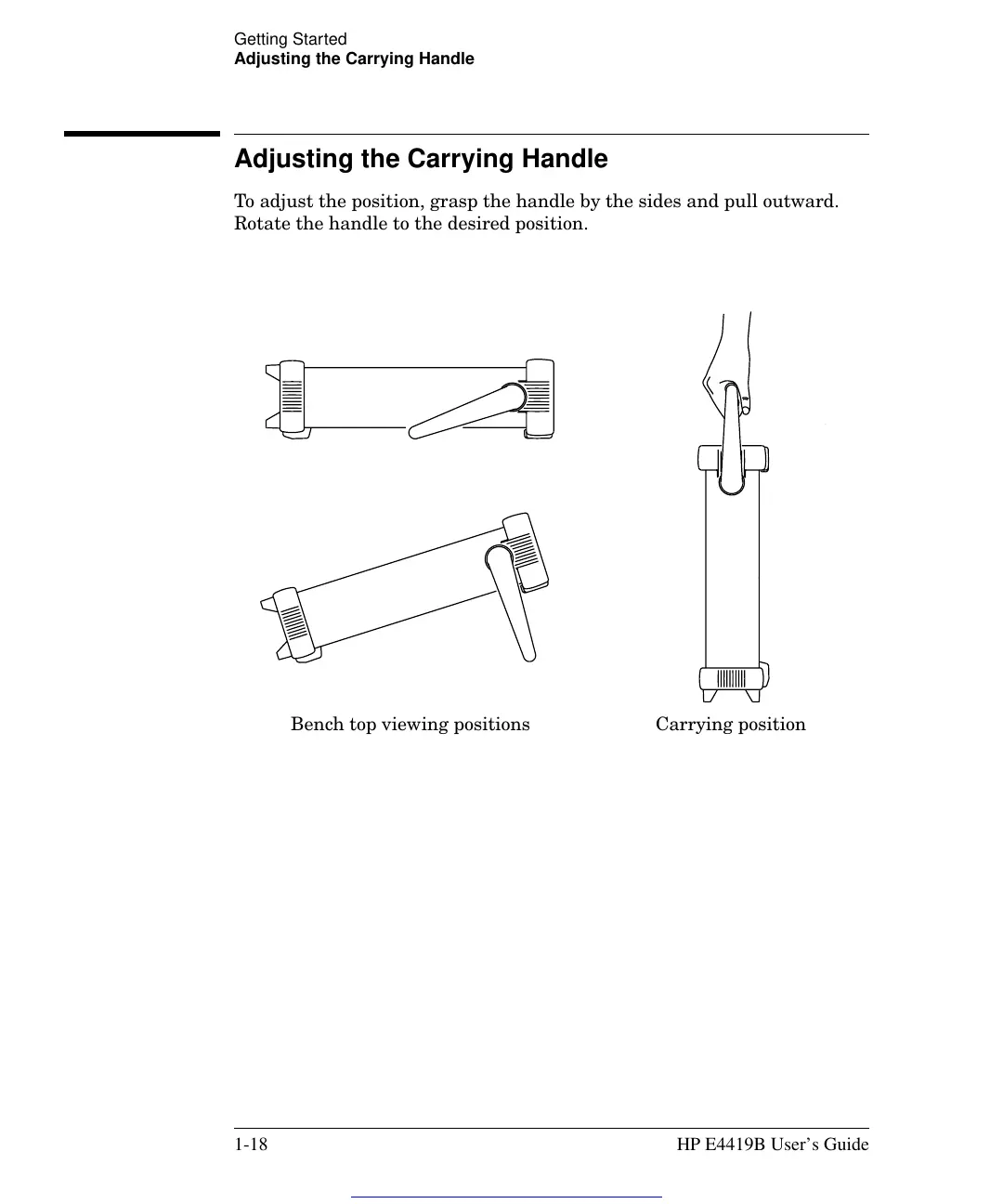HP4402.book : chapter1.fm 18 Fri Feb 12 15:32:45 1999
Getting Started
Adjusting the Carrying Handle
1-18 HP E4419B User’s Guide
Adjusting the Carrying Handle
To adjust the position, grasp the handle by the sides and pull outward.
Rotate the handle to the desired position.
Bench top viewing positions Carrying position
Get other manuals https://www.bkmanuals.com