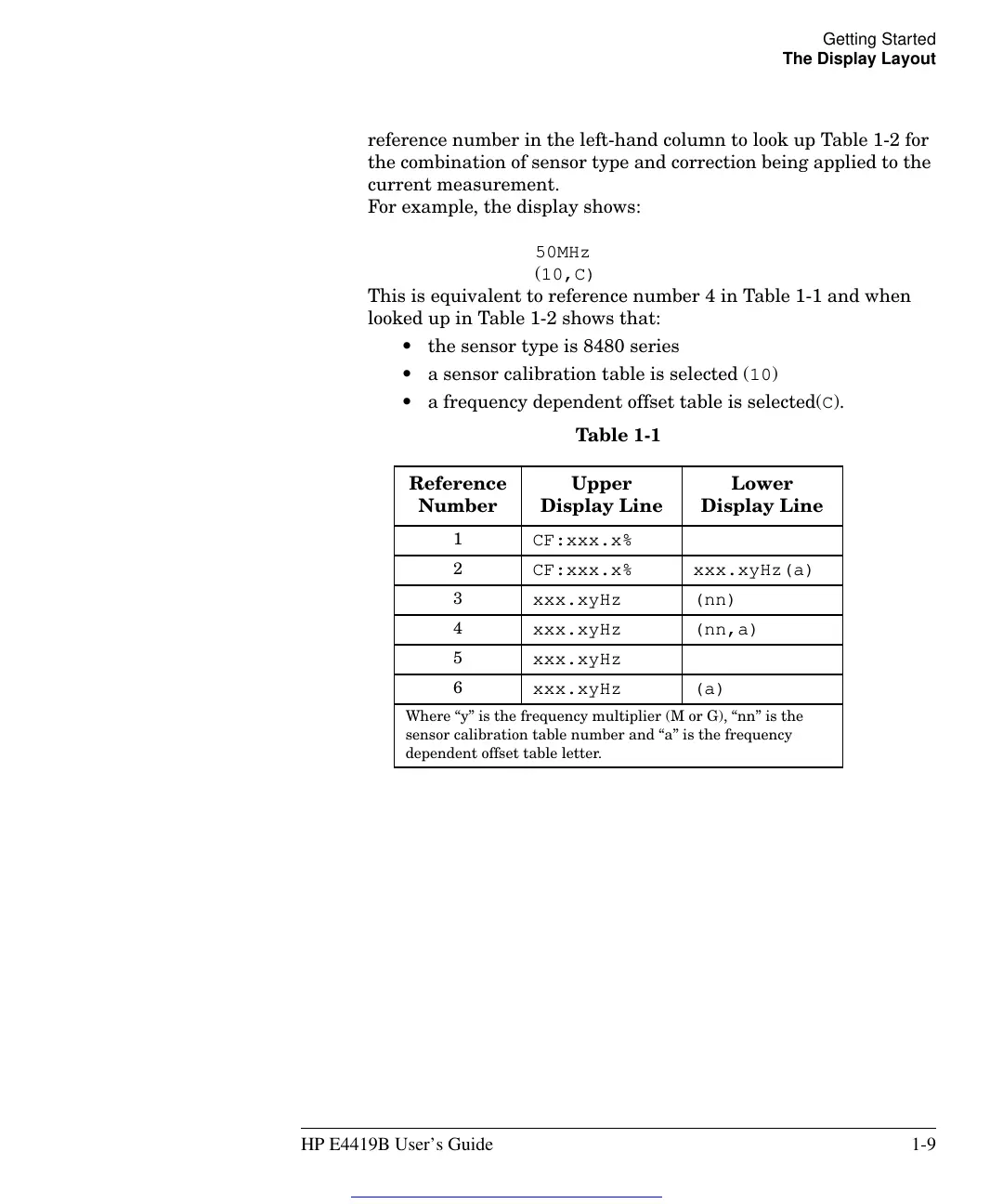HP4402.book : chapter1.fm 9 Fri Feb 12 15:32:45 1999
Getting Started
The Display Layout
HP E4419B User’s Guide 1-9
reference number in the left-hand column to look up Table 1-2 for
the combination of sensor type and correction being applied to the
current measurement.
For example, the display shows:
50MHz
(10,C)
This is equivalent to reference number 4 in Table 1-1 and when
looked up in Table 1-2 shows that:
• the sensor type is 8480 series
• a sensor calibration table is selected (10)
• a frequency dependent offset table is selected(C).
Table 1-1
Reference
Number
Upper
Display Line
Lower
Display Line
1
CF:xxx.x%
2
CF:xxx.x% xxx.xyHz(a)
3
xxx.xyHz (nn)
4
xxx.xyHz (nn,a)
5
xxx.xyHz
6
xxx.xyHz (a)
Where “y” is the frequency multiplier (M or G), “nn” is the
sensor calibration table number and “a” is the frequency
dependent offset table letter.
Get other manuals https://www.bkmanuals.com