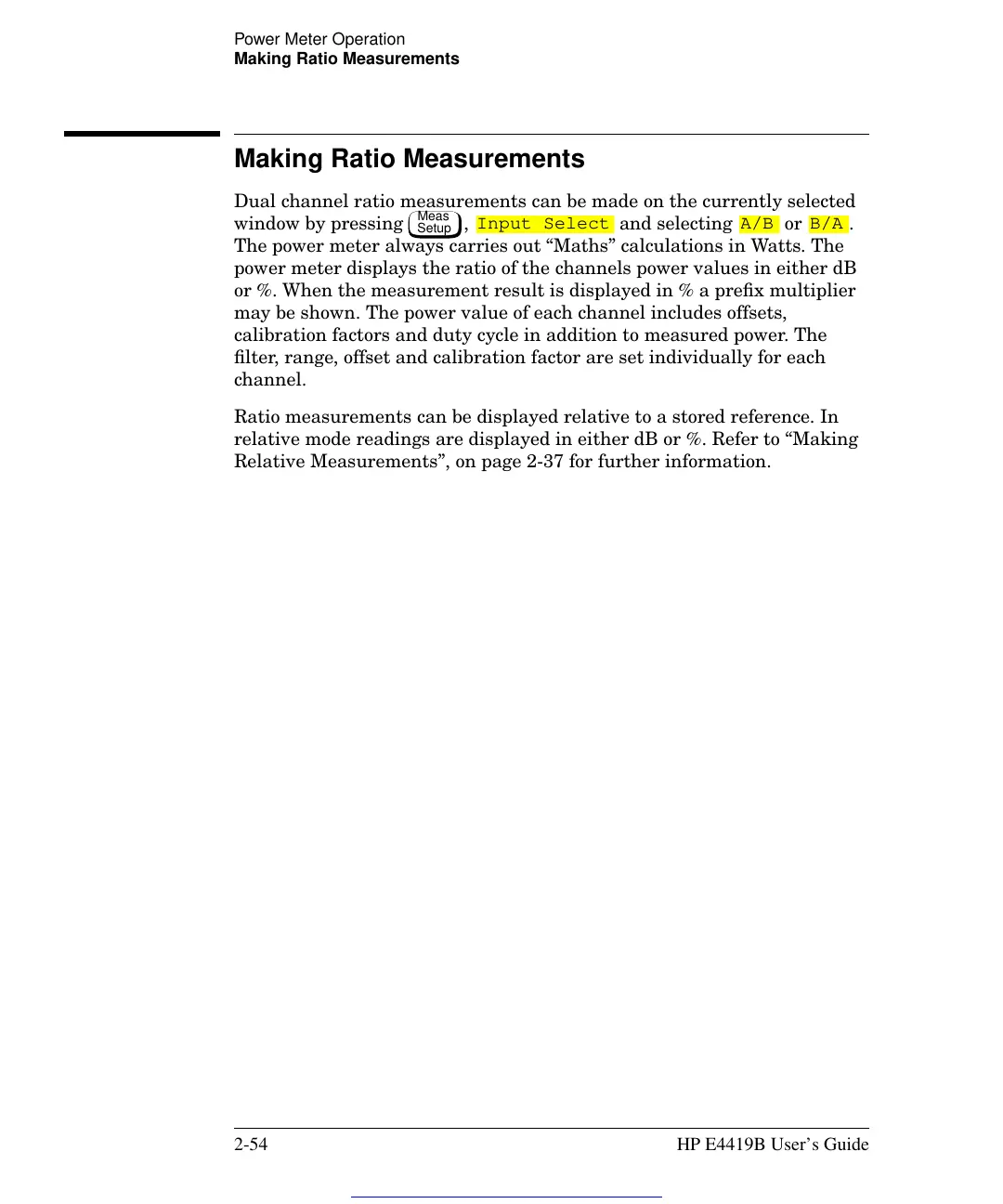HP4402.book : chapter2.fm 54 Fri Feb 12 15:32:45 1999
Power Meter Operation
Making Ratio Measurements
2-54 HP E4419B User’s Guide
Making Ratio Measurements
Dual channel ratio measurements can be made on the currently selected
window by pressing , and selecting or .
The power meter always carries out “Maths” calculations in Watts. The
power meter displays the ratio of the channels power values in either dB
or %. When the measurement result is displayed in % a prefix multiplier
may be shown. The power value of each channel includes offsets,
calibration factors and duty cycle in addition to measured power. The
filter, range, offset and calibration factor are set individually for each
channel.
Ratio measurements can be displayed relative to a stored reference. In
relative mode readings are displayed in either dB or %. Refer to “Making
Relative Measurements”, on page 2-37 for further information.
Meas
Setup
Input Select A/B B/A
Get other manuals https://www.bkmanuals.com