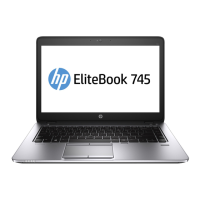d. Disconnect the display panel cable (2) from the display panel.
e. Remove the display panel.
The display panel is available using the following spare part numbers:
●
781864-00: 12.5-in, AG, FHD, LED, UWVA display panel
●
781863-001: 12.5-in, AG, HD, LED, SVA display panel
7. If it is necessary to replace the webcam/microphone module or the microphone module:
a. Detach the webcam/microphone module (1) from the display enclosure. (The webcam/microphone
module is attached to the display enclosure with double-sided adhesive.)
b. Disconnect the webcam/microphone module cable (2) from the webcam/ microphone module.
64 Chapter 6 Removal and replacement procedures for Authorized Service Provider parts

